Notifications
Clear all
1.16 Texture Fix
Does the new nether update have you disappointed because the new textures don’t match the old ones? Well, you’re in luck because this resource pack will change that for you.
This resource pack just changes the look of some textures to match with the old ones

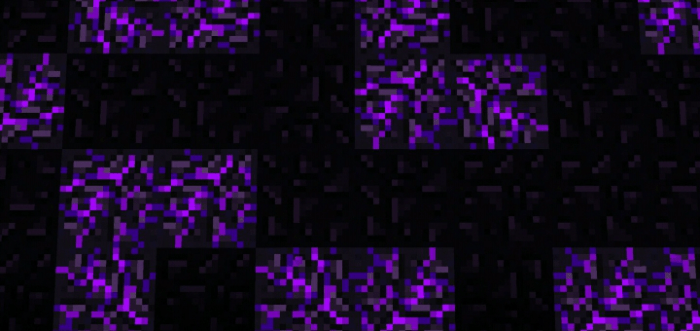
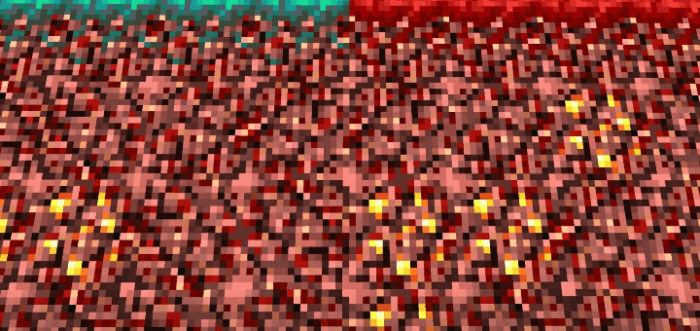
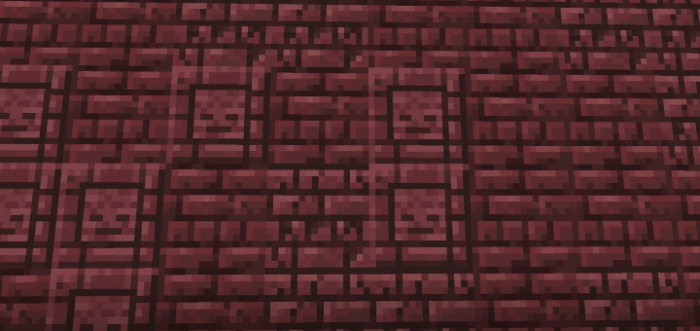


Installation
1. Tap/click the download link below to download the .mcpack file
2. Go to your downloads (or the notification bar) when the download is finished
3. Tap/click the .mcpack file you just downloaded
4. Let Minecraft launch and it will tell you when they're installed
creator: https://mobile.twitter.com/SoulSilver75095
Downloads
Topic starter Posted : 29/06/2020 3:43 pm
Share:
