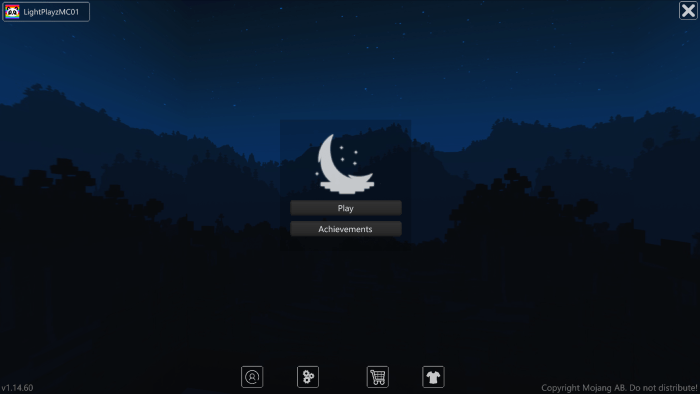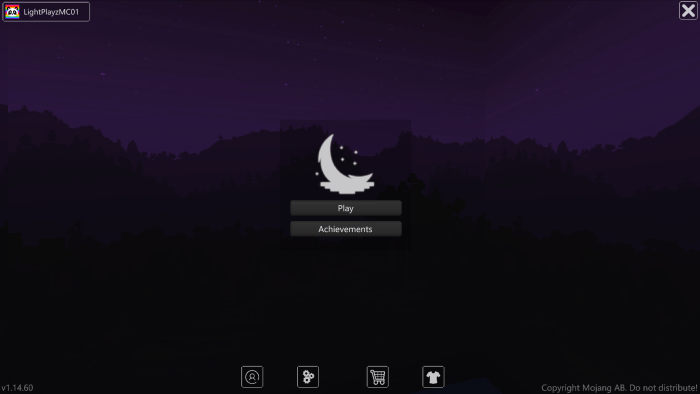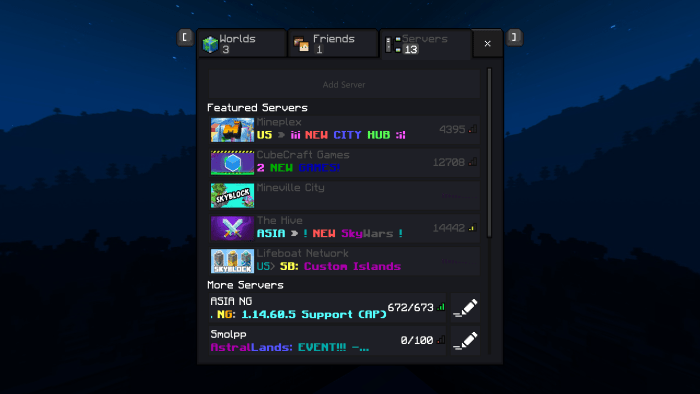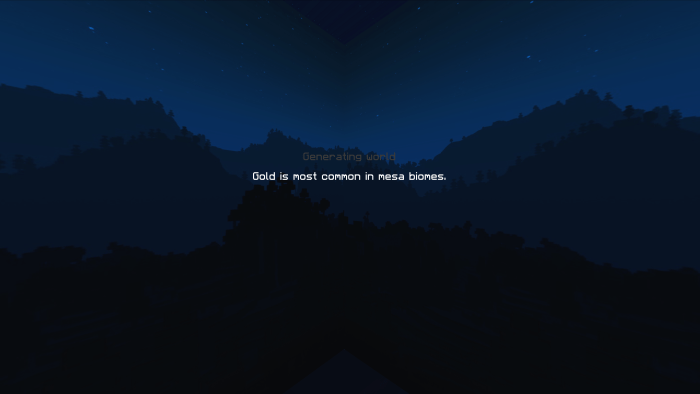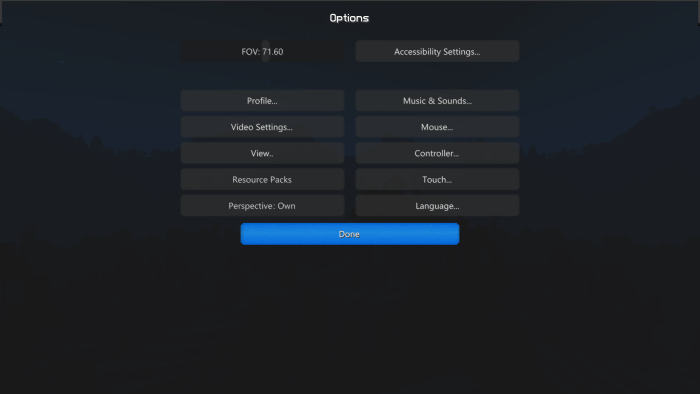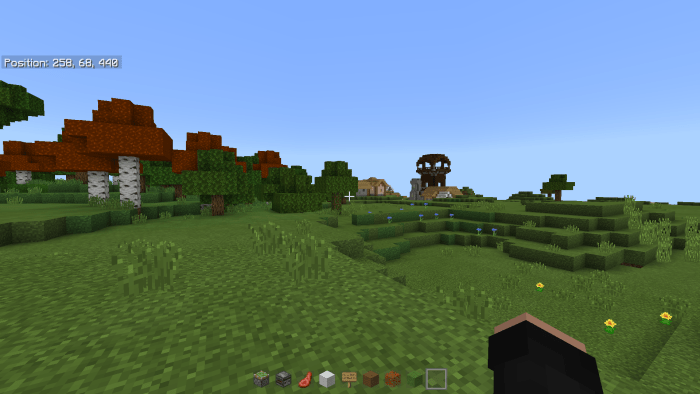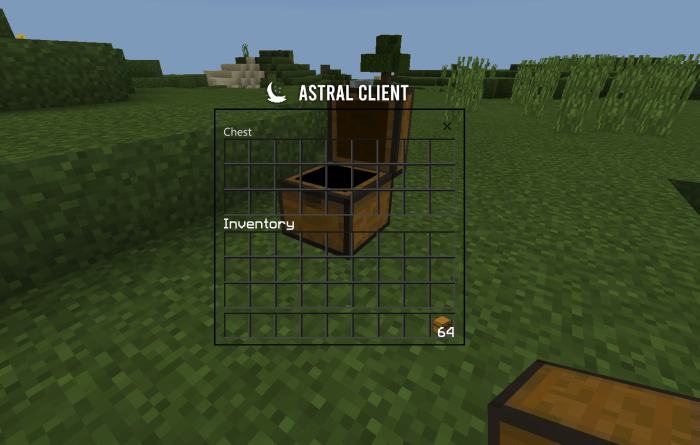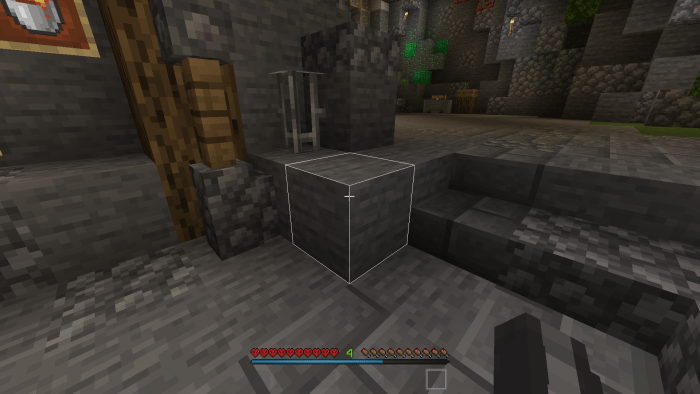Astral Client V4.1
“The Cleanest UI in Minecraft Bedrock Edition.” – PatarHD123
Astral Client is an all-in-one optimization client-resourcepack for Minecraft Bedrock Edition. It is themed with blue-purple galaxy. It offers a variety of features such as unlocked V-Sync and Max Framerate Settings, Optifine textures and more. It comes with 3 built-in packs, one with 8×8 block textures to boost your FPS to the max.
Developers: light#8318, BariPlayzYT#6609, and Bloodless#2600, and MichaelBricks#7744, PolrFlare#7193
Astral Helpers: Azka#6118 (Particle Multiplier), oMotivationツ#5735 (Panorama Contest Winner), Not Kim#8056 (Logo Contest Winner)
We host weekly events and updates on our Discord server. You can also report bugs, suggest features or get help from us. Click on this text to join the Discord server.
What’s new in Astral Client V4.1?
1. Homescreen
– Midnight Version
– Purple Aura Version
– Play Menu (Background will be purple when purple aura version is enabled)
– Connecting Screen
2. Settings Screen
In this update we have changed entirely the settings screen into a more Java Edition look!
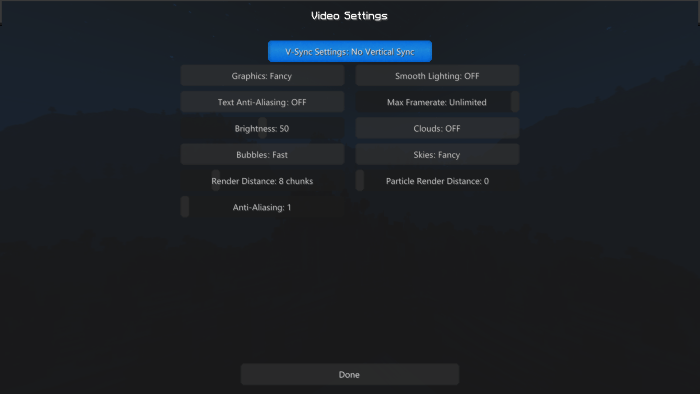
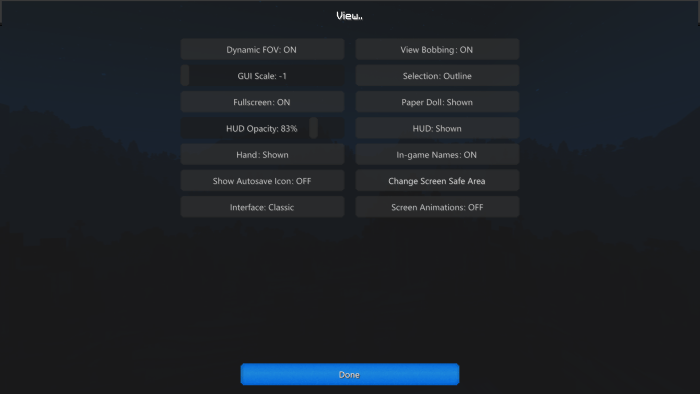
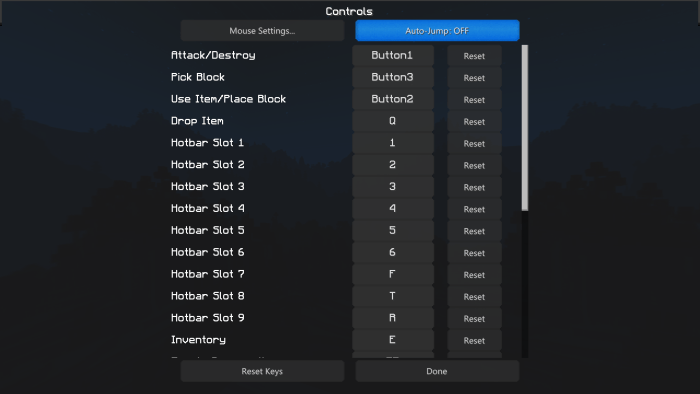
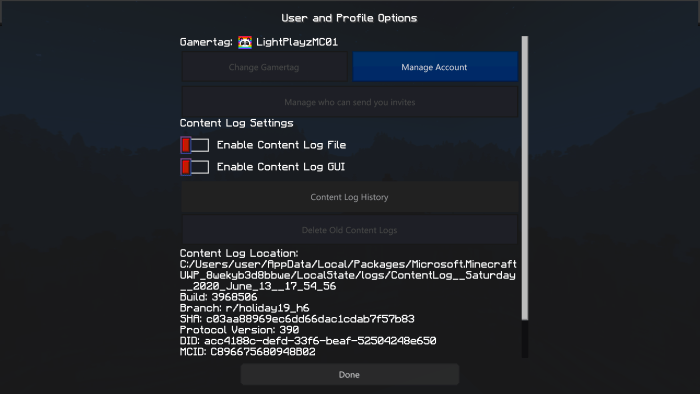
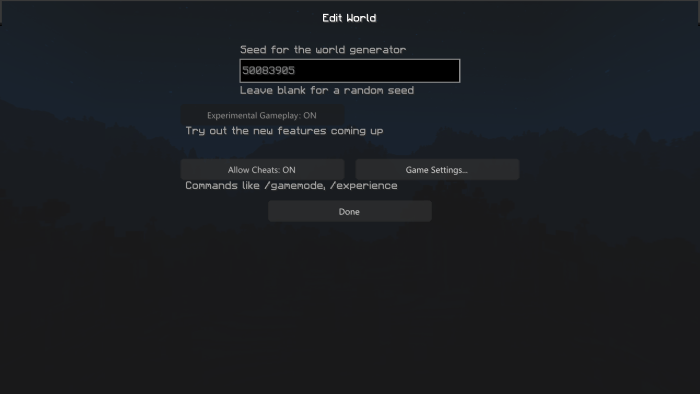
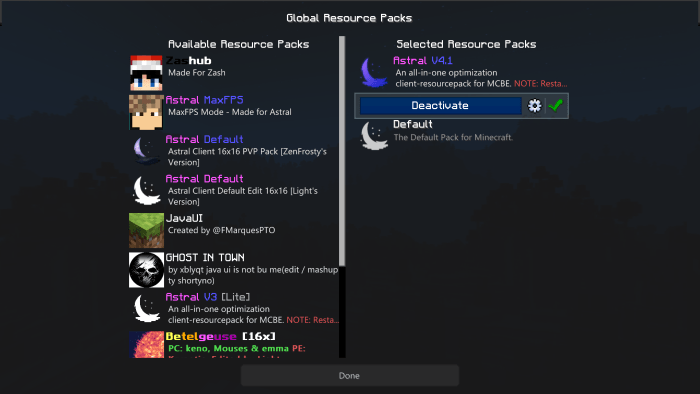
3. Pause Screen

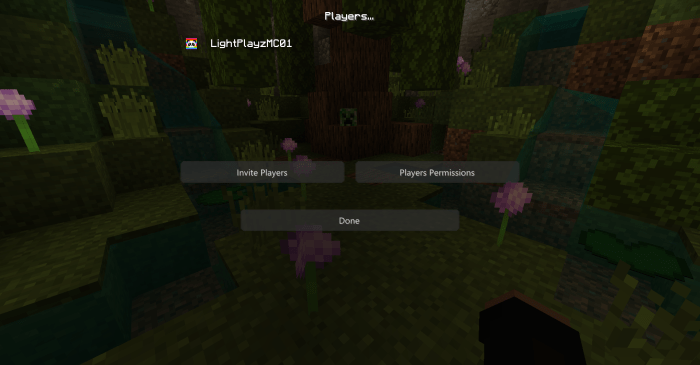
4. Advancechat / Autocomplete
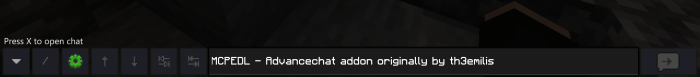
5. PVP Aspects and Mods
Fog-remover, Low-fire, Colored Birch, Clear Water, Low Shield, Clear Glass, Outlined Ores, Clear Redstone, Dark Mode, Less intrusive textures, White outline selection, No Stars, Connected Textures, Particle Multiplier, Semi Transparent Chat and smooth Scoreboard, No Particles, and a whole lot more to suit you PvP needs.

No Fog (Both Surface and Water)


Badlion Inspired Logo-Text on Chests
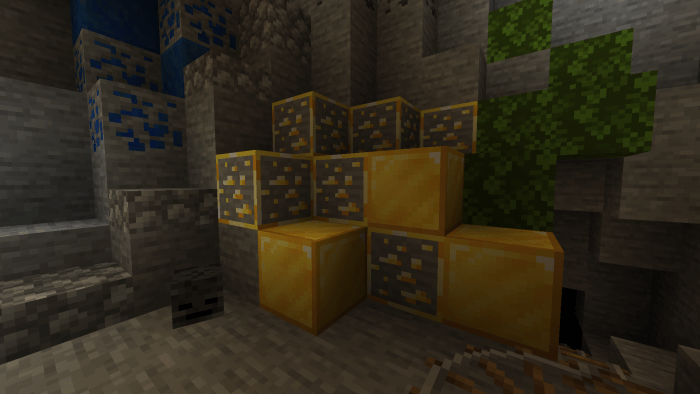
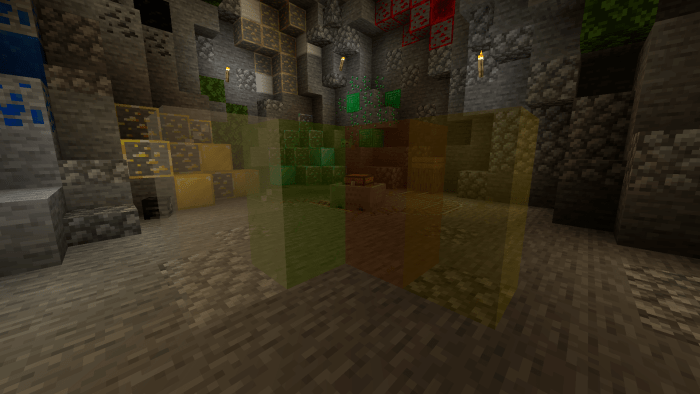
(No Stars – FPS Boost)
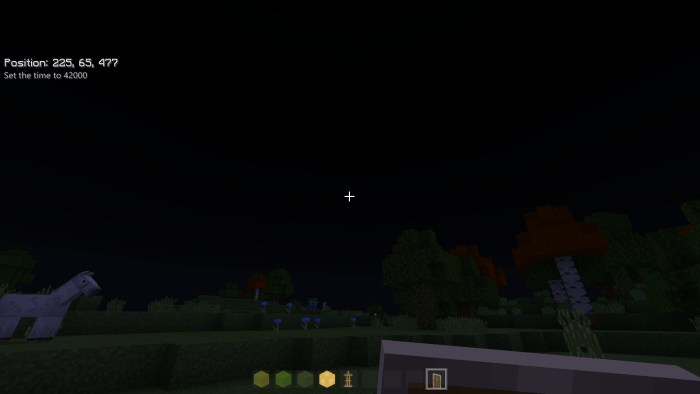
(Semi-Transparent Chat, Scoreboard and Bossbar)
If you want to play with me, my IGN is LightPlayzMC01!

(No Help Button on the inventory- clear water!)



It also comes with 3 made-for-Astral packs as mentioned before which is:
1. Astral Client Default Edit 16x PvP Pack

2. Astral Client Default Edit [ZenFrosty’s Version]


3. Standarized Default Edit 16x


4. MaxFPS Pack 8×8

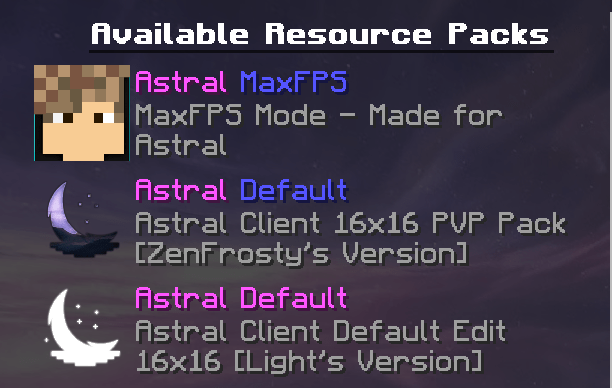
——————————-
CREDITS:
——————————-
Offroaders 123 (Dark Mode GUI)
Fhizzle (Simple Tweaks)
DerpPlayz18 (Better Textures)
IForgotToBreath (No Fog)
Dodonut (Addition to the Better Textures)
Chicadoge (Eclipsed Bedrock- Addition to the Better Textures)
Sermah (No Help Button on the Inventory)
The3Emilis (Advancechat)
———————————————–
Thank you so much to the people above.
———————————————–
MASSIVE Thanks to @FMarquesPTO for allowing me to use his Java UI.
His Twitter FMarquesPTO (Make sure to check him out he’s a great UI maker)
Proof: https://imgur.com/a/7JiEIdZ
Other than that, code and textures taken from
https://github.com/ZtechNetwork /MCBVanillaResourcePack
https://www.minecraft.net/en-us/addons/
vanillatweaks.net
Astral Client V4.1
'The sequel we never asked, but needed.'
Astral Client V4.1, also known as the Compatibility Update. It optimizes more on the compatibility of a resource pack with Astral applied. It also optimizes your game much better than V4 so expect some changes with your FPS.
CHANGELOG:
1. Start Screen
- Made the buttons and the logo image a bit transparent.
- Adjusted the name beside your gamerpic by 2px to the right.
- Changed the panorama to midnight and purple midnight (for purple version)
2. Settings Screen
- The perspective (F5) button is now found on settings instead on the accessibility options.
- Added back the profile section and subpacks!
3. Hud Screen
- Redesigned the coordinates text. (Credits: @Nezuko Chanヽ(✿゚▽゚)ノ✓ᵛᵉʳᶦᶠᶦᵉᵈ)
- Removed the vignette renderer when you go to dark places (Fast)
4. Particles
- Added back the particles since with or without them your game will still lag (if there are too many particles) Tested with 10 lingering potions.
- Campfire particles are still gone.
5. UI
- Remade and recolored some buttons.
- Filled the entire dialogue atlas.
6. Rendering
- Removed fast grass (Source of lag, actually.)
- Added back the original clear water. (I didn't know how it got removed on V3 and V4...) (The old water was also a source of lag)
- Removed the HD sun and moon (Another source of lag, jeez, I thought these were gonna improve performance)
7. Subpacks
- Added a purple version for Astral.
- The default would be the midnight version.
Installation
Note 1: We have decided to not add the Java Chat UI since it was very buggy and was eating up the whole screen (No matter how much I layer it, or set it's size, offset etc.)
Note 2: I recommend to get used to the Java UI. Every setting is there, It's just on categories. The perspective (F5) button is on the setting screen. Game settings (Gamemode, Difficulty etc.) are found on the accessibility settings, and so on.
creator: https://www.youtube.com/channel/UCXqa3XJf4RuAoionScrJLnA/videos