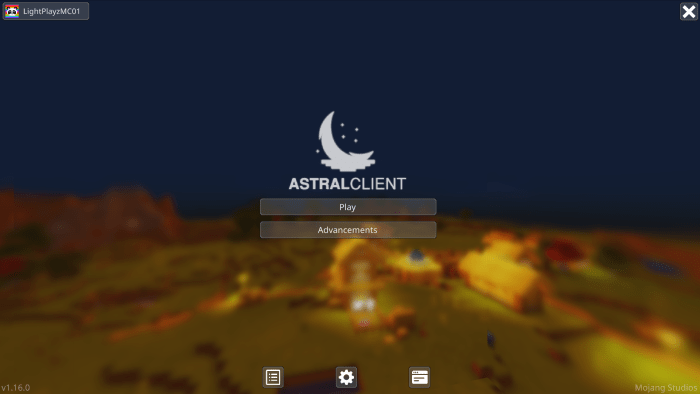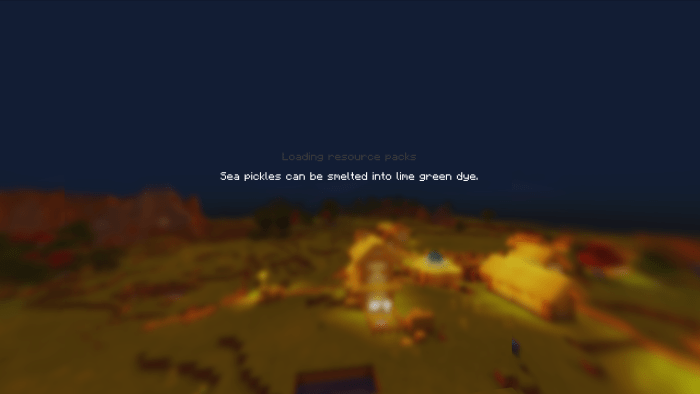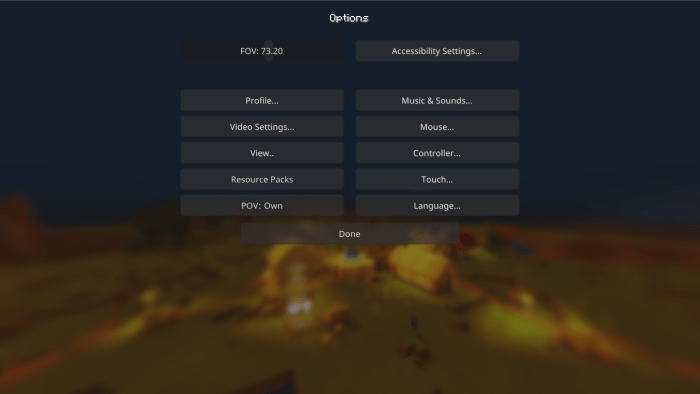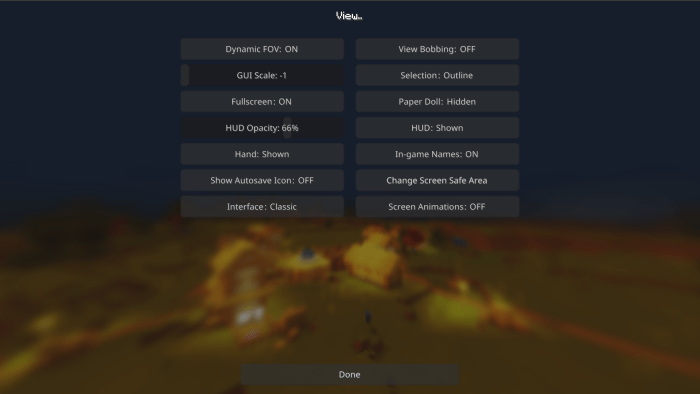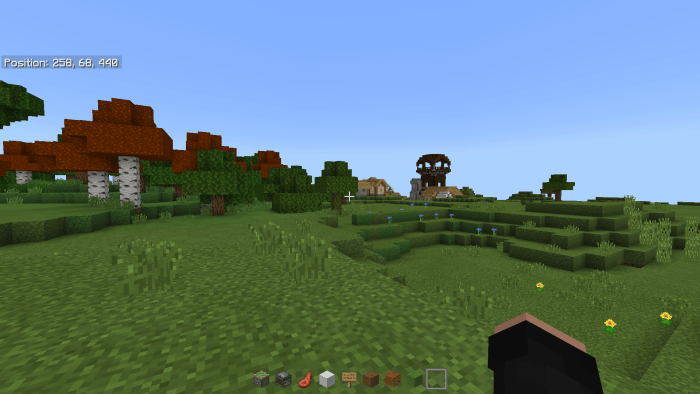Astral Client V5
“The Cleanest UI in Minecraft Bedrock Edition.” – PatarHD123
Astral Client is an all-in-one optimization client-resourcepack for Minecraft Bedrock Edition. It is themed with blue-purple galaxy. It offers a variety of features such as unlocked V-Sync and Max Framerate Settings, Optifine textures and more. It comes with 3 built-in packs, one with 8×8 block textures to boost your FPS to the max.
Developers: light#8318, BariPlayzYT#6609, and Bloodless#2600, and MichaelBricks#7744, PolrFlare#7193
Astral Helpers: Azka#6118 (Particle Multiplier), oMotivationツ#5735 (Panorama Contest Winner), Not Kim#8056 (Logo Contest Winner)
We host weekly events and updates on our Discord server. You can also report bugs, suggest features or get help from us. Click on this text to join the Discord server.
What’s new in Astral Client V4.1?
1. Homescreen
– Play Menu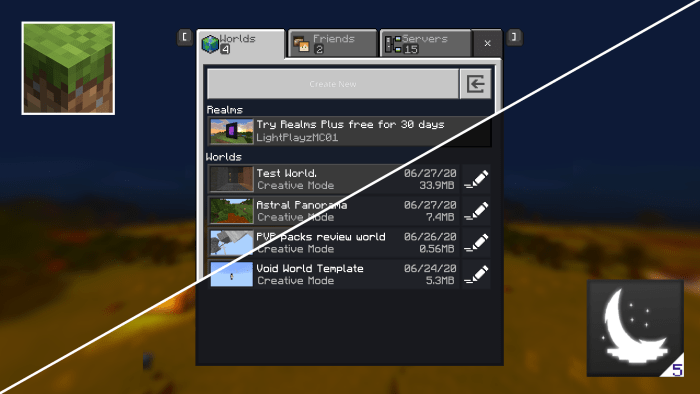
– Connecting Screen

2. Settings Screen
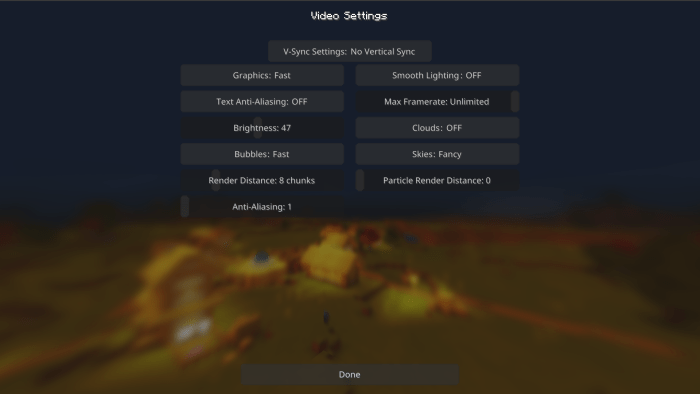
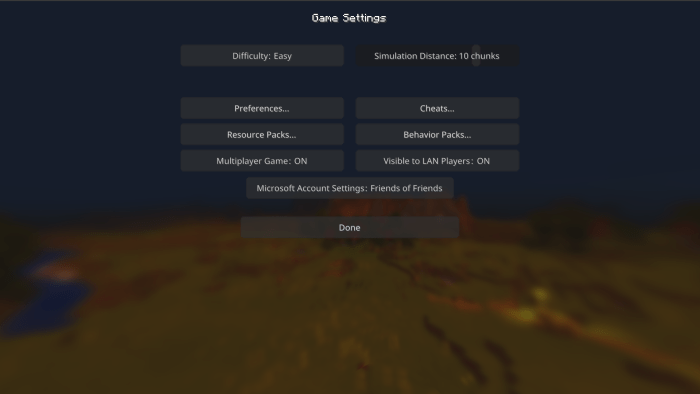
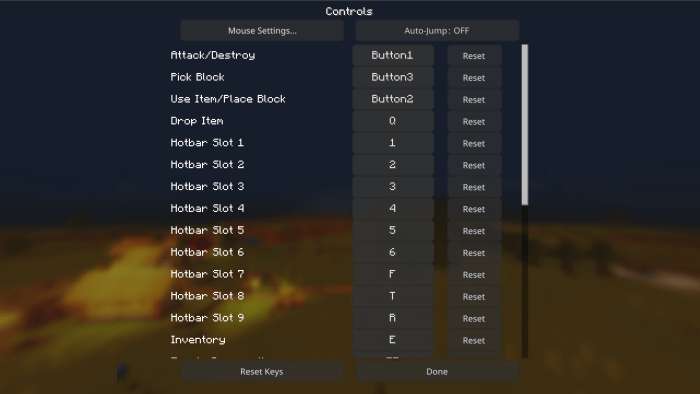
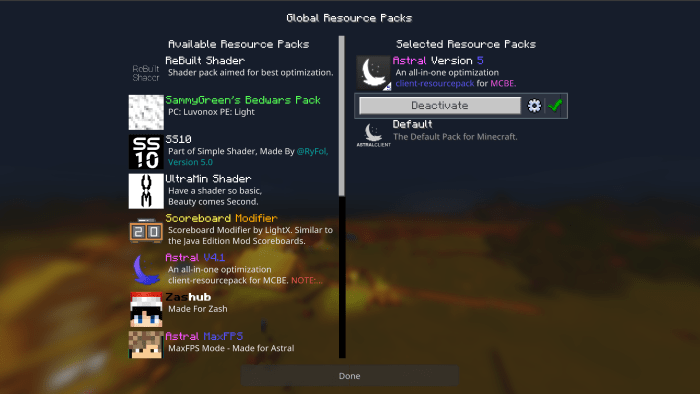
3. Pause Screen
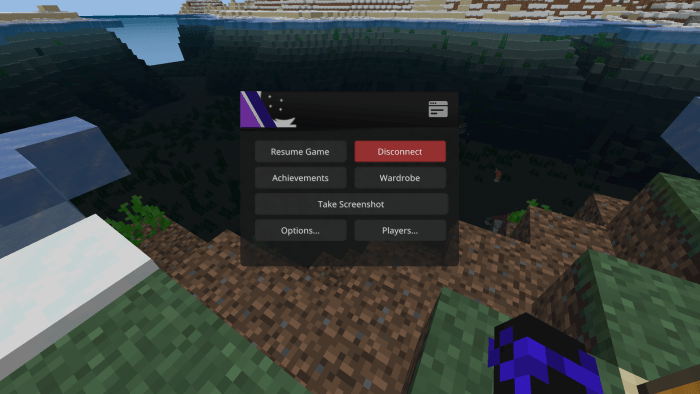
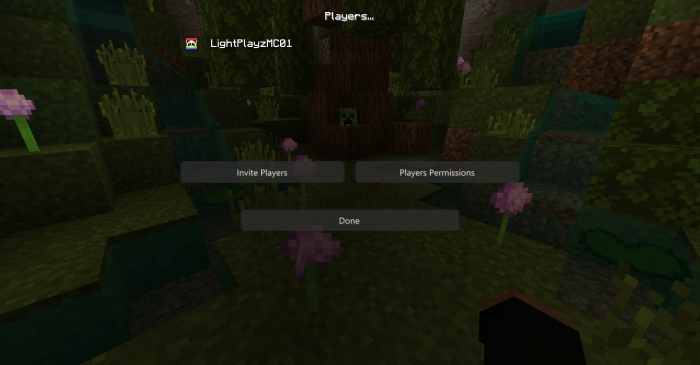
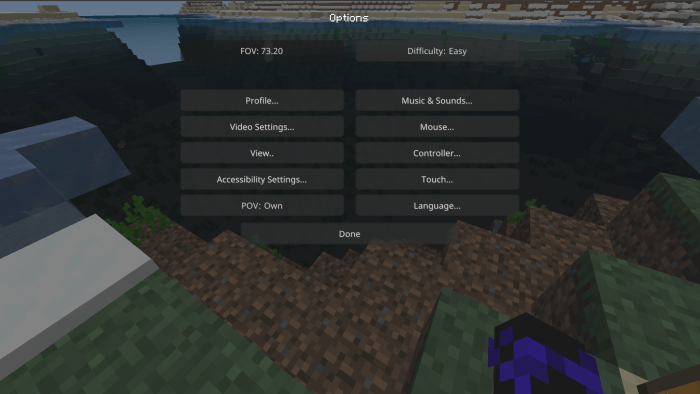
4. Advancechat / Autocomplete
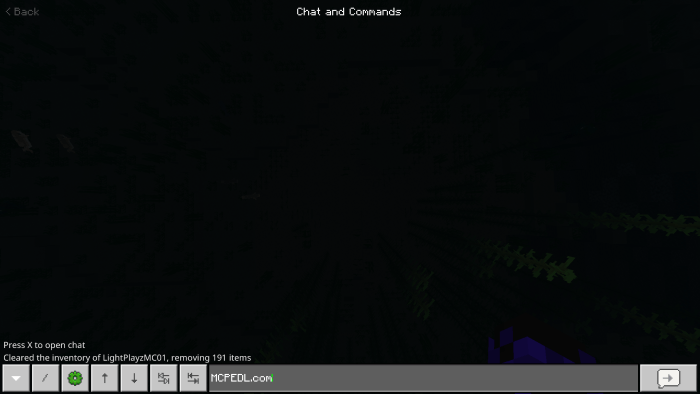
5. PVP Aspects and Mods
Fog-remover, Low-fire, Colored Birch, Clear Water, Low Shield, Clear Glass, Outlined Ores, Clear Redstone, Dark Mode, Less intrusive textures, White outline selection, No Stars, Connected Textures, Particle Multiplier, Semi Transparent Chat and smooth Scoreboard, No Particles, and a whole lot more to suit you PvP needs.
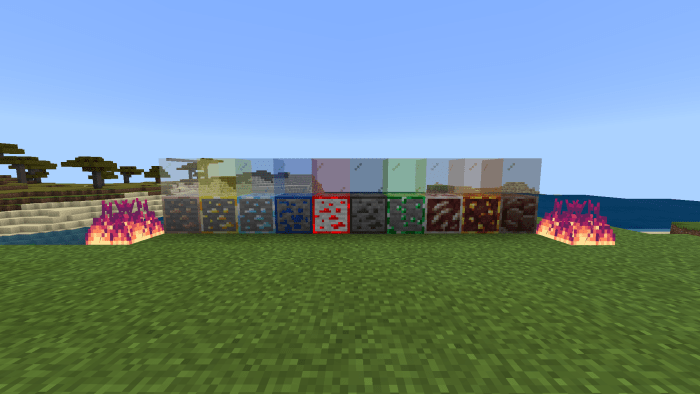

Clear Water
No Fog (Both Surface and Water)


Badlion Inspired Logo-Text on Screens
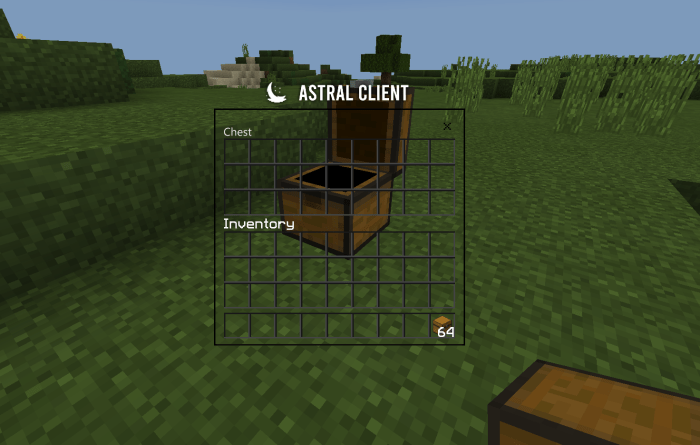
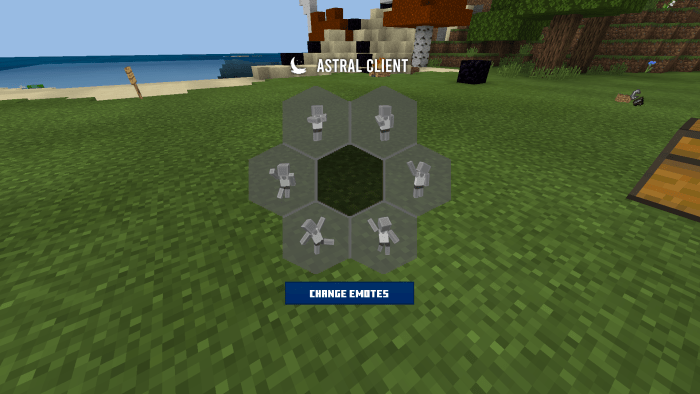
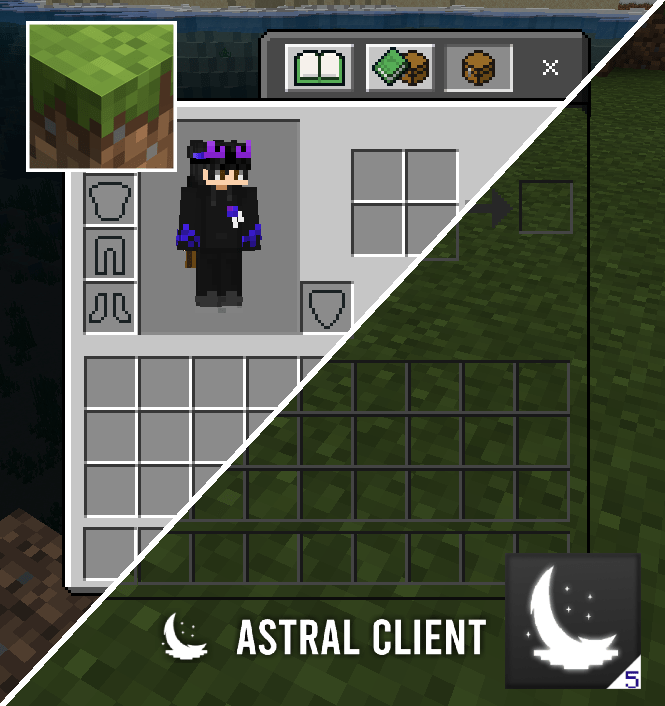
(No Stars – FPS Boost)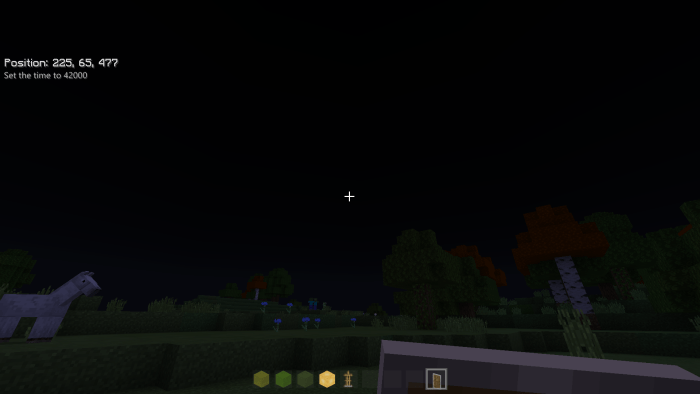
(Semi-Transparent Chat, Scoreboard and Bossbar)
If you want to play with me, my IGN is LightPlayzMC01!

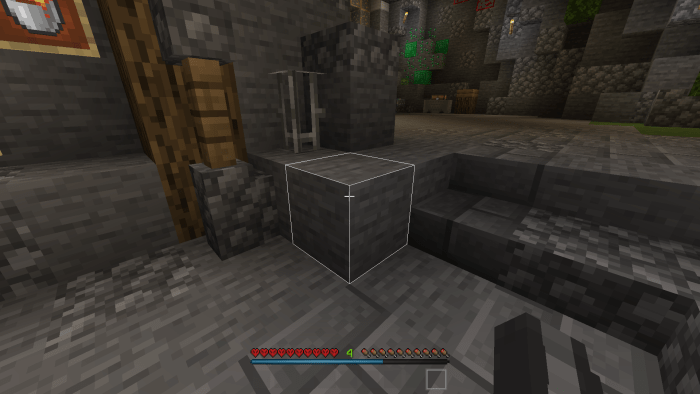


It also comes with 3 made-for-Astral packs as mentioned before which is:
1. Astral Client Default Edit 16x PvP Pack

2. Astral Client Default Edit [ZenFrosty’s Version]


3. Standarized Default Edit 16x


4. MaxFPS Pack 8×8

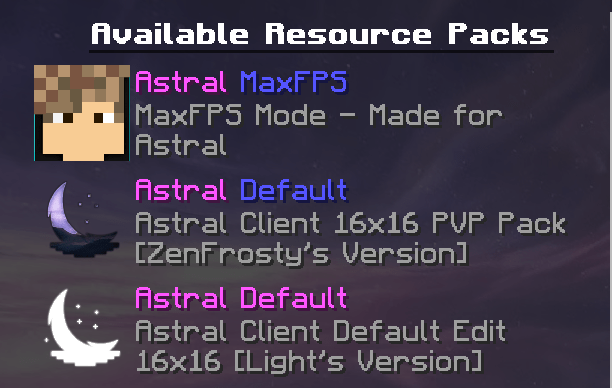
MASSIVE Thanks to @FMarquesPTO for allowing me to use his Java UI.
His Twitter FMarquesPTO (Make sure to check him out he’s a great UI maker)
Proof: https://imgur.com/a/7JiEIdZ
Other than that, code and textures taken from
https://github.com/ZtechNetwork /MCBVanillaResourcePack
https://www.minecraft.net/en-us/addons/
vanillatweaks.net
In this updated we have fixed a lot of bugs related to the last version and optimized it for 1.16. We've also added your suggestions to this version.
JUST A CLARIFICATION We copied absolutely NOTHING from Lunar Client. Yes, they do look identical, but it's because the theme of this client is "Astral".
The logo was made from scratch, using different templates from Google Images which are royalty free, so I don't get copyrighted by an owner. If you don't believe me, then you can slide into my dms so we can discuss more about it.
CHANGELOG:
1. The homescreen, as always.
- Matched the homescreen to look similarly to the Java Edition Lunar Client. Yes, the design was heavily inspried by them, so thank you, Lunar Client, very cool.
- New Icons (More Smoother and HD)
- Removed the old skin menu (since Mojang patched it)
- New blurred panorama
- Added "AstralClient" text right below the logo
- New button designs
- Renamed "Copyright Mojang AB. Do not distribute!" copyright to only "Mojang Studios" so it doesn't eat up your whole screen.
2. Settings Screen
- Made it so it's a little bit more transparent.
- Added the multiplayer options back.
3. Pause Screen
- Pause Screen design overhaul, to match similarly to the Java Edition Badlion Client (Suggestion by Jash)
- Re-arranged the buttons, please take time to familiarize them!
- Made the quit/disconnect button red.
4. HUD Screen
- The coordinates is now renamed from Position ( X Y Z ) to only X Y Z.
- Emote button is no longer invisible.
5. Textures
- Added outlined ores to every ore ( Lapis, Emerald, Coal, Nether Gold, Ancient Debris, Quartz )
- Made the concrete normal concrete.
6. Chest Screen
- We have decided to discard the idea of the astral client logo and text to be in the bottom right due to mislocations when scaling it up.
- Fixed the chest label being smooth font.
7. Emote Wheel
- Added the Astral Client logo and text in the emote wheel.
- Smoothen the borders in the emote wheel.
8. Inventory Screen
- Added the Astral Client logo and text in the bottom center of the inventory screen.
9. Font
- Removed the smooth font (Not the NotoSans, but the 32x)
- To access it, enable Astral GUI textures.
10. Magic
- Astral V5 should smoothen your 1.16 MCPE experience, as it did with mine.
11. Re-Added
- The Clear Hotbar GUI (If only you enable Astral GUI Textures)
We have decided to separate the Astral GUI textures. The default will now be the default Minecraft resource pack, so that it uses YOUR resource pack's
GUI textures. To activate Astral's GUI textures, simply go to pack options, and slide over to the option which says "Enable Astral GUI Textures". This is for the best,
as people want to use their own resource pack textures with astral enabled without any hassle.
Bug Fixes
- Fixed the "selectWorld.Gamemode.Default" broken text on the accessibility settings.
- Fixed the emote button being invisible.
- Fixed the broken EXP bar. This version now supports 1.14 formatted exp bars.
- Fixed the random black/gray top header bar for the settings screen.
- Fixed the smoooth font on the label "Chest"
- Fixed the broken brewing stand textures.
- Fixed the alignment of the xbox live button with the X button.
Yes, Astral V5 will still support 1.14.x versions of MC:BE, but no longer 1.13
We have also decided to monetize the links for Astral V5 so we also get something in return (a.k.a money) for our work. If you don't want to support us, you
can always click the direct link. Thank you for understanding.
Installation
NOTE: If emote button is invisible, it's your texture pack. You may have an outdated format of the gui.png image which hides the emote button. If
your texture pack came from 1.14, update your gui.png to add the emote button. It is NOT Astral's bug that it's gone, as we have double checked it.
You can join our discord if you want direct links and downloads.
creator: https://www.youtube.com/channel/UCXqa3XJf4RuAoionScrJLnA/videos