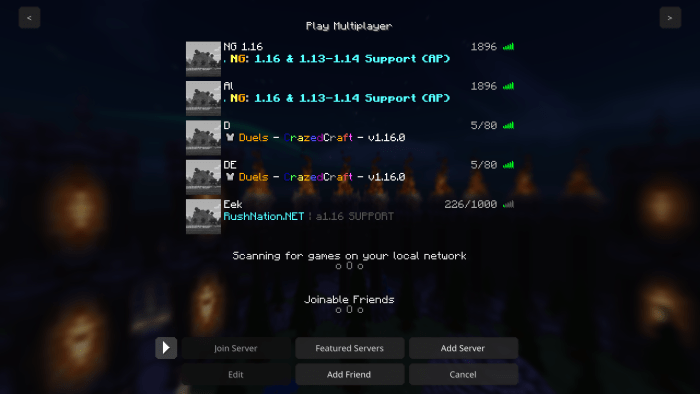Astral Client V6.1
“The Cleanest UI in Minecraft Bedrock Edition.” – PatarHD123
Astral Client is an all-in-one optimization client-resourcepack for Minecraft Bedrock Edition. It offers a variety of features such as unlocked V-Sync and Max Framerate Settings, Optifine features and more.
Owner: naton#0001
Developers: light#8318, BariPlayzYT#6609, and Bloodless#2600, and MichaelBricks#7744, PolrFlare#7193, BluCane#8193, Jegox#6103, Jaidyn
#7486, Argued168#9999, mat345st#0001
We host weekly events and updates on our Discord server, as well as giveaways and early access. You can also report bugs, suggest features or get help from us. Click on this text to join the Discord server.
What’s new in Astral Client V6?
A lot. Let the pictures speak for itself.

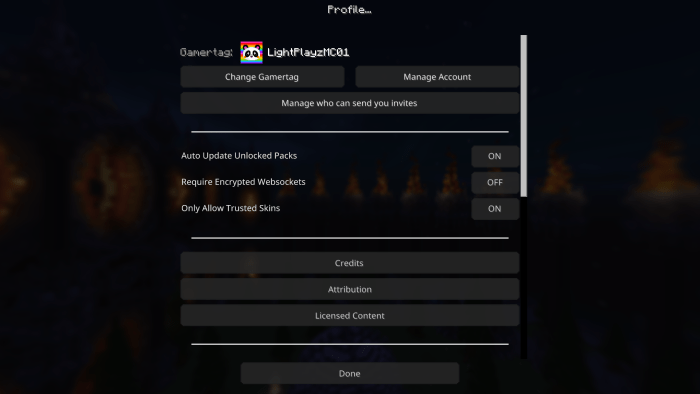
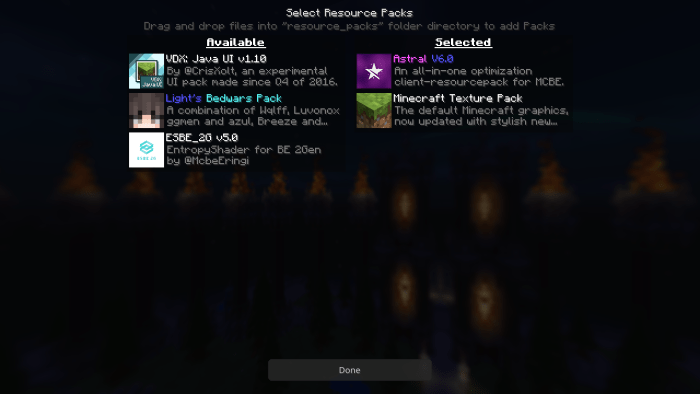


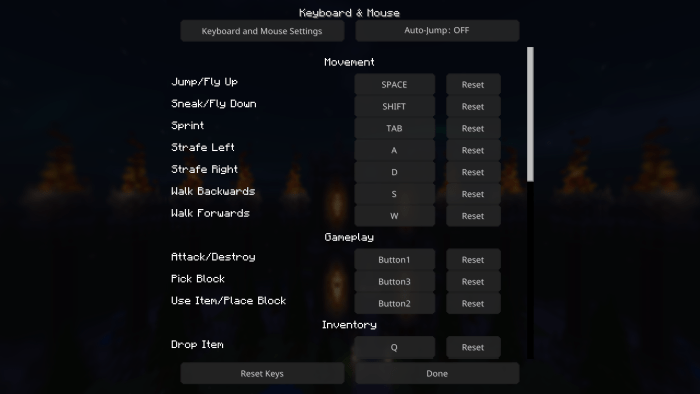






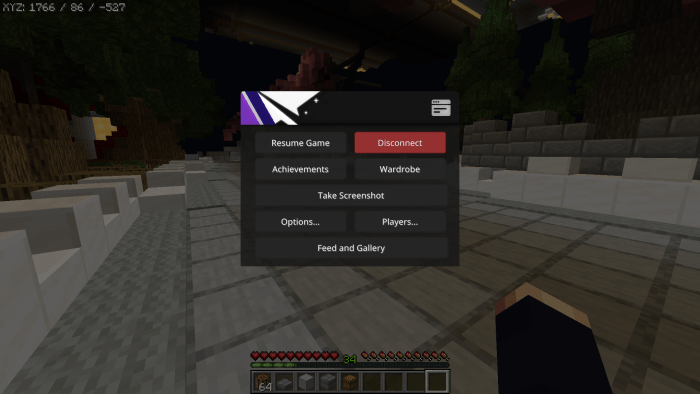
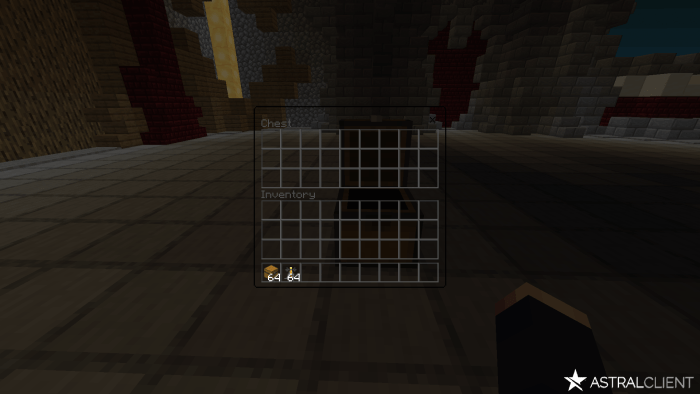
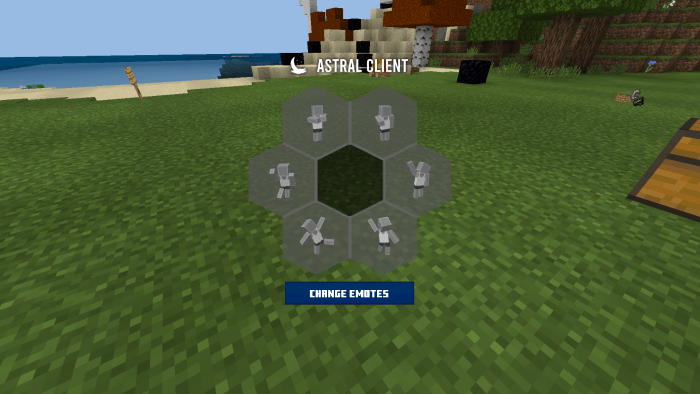



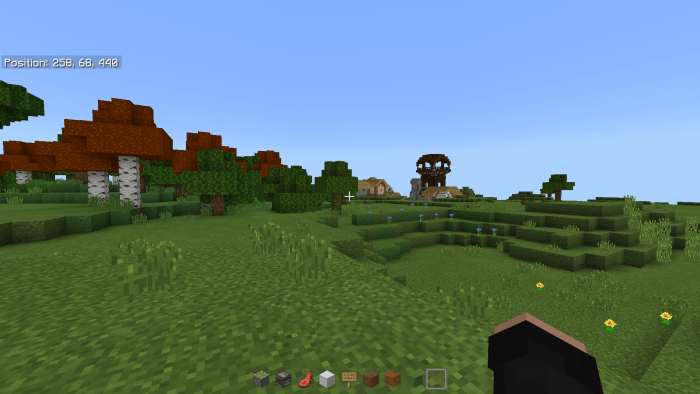
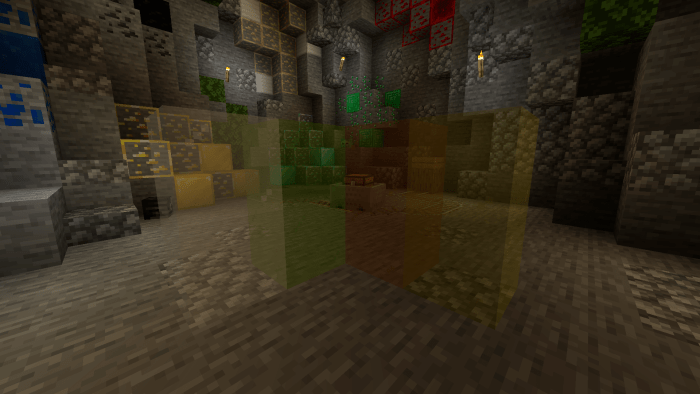
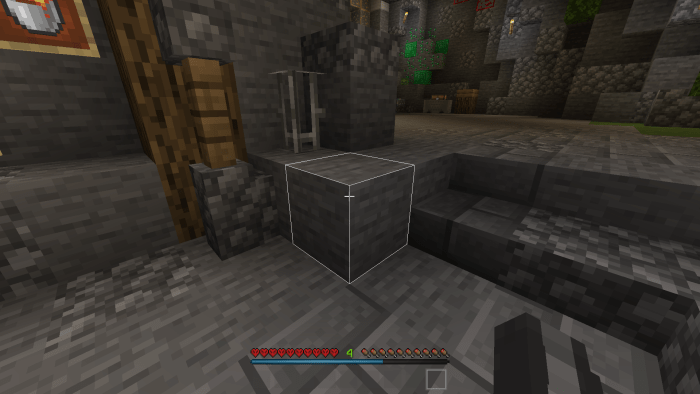
It also comes with 3 made-for-Astral packs as mentioned before which is:
1. Astral Client Default Edit 16x PvP Pack

2. Astral Client Default Edit [ZenFrosty’s Version]


3. Standarized Default Edit 16x


4. MaxFPS Pack 8×8

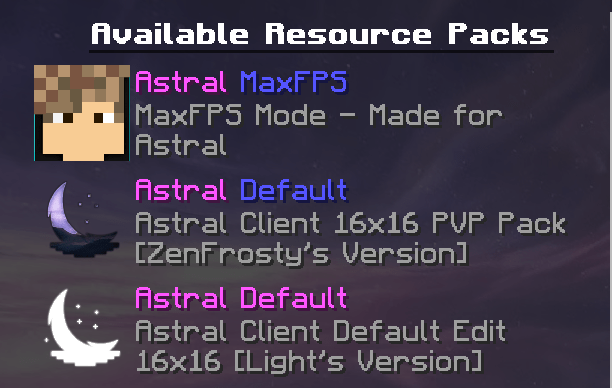
────────────────────────────
Thank you so much to the people above.
────────────────────────────
LICENSE AND COPYRIGHT NOTICES:
As some of the code (Especially the Java UI) is under the GNU GPL license, you are free to modify contents of the contents of both Astral and Java UI
as long as you follow the license terms. For more information, click here:
https://www.gnu.org/licenses/gpl-faq.en.html
────────────────────────────
CHANGELOG:
BUG FIXES
- Fixed controller cannot navigate through the start screen.
- Fixed the missing texture in pause screen.
- Fixed no emote button on Lite.
Any bug related to bottom chat cannot be fixed as the issue(s) only persists to some users and we cannot pinpoint what actually
is causing the bugs. Just don't use bottom chat if you ever experience problems with it.
CHANGES:
- Separated the Astral GUI textures (Dark Mode, Clear UI, etc.) to be a toggeable setting in the pack options menu. This is for better compatability
with your texture pack and for people who don't like the custom inventory layout. (You are still free to edit it, though.)
- Added combination of both bottomchat and Astral GUI textures.
- Lite version now has the option to toggle bottomchat as well as Astral GUI textures.
- Lite version will no longer have the following screens:
1. Java Death Screen
2. Java in-bed screen
3. Java disconnect screen
────────────────────────────
Installation
The Default Edits and Archives of previous versions are on the website.
It is NOT recommended to use Bottomchat on Mobile. It can cause a lot of bugs and issues. Bottomchat is meant to be for Win10 edition players to enhance the Java feel.
Please make sure to not use any other UI-related pack as it can cause issues with Astral (Like using the Java Inventory UI Pack made by someone + Astral, which made all screens glitched)
If the website isn't updated yet, clear cache in your browser or wait for it to update.
creator: https://twitter.com/xFlqshlight