Notifications
Clear all
Bedrock Controller Tooltip Enhancement
Do you think that Minecraft Bedrock is not controller friendly? Minecraft bedrock controller tooltips is not like Minecraft console edition where controller tooltips have cleaner looks. Inspired by console edition. This texture pack will try to recreate what tooltips looks on console.. If you are console player this will look familiar to you.
Here is the texture pack in action. All button tooltips moved to left to make it easier to read
Notes:
- This pack only changed what the player sees. The menu tooltips still the same.
- This doesn’t work on small screens. If you are using this on mobile, changed the GUI scale modifier to “-1” to prevent tooltips overlapping with container screens.
- Works best with classic UI profile. You can still play with pocket UI but some tooltips overlapping the container screens since pocket UI is large to make it easier to see on some small mobile screen.
- The inventory tooltips only moved the button tooltips to left side. I will try to include the bumpers and triggers next.
Sample Images:
Horizontal Tooltips with raised hotbar without changing safe screen area.
Horizontal Tooltips with raised hotbar without changing safe screen area.

Inventory screen ( except the bumpers and triggers, removed the left stick tooltip. )

Containers (chest, ender chest, shulker box, barrels)
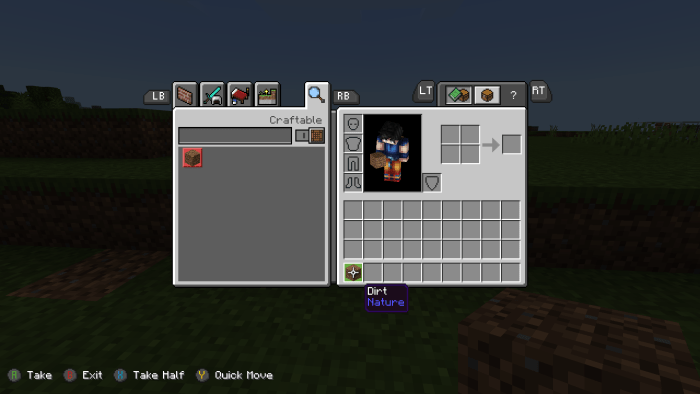
Containers (chest, ender chest, shulker box, barrels)
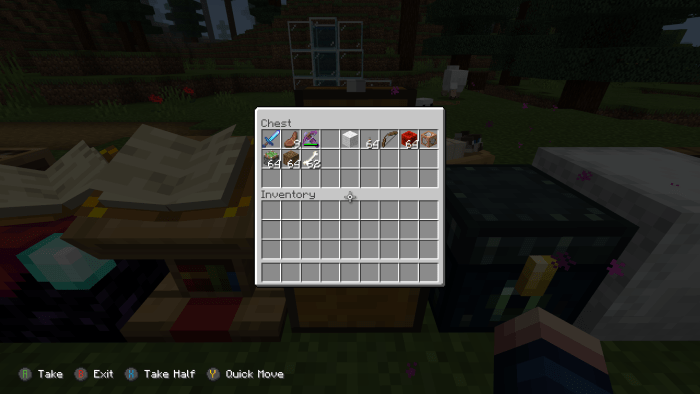
Workstations ( smithing table, grindstone etc..)
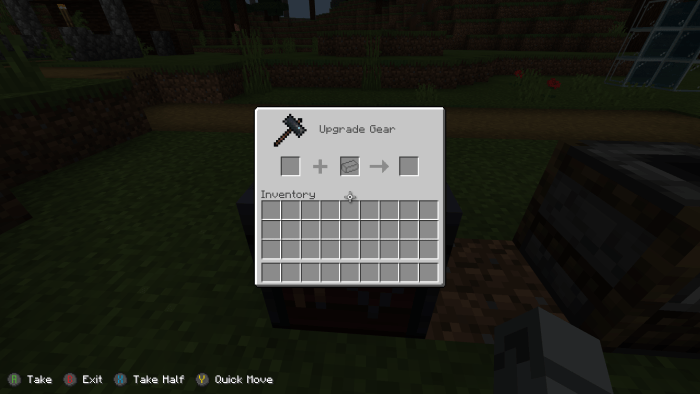
Emotes Screen
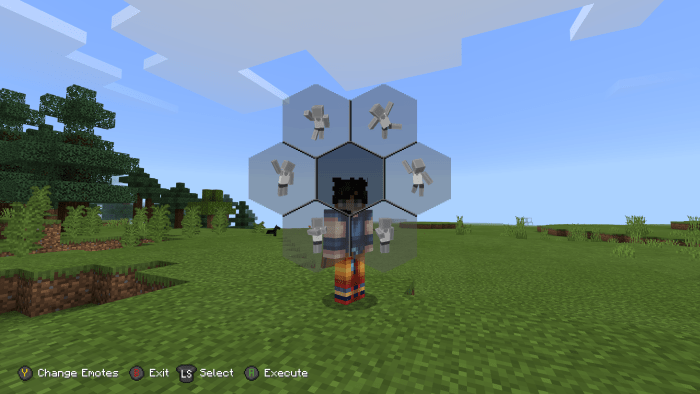
In-bed screen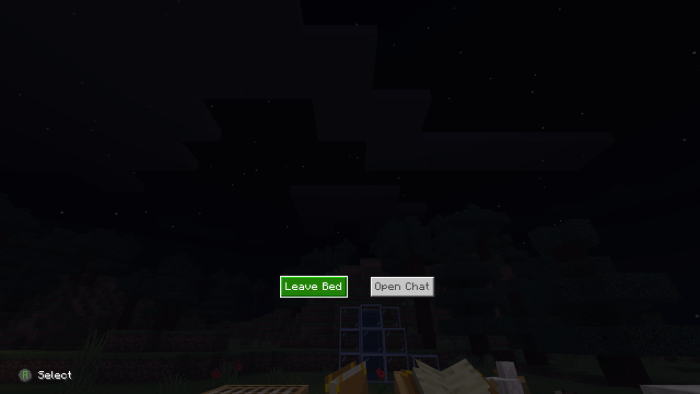
Book Screen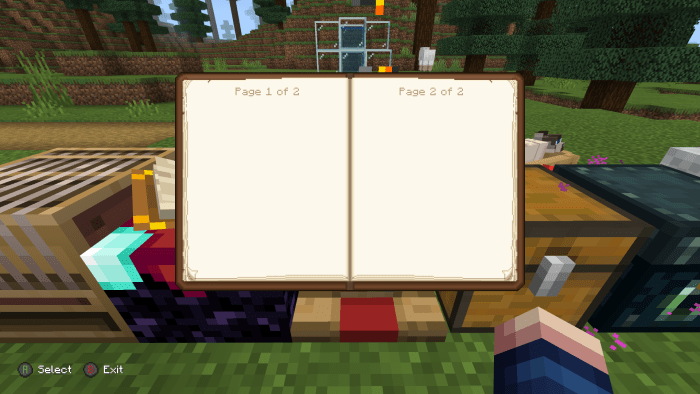
creator: allen023
Downloads
Topic starter Posted : 03/07/2020 7:43 pm
Share:
