Better Font
This is my first upload. All this does it change the font to something better on the eyes. Something a lot smoother and it works for any version of Minecraft. Please use this pack as you wish.
BETTER FONTS
----------
This is my first upload, so please let me know what you think in the comments section.
This texture (Better Font) is just a simple little pack that makes the font a whole lot easier on the eyes instead of the default Minecraft Font.
I've added some screenshot for your viewing pleasure. Hope you enjoy.
=====================================
Default Start Screen
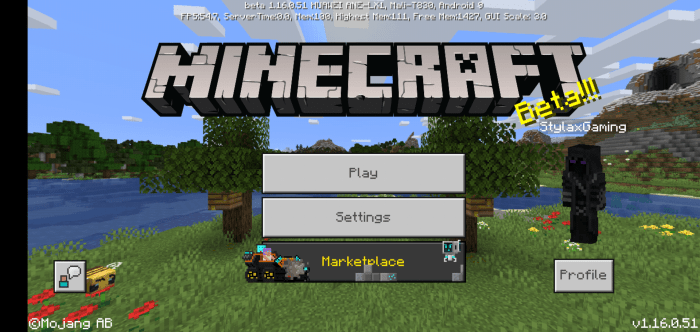
=====================================
Smooth Start Screen
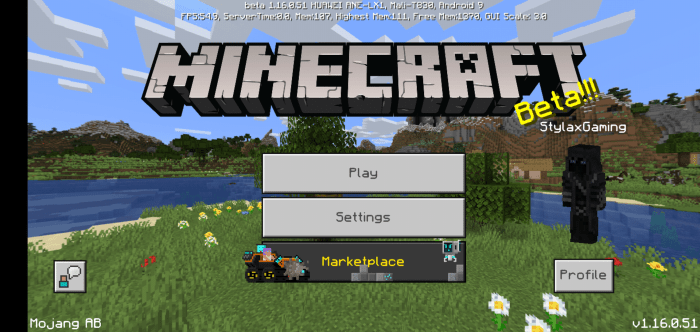
=====================================
Default Create New World Screen

=====================================
Smooth Create New World Screen

=====================================
Default Option Screen
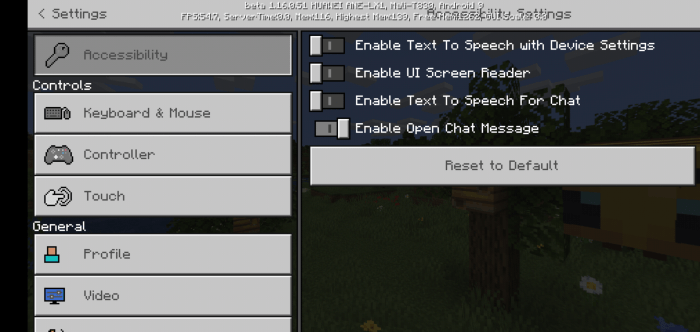
=====================================
Smooth Option Screen
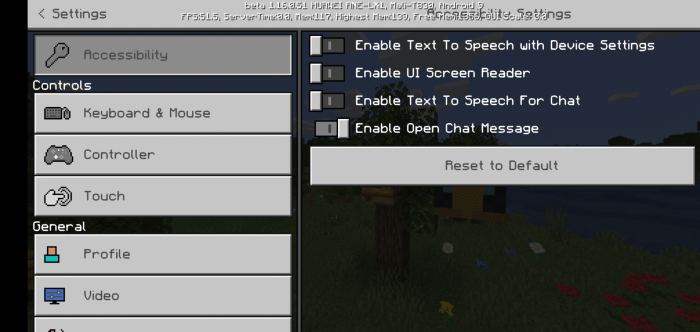
=====================================
I really do hope you enjoy this simple yet effective font change.
No credit to me is required. Use this as you wish.
Thanks 🙂
- Changes The Feature Image To Match My Other Content
- Added LinkVertise Link
- Added LinkVertise Video Tutorial
- Corrected Some Spelling Mistakes In Installation Instructions
- Changed The Installation Instruction
- Added A Universal LinkVertise Tutorial Video
- Edited LinkVertise YouTube Link
- Updated The Link For The LinkVertise Tutorial For Better Viewing
- Updated the link to boostellar
Installation
Automatic Installation
Just Download My Pack. Once Complete. Right Click The Downloaded File -> Open With -> Minecraft
Manual Installation
Right Click The Downloaded File And Extract With Your Desired Program (I USE WINRAR)
Then Copy The Required Files To The Correct Folders Below
Android:
/sdcard/games/com.mojang/resource_packs
/sdcard/games/com.mojang/behaviour_packs
iOS:
Apps/com.mojang.minecraftpe/Documents/games/com.mojang/resource_packs
Apps/com.mojang.minecraftpe/Documents/games/com.mojang/behaviour_packs
PC:
C:\Users\(your pc username)\AppData\Local\Packages\Microsoft.MinecraftUWP_8wekyb3d8bbwe\LocalState\games\com.mojang\resource_packs
C:\Users\(your pc username)\AppData\Local\Packages\Microsoft.MinecraftUWP8wekyb3d8bbwe\LocalState\games\com.mojang\behaviour_packs
Important Info About Behaviour & Resource Folders
Make Sure To Put Behaviour Folders In "behaviour_packs:
Make Sure To Put Resource Folders In "resource_packs"
Downloads
updated
