Notifications
Clear all
Clear / Clean Java Inventory UI
This resource pack changes your UI (ingame) to look like Java Edition , but not only that , it makes it also clear / clean which is very useful for pvp!. Ive also created a normal version and dark mode version ! You guys can check it out !
:
Features / Changes
Survival Inventory
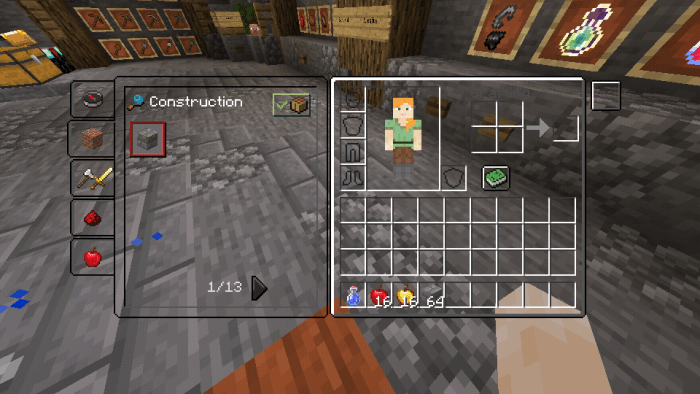
Creative Inventory


Others ( Not all has the new custom ui yet , only blocks that are usually used in pvp are added ,soon ill be adding more)
– Crafting Table

-Furnace

– Anvil
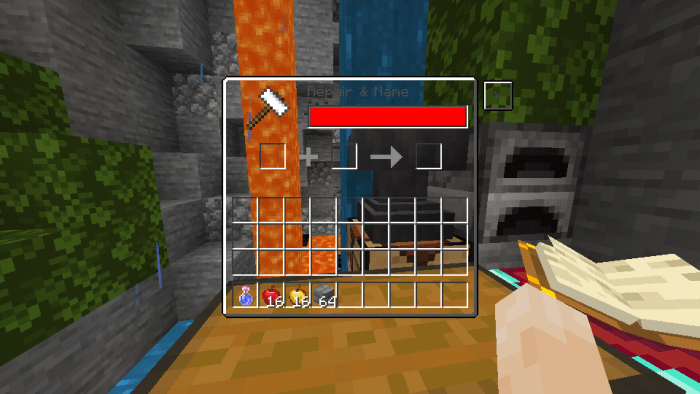
– Enchanting Table
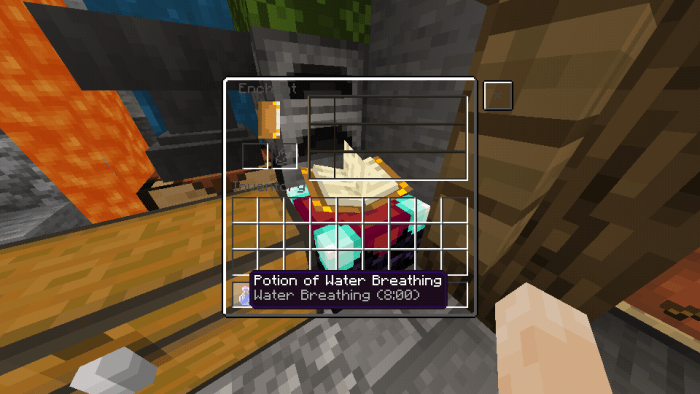
– Chests

– Clear and clean java chat
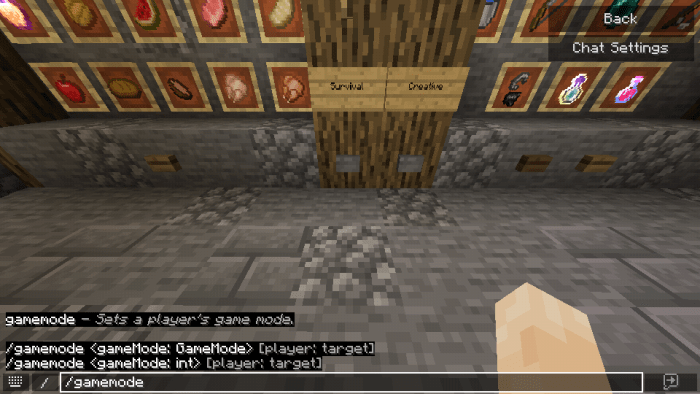
Credits to CrisXolt for some of the codes , the rest are modified by me
Changelog
- Removed " need ysers to accept notifications " in linkvertise
Installation
( Follow all the instructions being told to you by linkvertise and it will redirect you )
1 Download the file
2 Go to downloads
3 Tap on the file and it will install it to minecraft automatically
creator: klutzyy
Downloads
Topic starter Posted : 14/07/2020 4:32 pm
Share:
