High Contrast Theme
You use High Contrast Theme for your phone/PC? Now you can experience it on Minecraft too with this pack! This pack makes the GUI (Graphical User Interface) dark and yellow. Perfect choice for playing Minecraft at dark places at night. The pack resolution is 16x which is same as vanilla and won’t cause lag. (A little)
High Contrast UI
Info:
Size: 500 KB only
Resolution: 16×16 (Same as Vanilla)
Supported on: Android, iOS, Windows 10
Supported Game Version: 1.13-1.16
System Requirements: Any Device that can run Minecraft
✔ USE THIS PACK with “Dark Mode” for best experience.
[Put High Contrast UI on Top]
Made by DotCraft Studios for Minecraft Bedrock edition.
[I have included Screenshots, Installation guide, Download link below]
For BEST EXPERIENCE use this pack with “Dark Mode“. Which is made by a friend of mine called Offroaders123.
Screenshots
⬇ v1
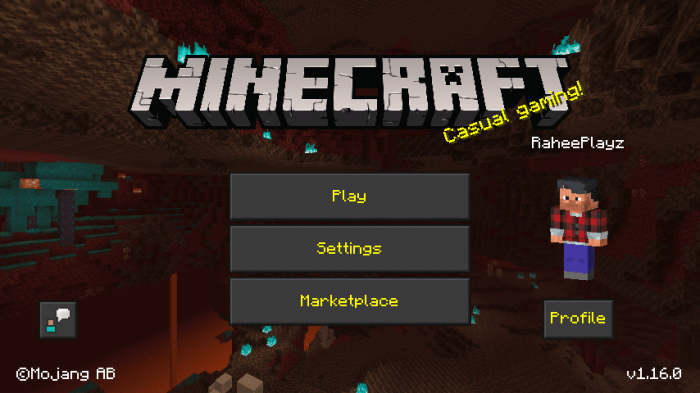
Start Screen

Play Screen
 In-game (Night)
In-game (Night)
Send Suggestions/Questions/Reports
Email: [email protected]
Facebook: DotCraft Studios
• Updated Description
• Updated Brief Description
• Checked Download Link for errors
Installation
How to Download:
1. Confirm CAPTCHA
2. Wait for 20 seconds
3. Click "Get Link"
4. If it asks to download OneDrive app Simple click the background
5. Download MCPACK or ZIP (Both are same, just different installation method)
How to install [MCPACK/ZIP]
creator: https://www.youtube.com/c/HMRahee
