Java Inventory UI v5 Fixed Crafting Table Bug and More!
This resource pack changes your bedrock inventory ui ( both creative and survival) into java. This pack is good for bedrock players to feel like tgey are playing on java edition . This pack works in servers , realms and more. Tbh i didnt know that java files are compatible to bedrock lmao.
Java Inventory UI :
V1
Creative Inventory
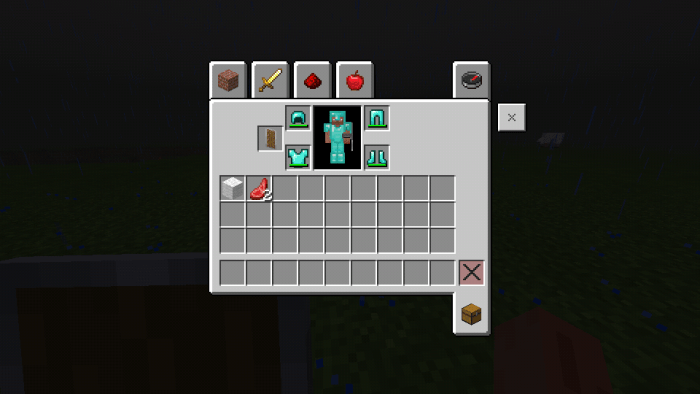



Survival Inventory

V2
New Invisible HUD

Also removed the white circle for non split controls players

V3
Removed The inventory button
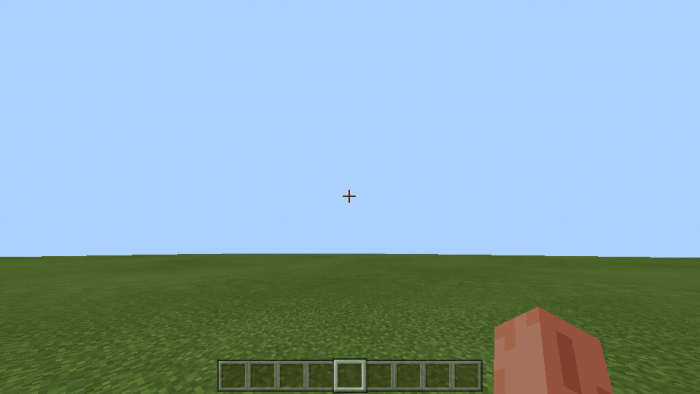
Java Edition Title
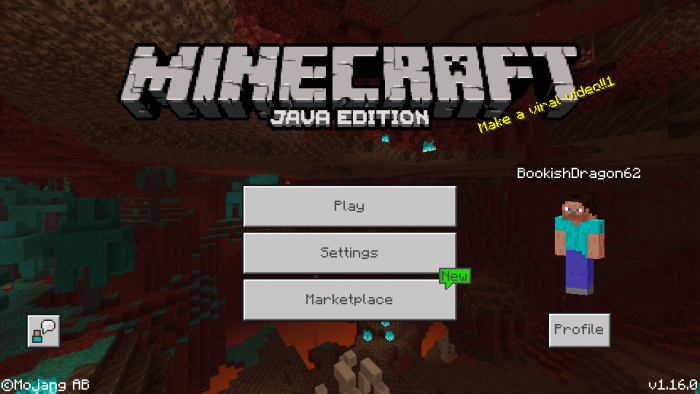
credits to zach marc’s java edition title.
V4
– Fixed the PotionHUD Effect
– New .mcpack file to make it compatible with other devices.
V5
– Fixed the Crafting Table bug ( The only way to fix the bug was to use a json file from CrisXolt’s , so credits to Him! )
– New Java Edition Hand !
^ Without java edition hand ( bedrock )
^ With Java edition hand ( longer )
– New Java Edition Chat ( Credits to CrisXolt , modified by me )
Clearer , soon i might make it pure transparent for easy pvp
Some Codes were copied from CrisXolt so credits to him!
- New Java Edition Chat
- New Java Edition Hand
- Fixed the crafting table bug
And Credits to CrisXolt ! I dont really where he is now tho
Installation
( wait for it to say skip ad then press it , after that deny all the notifications until it redirects you to medifire)
- Download the .mcpack file
- Go to downloads and tap on the .mcpack file and it will automatically install it to minecraft
- Open minecraft, and activate it
- Enjoy !
creator: klutzyy
