MazinPack [8×8] V1.0.2
MazinPack is an 8×8 project that is still in major development! Expect to see lots of awesome stuff, and broken stuff. This pack project was made by lolmarkdude2 / lolmarkdude.
IMPORTANT UPDATE: I am currently working on getting Beta Textures in before doing much else. This means the following bugs are known, and will/may occur:
1. Blank Cursor (Fixable by cursor extension texture packs)
2. Un-textured Beta Blocks (Warped/Crimson Stem)
3. Other Annoying/Unusual (Typically Smaller) Bugs
MazinPack Has been a really great start for a simplistic, lag killing, fun propelling, adventure ready texture pack. Videos Like the ones below have started to Impact the texture pack with getting attention of other users. Unlike texture packs similar to Miniscule, another 8×8 Texture pack by BronzeRobin, MazinPack Focuses on simplicity! The Simplistic textures are slowly worked on but once the texture pack is finished it will be organized and stylized better. If you like simplistic beyond belief this is the texture pack for you! Well maybe Simplicity isn’t your biggest interest, well then I DEFINITELY Recommend checking out the texture pack Miniscule made by BronzeRobin (Alias, Possibly Not Exact Username).
New Photos (So far)

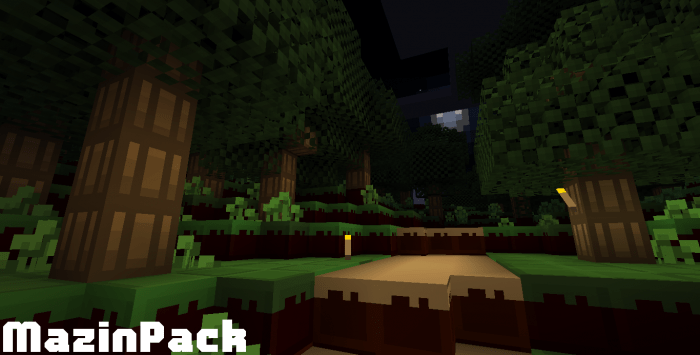
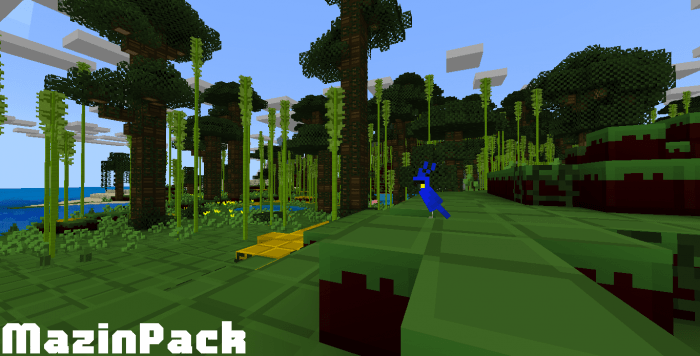



MazinPack Project started – 3/1/2019
– lolmarkdude2
Supported Addons:
1. NewWeaponsPlusV4 by **ADAM**
V1.0.2 Update Log:
+ Netherite Tools
+ Netherite Armor (Item Textures, not the actual armor itself... yet.)
+ Crimson and Warped Nylium
+ Netherite Block, Ancient Debris, Netherite, and Netherite Scrap.
+ Basalt and Smooth Basalt
Installation
WRNING: DO NOT USE THE ADFLY LINK UNLESS YOU WANT TO SUPPORT ME AND YOU KNOW WHAT YOU ARE DOING, THANK YOU!
1. After Clicking The Download link, if ads popup just click next usually at the top right of your screen. If you get a notification popup, go to the download link and click and try again.
2. Click the download on MediaFire (Both Links go to the same page)
3. when it installs do the following
* PC - Click the icon and it will open minecraft
* Mobile - Click the Open in Minecraft button! (or look for the minecraft app)
creator: https://twitter.com/lolmarkdude
