RalphOfficial’s Texture Pack!
Hello everyone! My name is RalphOfficial! This is a texture pack i have been working on for 5 months! This is, The RalphOfficial’s Texture Pack! This texture pack adds A lot of things! Like Red – Black Theme UI! Improved Tools and more!
Here are some of the changes that are added in this texture pack!
- Clean Wool Textures!
- Gradient Terracotta Blocks!
- Improved Tools!
- Improved Armor and Materials!
- Creeper face Pumpkins and Jack o Lanterns!
- Slick Plank Textures!
- Improved cobblestone and mossy cobblestone!
- Plain stone textures!
- Detailed mushroom blocks!
- Cute Striders! (only when in lava)
- Anime looking bees!
- Less dumb looking mobs!(Like pigs, cows, mooshrooms, etc.)
- Grass top textures on grass side!
- Improved ore textures with border!
- Improved the top textures of logs and stems!
- Improved chests, dispensors, droppers, crafting tables, and furnace textures!
- Improved ladder textures!
- Beds with R written on them!
- Changed title!
These are all the changes in this texture pack! Here are some images below!
Improved armor


Clean wools!

Gradient terracotta blocks!
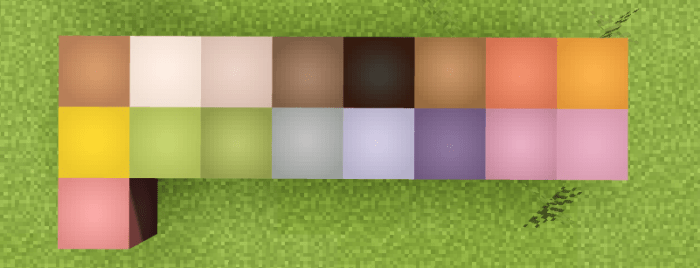
Improved log top textures!

Improved tools! (with short swords as requested by ttanmay)

Detailed ores!
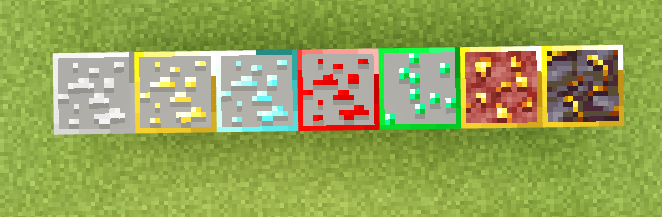
R beds!

Red nether portal!

Improved crafting table, observer, furnace, dispensers, droppers, chest, cartography table and composter!

Less Dumb Looking Mobs!

Scarier Mobs!
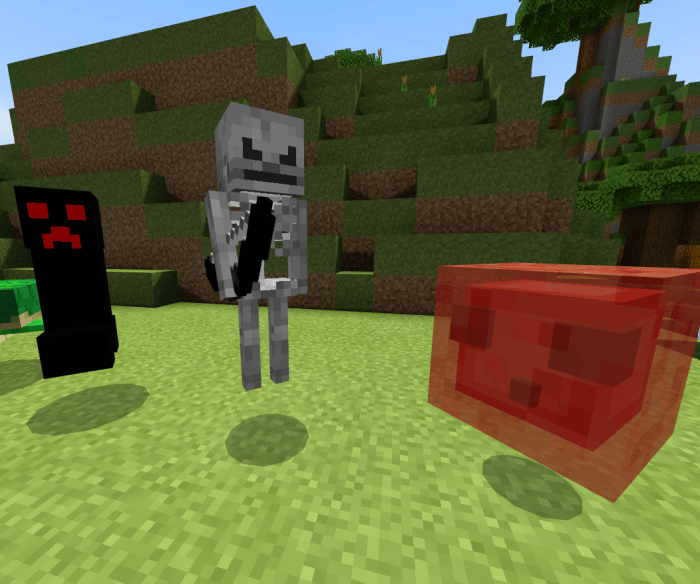
Borderless Glass!
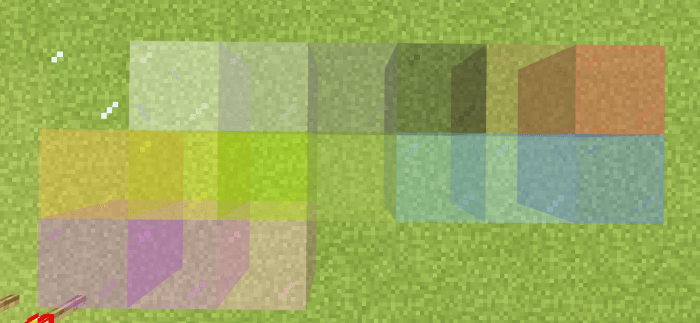
Red Black UI!

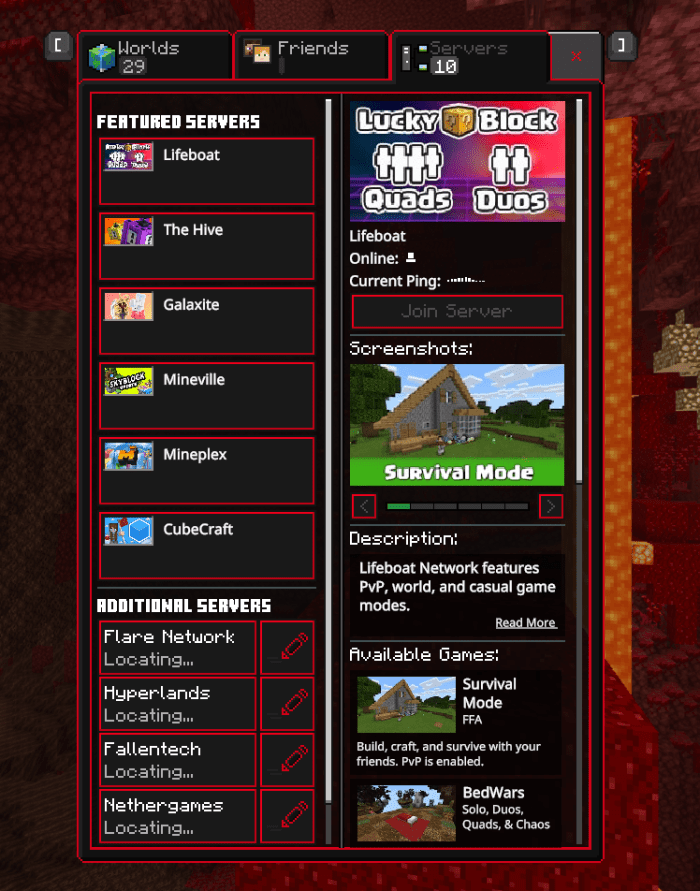
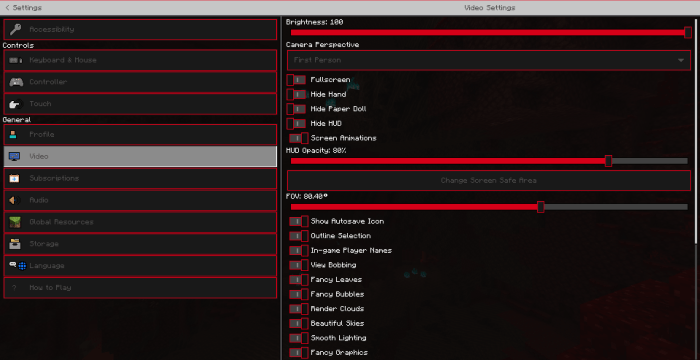
Contact here!
Twitter: twitter.com/ralphofficial5
Instagram: instagram.com/ralphofficialyt
*DISCLAIMER*
If you own an older version of this texture pack and you want to update it to the latest version, you need to open up Minecraft, then go to Settings > Storage > Resource Packs > RalphOfficial’s Texture Pack. Then click on the trashcan icon. This will delete the old version. Then come back to this page and download the latest version. And then follow the steps given in the installation guide given below.
Added download page on blogger.com
Tweaked some textures in the pack.
Installation
- Click on the link!
- A mediafire page should open.
- Click on the green download button and wait for download.
- Open the .mcpack file with minecraft!
- Wait for minecraft to load the texture pack!
- Now go to Settings > Global Resources > My packs > RalphOfficial's Texture Pack!
- Thanks for downloading! dont forget to leave your feedback in the comments!
