Saturation Pack (v4) Texture Pack
The Saturation Pack was created for those who want to enhance the vibrance of Minecraft’s colors, without ditching the original textures. This is not a shader, as it does not modify the game’s shader files, but instead, the actual images inside the game.
Last Updated: July 10th, 2020.
What are the main differences?
The Saturation Pack introduces you into a whole new world of beauty! The same incredibly familiar textures of vanilla Minecraft, but saturated just a bit to bring you a truly gorgeous sight! Skip around in a vibrant patch of flowers, go sightseeing, travel the world, go hiking, and watch the beautiful sunset as its last orange rays hide behind the great distant mountain peaks! Below is a quick video showing you the changes that are brought about in this release!
Videos
Here’s a link to the world I used in the video for showcasing the textures!
Comparison Photos
Saturation Pack Enabled:
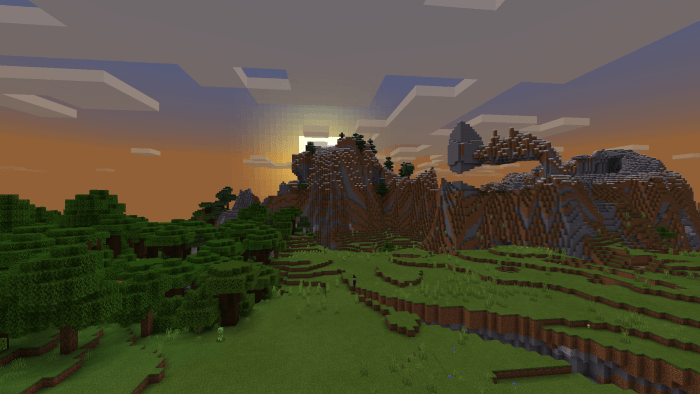
Saturation Pack Disabled:
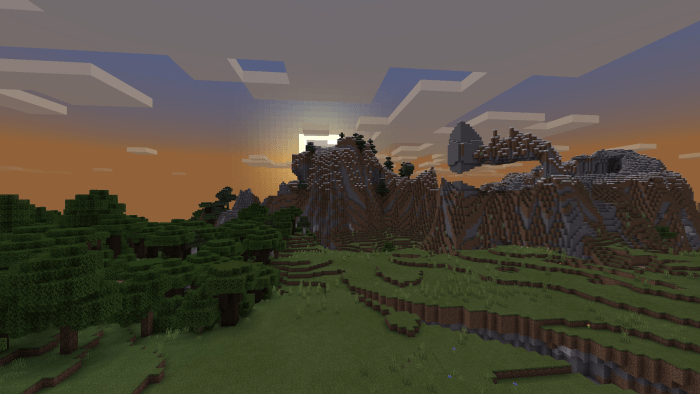
Saturation Pack Enabled:
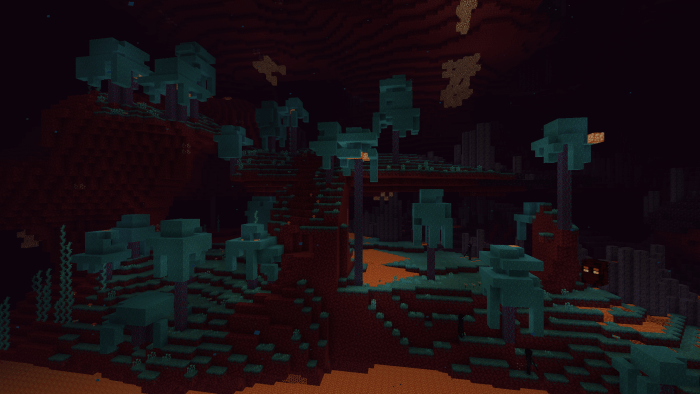
Saturation Pack Disabled:
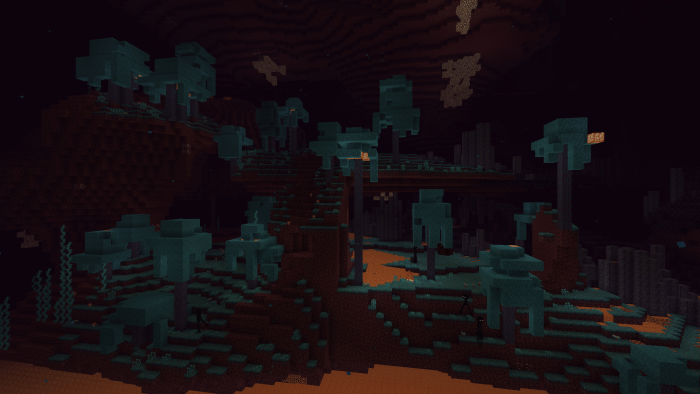
Saturation Pack Enabled:
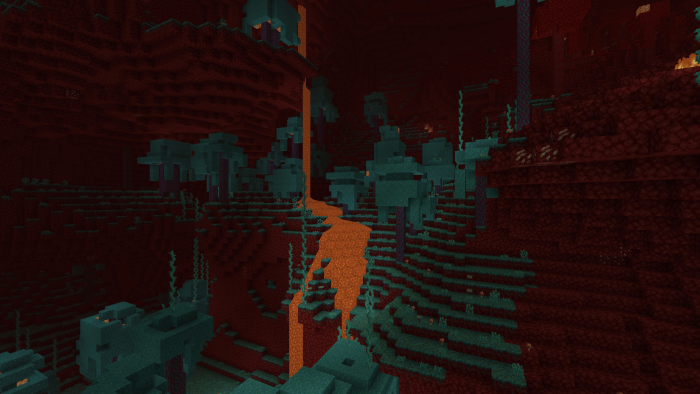
Saturation Pack Disabled:
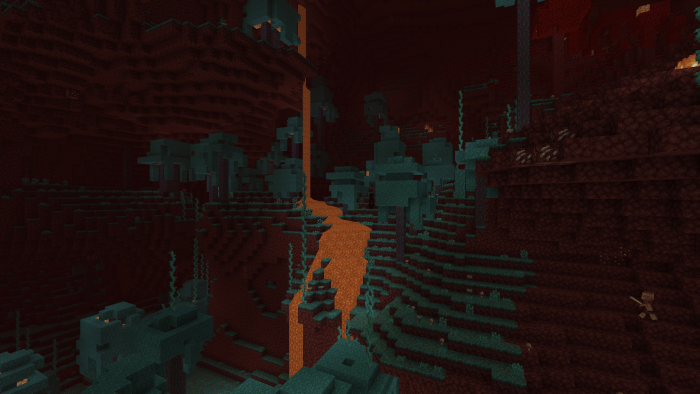
- Updated to 1.16.1 and 1.16.20.50.
- Brand spankin' new title!
- Removed "persona_thumbnails" file.
- Edited Notice and Contact.txt
- Edited Version Log.txt
- Edited pack_icon.png
Installation
- Download the pack
- Open Minecraft
- Settings > Global Resources > Activate the pack
If this didn't work, download the zip file, open the Saturation Pack folder, highlight all files within it, and compress them. Then, rename the extension from .zip to .mcpack.
creator:
