Chunk Viewer
Are you having trouble finding slime chunks in your world? Use this resource pack, which can display chunk borders, slime chunk and chunk coordinate information!
New update, 2 types of background available Download now
please make sure to carefully read this post before downloading and using this resource pack, thank you!
Showcase:
Feature:
added a minimap to the top left of the hud, showing chunk border, slime chunk, and chunk information!!
Screenshot:
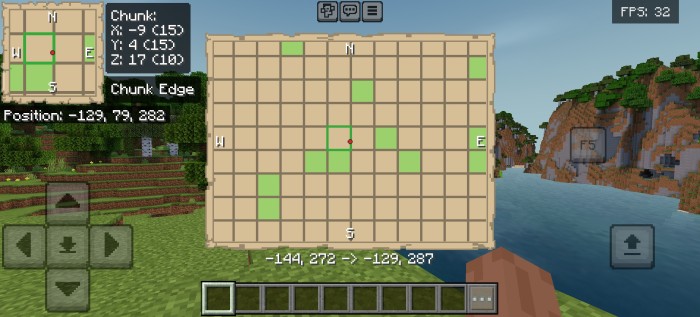
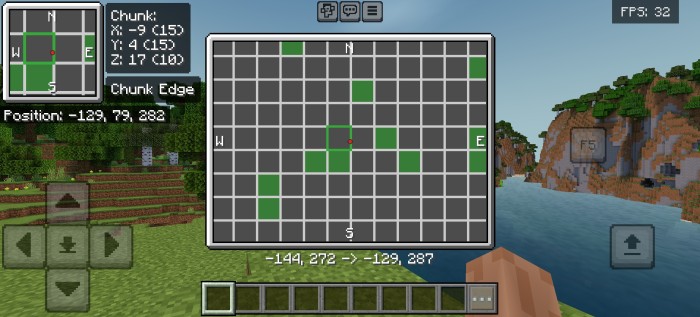
Info:
Customizable: yes
Subpacks:
- default(new background)
- old background
Settings needed:
- Show Coordinates
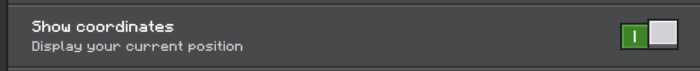
Known Issue: -
Terms of Use:
By downloading, using or interacting in any way with this add-on, you agree to the following terms:
- No Derivates. You can remix, adapt or build upon the add-on as long as it is for private use (this means that you may not publish or distribute it anywhere).
- Non-Commercial. You may not monetize, sell, or profit from the add-on in any way (except showcasing it on social media such as YouTube, TikTok, etc).
- Redistribution. You may not redistribute or republish the add-on.
- Sharing. You may not share the direct download link or any user-made link of the add-on. Use the official link.
- Attribution. You may give proper credit if any of the add-on contents (UI, files, etc.) appear in your content, such as videos.
- No bundling. You may not include the add-on files or snippets from them in other add-ons. You may, however, provide a link to the add-on’s official page.
If you are a content creator wanting to showcase this texture/addon, please use the link to this page. If you use a direct link, I will take down your video!
Chunk Viewer
updates:
- update the supported version to the latest version
remove:
- none
changed:
- none
Installation
Mcpack: just click it(Use Zarchiver Or X plore) will be installed automatically
ZIP:
- ANDROID:
- (Old)Extract then move to \games\com.mojang\resource_packs
- Extract then move to \Android\com.mojang.minecraftpe\files\games\com.mojang\resource_packs
- WINDOWS: Extract then move to C:\Users\(your pc username)\AppData\Local\Packages\Microsoft.MinecraftUWP_8wekyb3d8bbwe\LocalState\games\com.mojang\resource_pack
creator: https://dimzproject.my.id
updated
