Notifications
Clear all
Colored Hover
This is new version/submission of Colored Hover Button pack!
Bored when you hover the button, tab, slot, emote and it always appears lime or default color? Try using this pack which will give other colors when you hover it! So, what are you waiting for? Check it out now!
Review
Images:
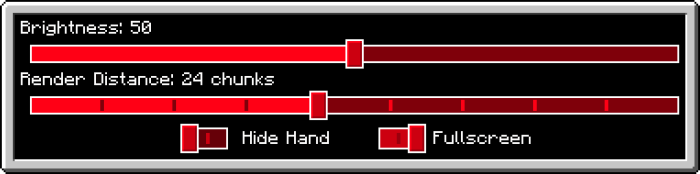
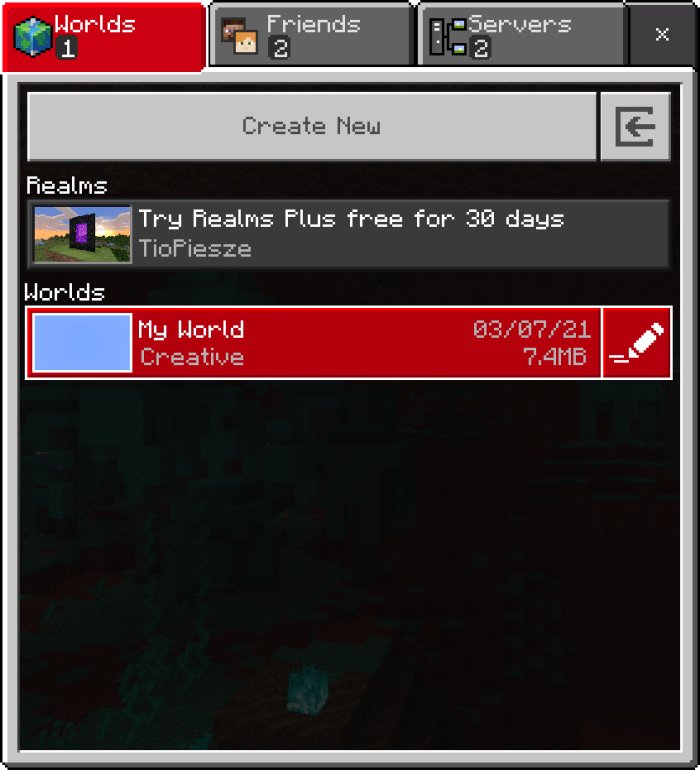

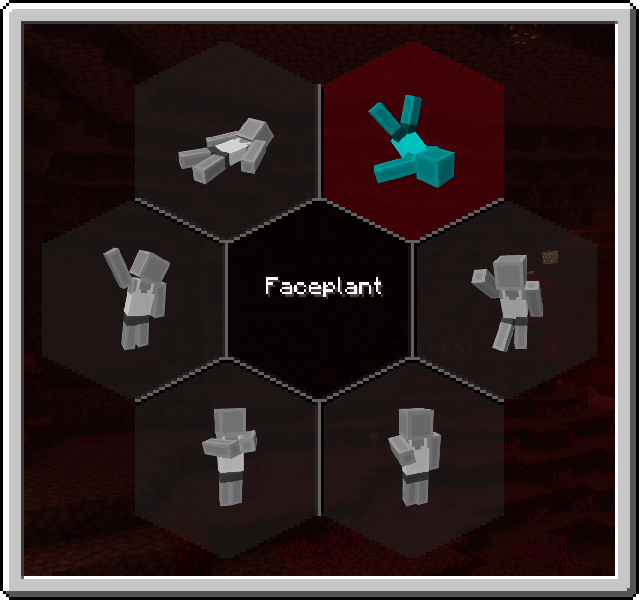
Color List:
- Black
- Gray
- White [NEW!]
- Red
- Orange
- Yellow
- Lime
- Green
- Cyan
- Light Blue
- Blue
- Purple
- Magenta
- Pink
- Rainbow (horizontal)
- Rainbow (vertical)
Note
- Tab hover only works on version 1.16.200 or up.
- Rainbow color only works to button, toggle, and slider bar.
- Any suggestion or something happens? Comment below.
Important
You're allowed to:
- Modify this pack and keep it just for yourself (please don’t share it to anyone)
- Make a review about this pack (put link of this pack on your description)
You're not allowed to:
- Make a new link download to this pack.
- Copy texture and make a new pack.
Changelog
- White color added
- Various color bug fixes (You may not feel it)
Installation
Common:
- Download from the link below
- Install/Open the pack (this will open Minecraft directly)
- Go to Settings > Global Resources > Choose pack > Activate
- Use the gear icon to change color
- Enjoy
Skip advertising:
- Click the link: "Click here to continue ..."
- If it asks to do a captcha, just do it
- Wait 5 seconds, then click "Free Access with Ads"
- Click "Discover interesting articles"
- Wait for a few second, close the article, then click Continue
creator: twitter.com/TioPiesze
Topic starter Posted : 19/03/2021 4:12 pm
updated
Topic starter Posted : 05/05/2021 10:34 am
Share:
