Custom Mobs Textures Skins (v1.2) - 1.17 Supported!
Do you want a different player model? this is for you !!
Custom Mobs Textures Skins
Can change player model and texture to mobs model you can change the skin in subpacks.
Do you want a different player model? this is for you !!
Custom Mobs Textures Skins
Can change player model and texture to mobs model , you can change the skin in subpacks.
This pack have 15Differents Mobs Skins you can experience mob skins without modded Minecraft!
So we update in v1.1 the all skins is 18 Differents Mobs Skins.
And in update v1.2 the all skins now is 30 Differents Mob Skins
But every skin you use , your friend or us can see that because thats only texture pack / Skin pack, so you can play any server in MCPE without *banning*
Updated to 1.16+
Supported Minecraft 1.17
The More Models is in the SUBPACKS!
Like and Follow us in Facebook Page
Subscribe?
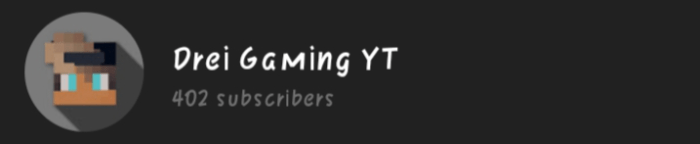
Here's Some Screenshot of Update (v1.0)
Iron Golem Skin

Pillager Skin

Creeper Skin
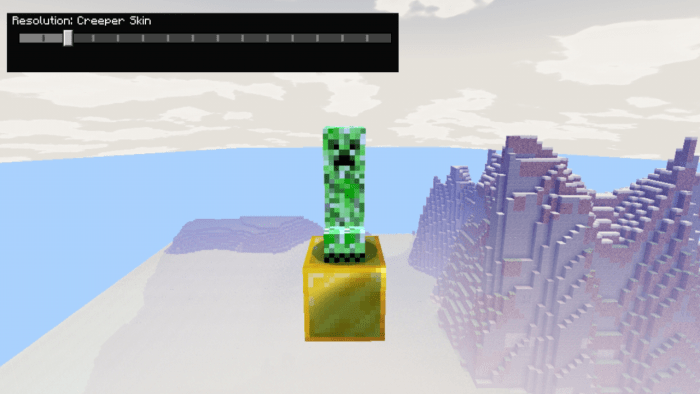
Drowned Skin
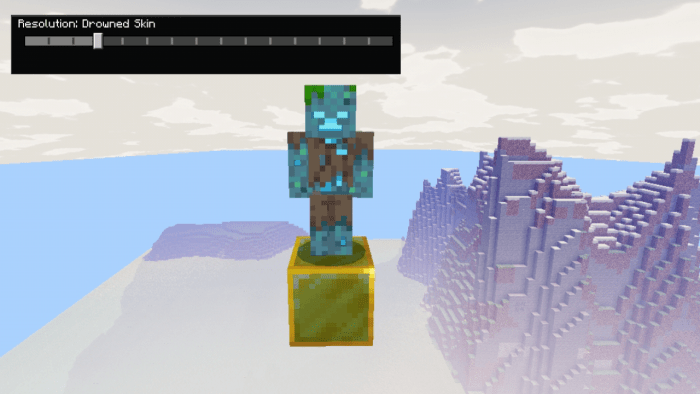
Husk Skin

Enderman Skin

Piglin Skin

Skeleton Skin
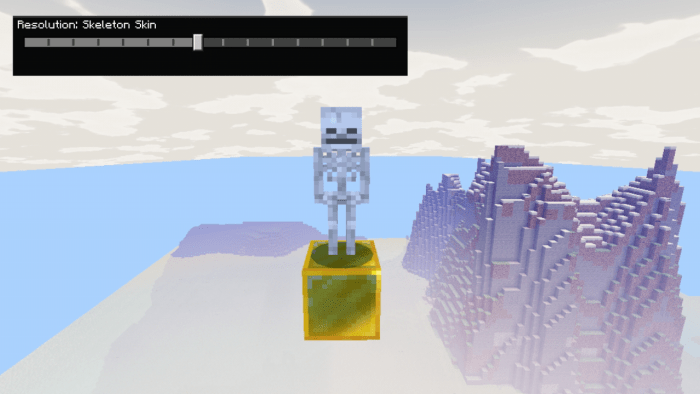
Stray Skin

Villager Skin

Vindicator Skin

Witch Skin

Zombie Skin
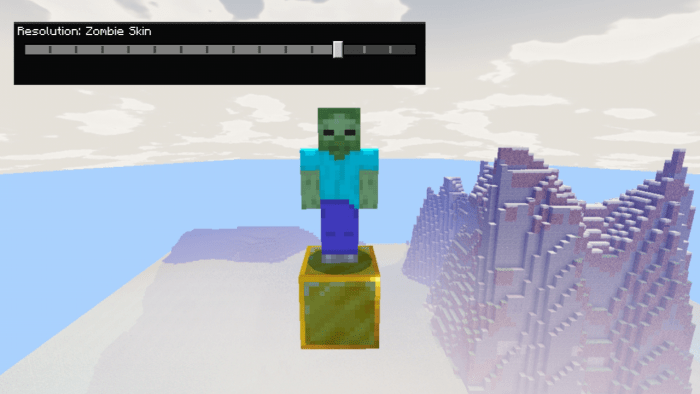
Zombie Pigman Skin
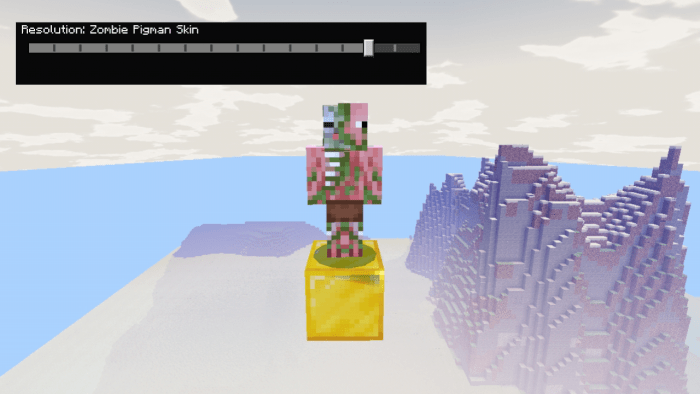
Zombie Villager
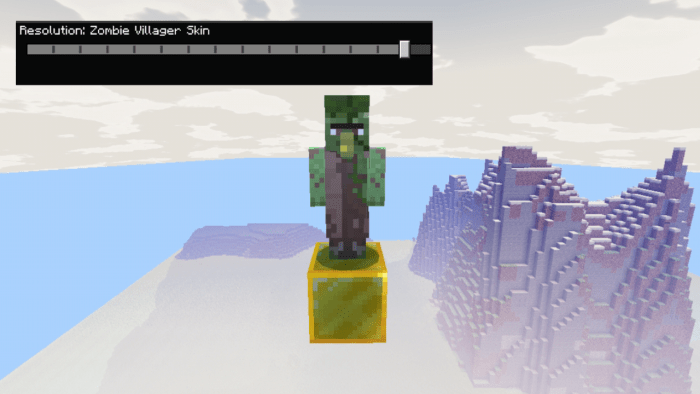
UPDATE FROM V1.1
Bug and Model fixes.
Better Drowned Overlay Skin Texture

Enderman eye fix

Better Stray Skin Texture
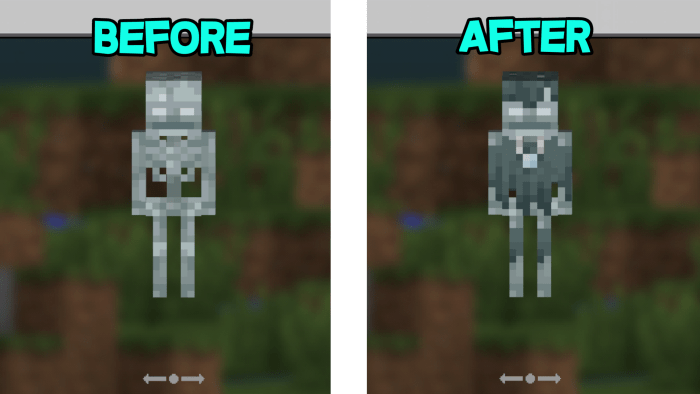
Vindicator Jacket Arm fix

Better Husk Arm Model

Better Zombie Arm Model

Better Zombie Pigman Arm Model

Better Zombie Villager Arm Model / Better Skin Texture

What's New in v1.1?
Piglin Brute
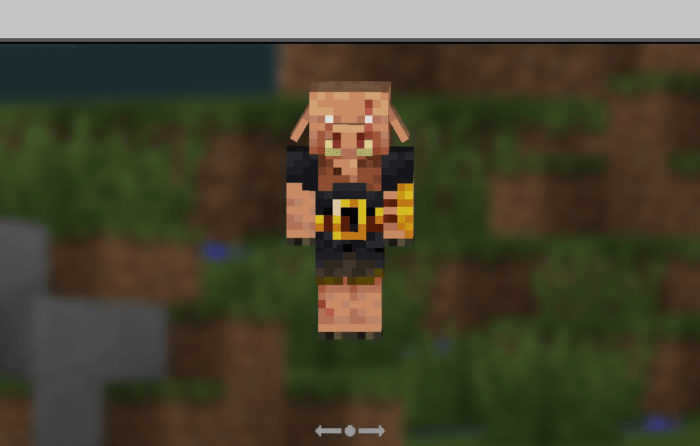
Zombified Piglin
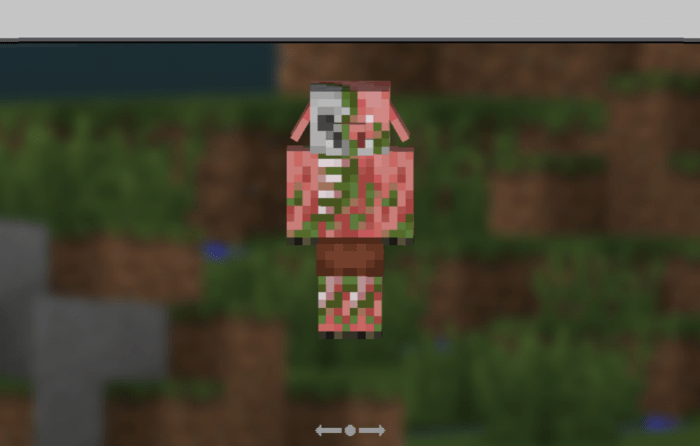
Illusionist

UPDATE FROM V1.2
Bug fixes and New Models!
New Models 1st Picture

New Models 2nd Picture

New Models 3rd Picture

New Models 4th Picture

Default Skin (Steve Model)

Resources Pack made by Drei Gaming YT
Important!!! :
This pack is only remodel of player skin and change into mob skin model and texture.
DO NOT COPYRIGHT WITHOUT PERMISSION.
Minecraft Cave & Cliffs: Part 1
Minecraft1.17 Supported!
Creator of the pack @Drei Gaming YT
- Give me a credits if you want to reupload
- Subscribe in our Youtube Channel
- https://www.youtube.com/c/DreiGamingYTP
- Subscribe in our account for More!!
Installation
*Installation in Minecraft
- Download
- Import
- Activate in Subpacks
- Pick any skins
- Done
*Directly via Mediafire
- Click Download
- Wait until the download pop-up in Screen
- Done
*CMS v1.0 Direct Download
updated
