Customizable Render Dragon Chunk Borders V3 [the first person update]
This pack will show chunk borders when you have an item like a rocket or nautilus shell in your off hand and are in third person, it also now works in first person if you name a dog "chunky" as long as the dog is in the same chunk as you, the chunks will show up in first person. with 16 different solid colours of chunk border to chose from, and RGB chunk borders, and there are 5 different shapes to give you 85 different combinations and it does not use shaders so it will work on render dragon!
This pack will show chunk borders when you have an item like a rocket or shell in your off hand and are in third person. I created all of the different colour settings to give it a lot more customisation, however the big brain behind getting the chunk borders to work was madhatter with this pack ( https://github.com/RavinMaddHatter/Bedrock-Chunk-Boarders-Pack ). also consider giving his youtube a sub, as he is an amazing player and is also the creator of many other amazing packs like structura, and if you would like an deeper explanation on how it works, hatter made this video on It, but obviously without the extra customisation and first person which I added, but it will still show the basic mechanics if you get confused.
also if you are not aware, minecraft is switching over to using a new rendering engine called render dragon, which does not yet support third party shaders, which all chunk border resource pack relied on in order to function which is why this exists as it renders a model in the borders of a chunk around a players model. if you would like third party shader support to come to render dragon upvoting this feedback post on feedback.minecraft.net will make mojang hopefully add shader support sooner as it will become more prioritized the more upvotes that it gets, and every vote counts
What are chunks and why would you want to see there borders?
every minecraft world is made up of lots of 16x16 cubes of blocks called chunks laid out in an grid paten, and the world is loaded or generated as whole chunks, you can never have half of a chunk loaded at once. so being able to see where a see where a chunk is in your world is useful, as redstone or farms on bedrock edition have a tendency to brake if they are not properly chunk aligned meaning as you move further away from an contraption one part of it may be still loaded, but the other part will not be, causing it to break, but being able to see the chunks can let you place the contraption all inside of one chunk, and so it will be less likely to break.
using first person
using the pack in first person cannot be done by using the player due to minecraft bugs causing the animation to become offset and appear to roll around the screen, however it can be rendered around another entity, and so by naming a dog "chunky" with an name tag as shown here will make the dog render chunks in first person around you

it working in first person can be shown here, as it is rendered around the dog and not you, when the dog moves into a chunk other than the chunk you are in, it will be rendered in that chunk, however if you just sit it down in the chunk you want while working, this should not be an issue, it is however an known bug that on some mobile devices while this works, the dogs texture becomes invisible, and so, if you wish to turn this off, and just use it in 3rd persion there is now an extra pack which when placed above the other 2 will disable this feature so dogs render without the chunk borders.

The shape settings, these can be edited in part 1:
this is what Part 1 looks like, to edit part one simply press the cog icon and chose the shape you want.

for all of theses examples I have used cyan, but they will all work with any colour
full grid

No top And bottom

horizontal

vertical

striped

The different colour settings, these can be edited in part 2:
these setting can all be found inside of this pack, you can click the cog to change the setting

for all of these examples Full grid was used, however any style works with any colour
RGB
White

Light grey
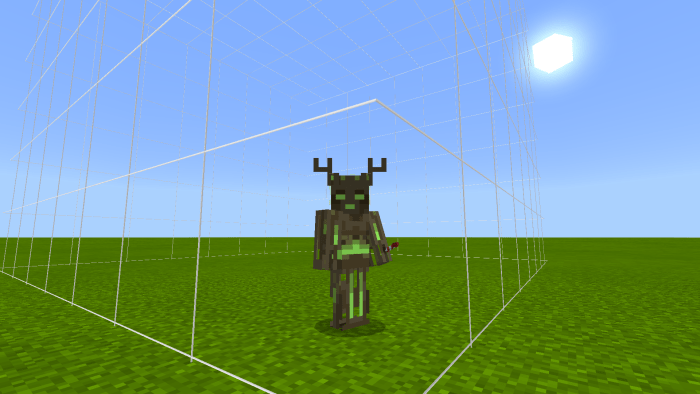
Grey
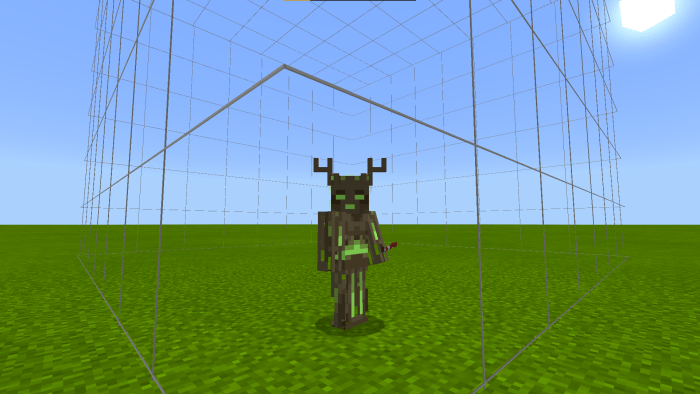
Black
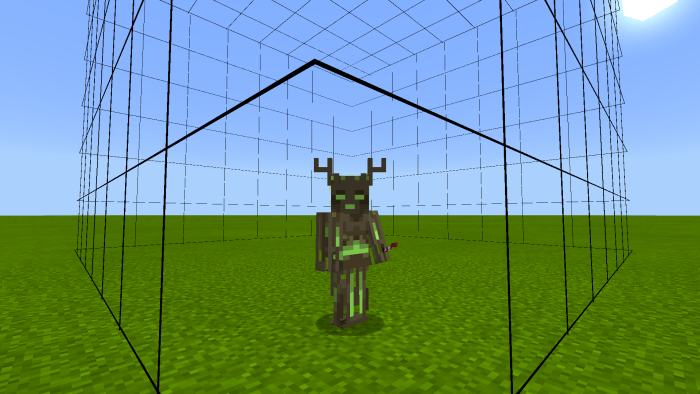
Red
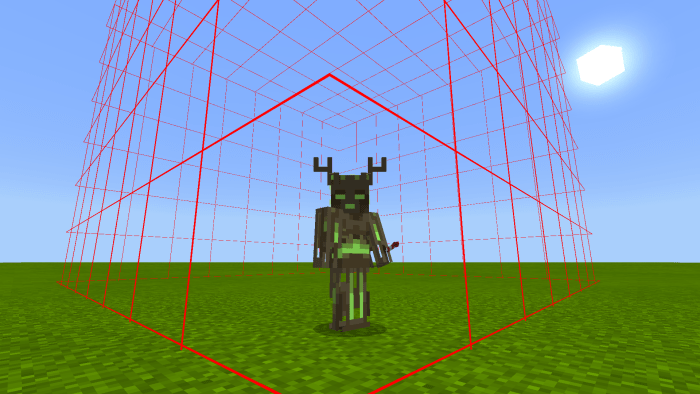
Orange
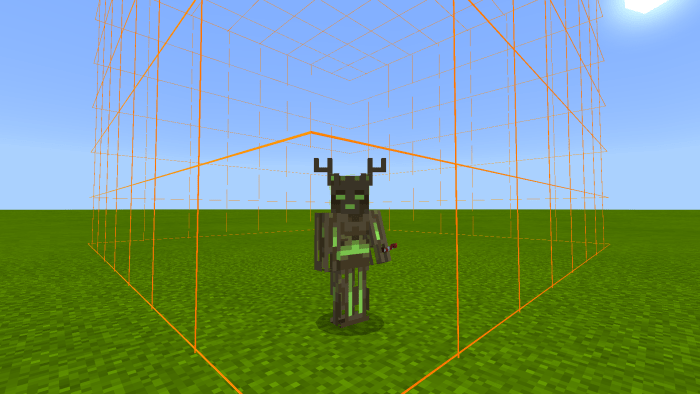
Yellow
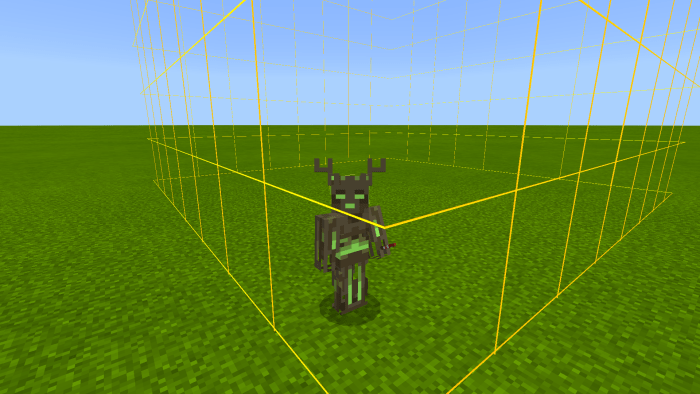
Lime
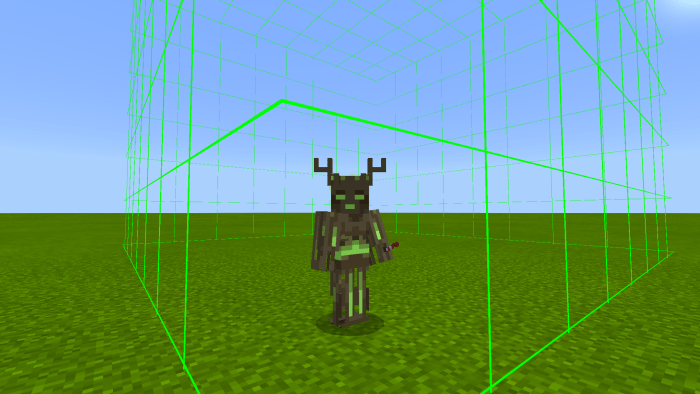
Green
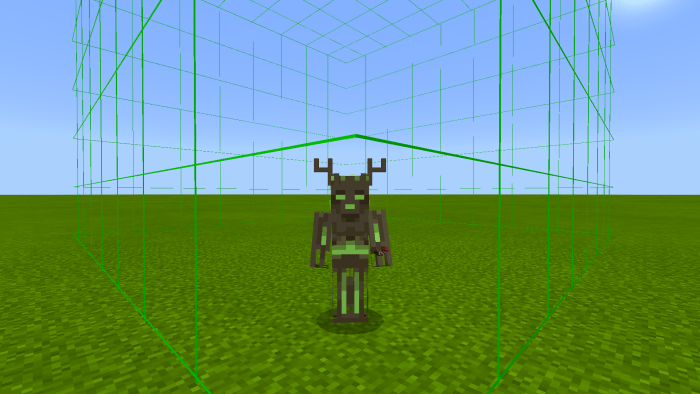
Light blue
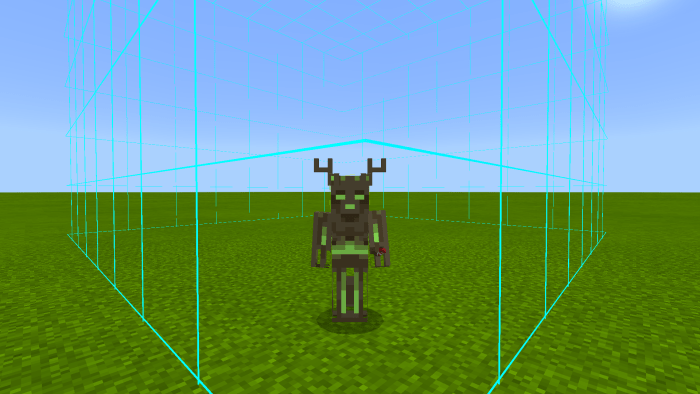
Cyan
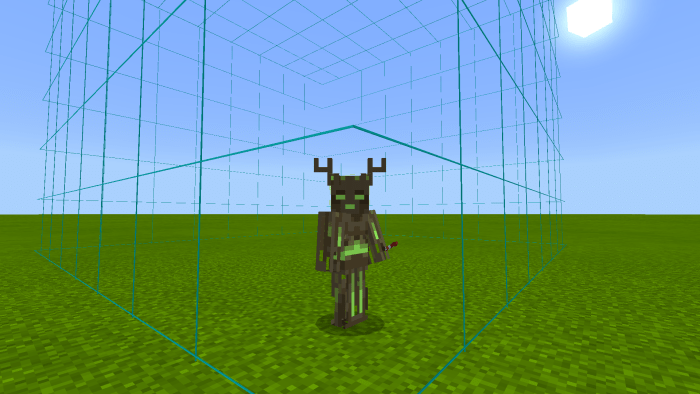
Blue
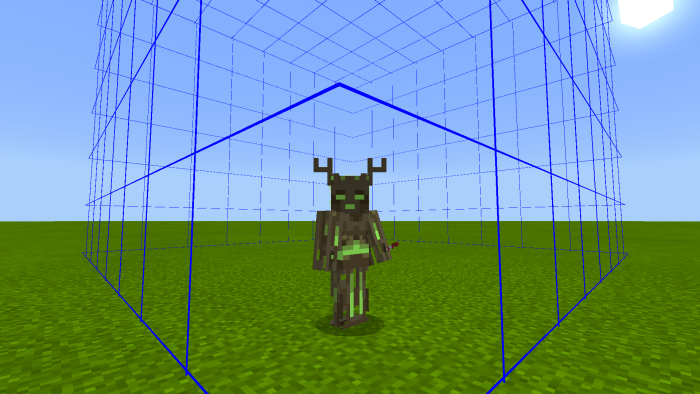
Purple
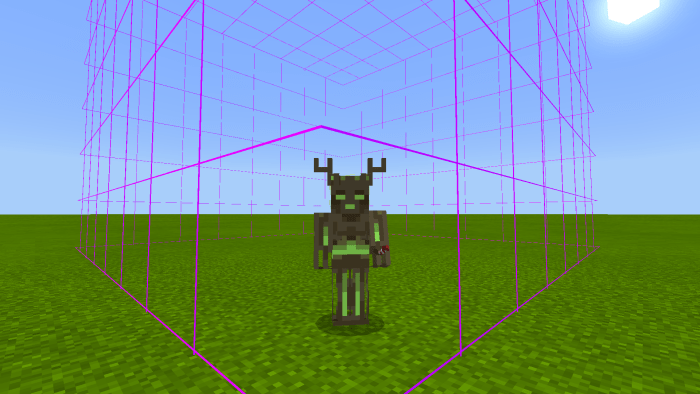
Magenta
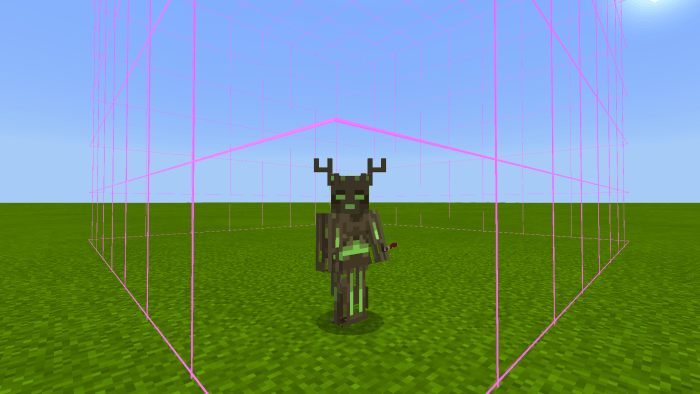
Pink
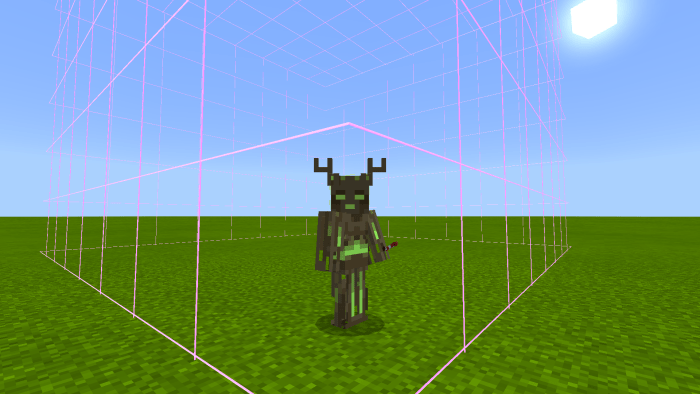
Brown
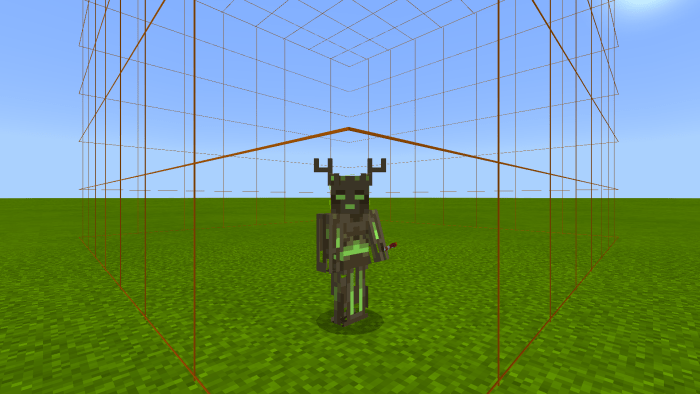
And Hatters packs are All under the MIT licence so I am allowed to redistribute modified versions,
but just to make sure I also got his permission
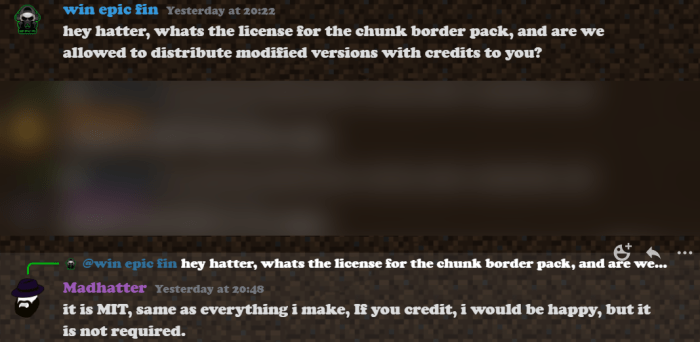
- added a way to use the pack in first person by renaming a dog chunky
- bug fixes
updated
