Notifications
Clear all
Dark Mode for Books
Have you ever played with “Dark mode” and opened a book? I think that it is too bright especially when all interface is dark so I made this texture pack to fix it.
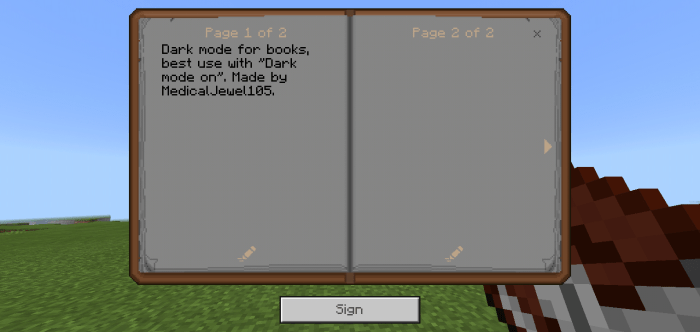 Known “bugs”: some of the colors are difficult to see.
Known “bugs”: some of the colors are difficult to see.
To make this resource pack more logic, changed icons of books:

Screenshot with low brightness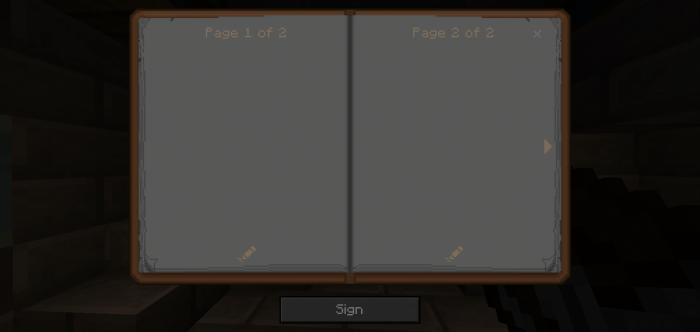 


If you want to make a video with this texture pack, leave link to this page.
If you have problems and suggestions, join discord server: https://discord.gg/XnceufB
Changelog
Updated description, if you have problems with linkvertise, you can find this r.p. on this discord server:
Installation
- Go to the link
- Wait about 10 sec.
- Click "Free access with ads"
- Discover some interesting articles
- Click "Continue"
- Download and import to Minecraft
- Activate in global resources or in texture packs in the world.
creator: MedicalJewel
Downloads
Topic starter Posted : 09/11/2020 1:46 pm
Share:
