Debug Screen Resource Pack
How Minecraft Bedrock Edition still does not convey basic world and player information remains a mystery, especially for aspiring content creators and advanced players who benefit most. Enter the Debug Screen Resource Pack, the client-side successor to the wildly popular Java Debug Screen Addon. For those who have used the addon version before, this resource pack conveys much of the same information to the player via a UI screen in a client-side resource pack. This allows you to keep playing on existing worlds without enabling cheats and keep achievements activated.
This resource pack adds a toggleable debug screen to the HUD. The minimum supported Minecraft version is 1.18.0.

Features (top to bottom):
- Game version. This can be changed to show the version by changing $minecraft_game_version in /ui/_global_variables.json to the desired number.
- Current game mode the player is in.
- FPS. Requires you to be in third person to display.
- E, or entity count. Requires you to be in third person to display.
- Dimension. Current dimension the player is in.
- Coordinates ("show coordinates" must be ticked on in the world settings).
- Direction the player is facing. Requires you to be in third person to display.
- Biome the player is currently in.
- Chunk border. Shows if the player is standing on a chunk border.
- Moon phase.
- Day count (counts up to 86000 in-game days).
This resource pack requires "Experimental Molang Features" to be enabled in the world you want to play it on.

"Show coordinates" should also be enabled to show coordinates in the debug screen.

Toggling the Screen on and off:
- Mobile: press the F3 button at the top of the screen
- Computer: press F8. You can download this AutoHotKey executable to remap the key to F3: https://github.com/LukasPAH/BedrockF8toF3 . You can review the code yourself if you are uncomfortable with downloading a .exe file from the internet.
- Controller: open your inventory and press your controller's pause button twice in a row. This also works in other menus as well, not just your inventory.
- All platforms: go to settings->video->Debug Screen
Known Quirks and Incompatible Packs:
- Mountain peak biomes are listed incorrectly on 1.18.0 builds. This is retroactively fixed in 1.18.10.
- Some information (FPS, entity count, and direction) are only available in 3rd person perspective. This may change if data-driven cameras become a reality.
- Persona/character creator skins will not work. Custom uploaded skins and skins from skin packs do work fine. This is a Minecraft bug.
- Capes will not load, however, if you are wearing an elytra, the custom texture will load. This is a Minecraft bug.
- Most information will disappear if you fly with an elytra or are riding a horse. This may change if data-driven cameras become a reality.
- Low-end devices may suffer from performance drops, especially while changing your skin.
- This resource pack is incompatible with other resource packs that change player animations and other utility packs.
Using the Subpacks Slider for the Touch Toggle:
In order for the button to show up correctly on touch devices, you need to choose the correct subpacks option. You can do this by clicking on the gear icon in the resource packs settings. When you do that, a slider will pop up.
You need to apply the debug screen resource pack on top of all of your resource packs. Then, choose the correct subpack option based on the resource pack that is directly below the debug screen resource pack. For example, in the next two images, because Multipixel is a 32x32 resource pack, I apply the debug screen resource pack above Multipixel and choose the 32x32 subpack option. When I do this, I will correctly see the button in-game.
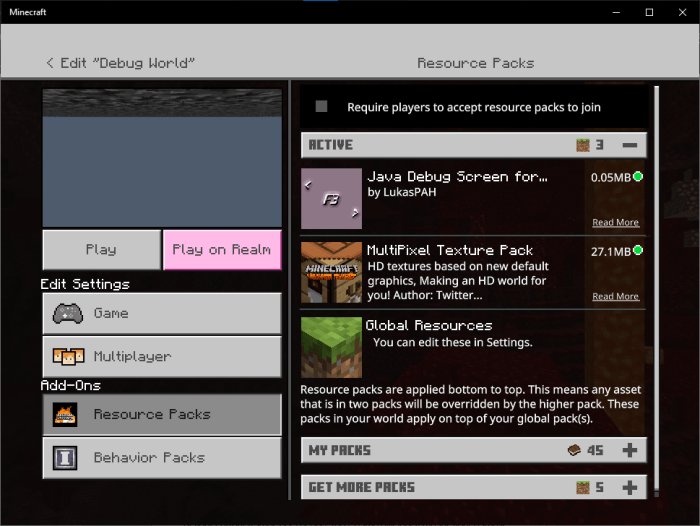
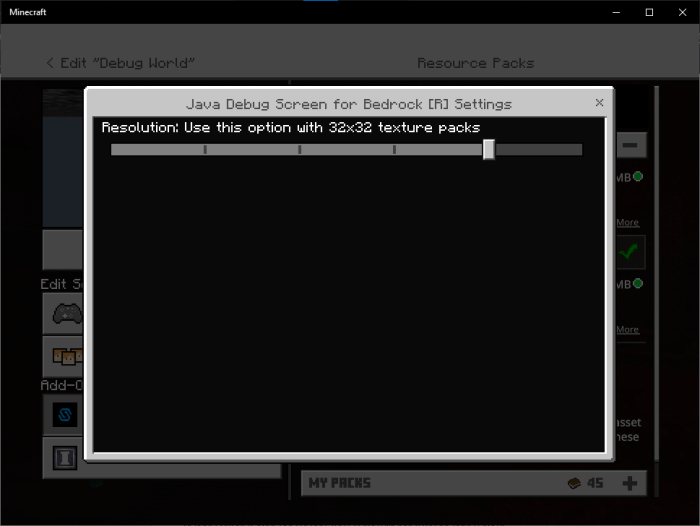
If the pack directly below the Debug Screen Resource Pack was 16x16, I'd choose the 16x16 option, and so on.
creator: https://twitter.com/LukasPAH
Other Information:
Licensing
This pack uses the Attribution-NonCommercial-NoDerivatives 4.0 International (CC BY-NC-ND 4.0) License
See https://creativecommons.org/licenses/by-nc-nd/4.0/ for more details
The main points of the license include:
o Give credit
o Do not monetize the content (YouTube is acceptable, ad.fly is not)
o No remixes and/or custom redistributions
Do not re-upload the file anywhere else. Do not host the file anywhere else. Always direct people here to download this resource pack. Give proper credit. Severe action will be taken (including copyright strikes) will be given to people who do not follow these licensing rules. I have given out copyright strikes to people before, and I will not hesitate to do it again if these rules are not followed.
Installation
Download the .mcpack file and import into Minecraft as a normal resource pack. Apply the resource pack to the world you want to play on and enable "Experimental Molang Features" in the game settings.
