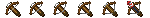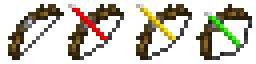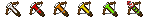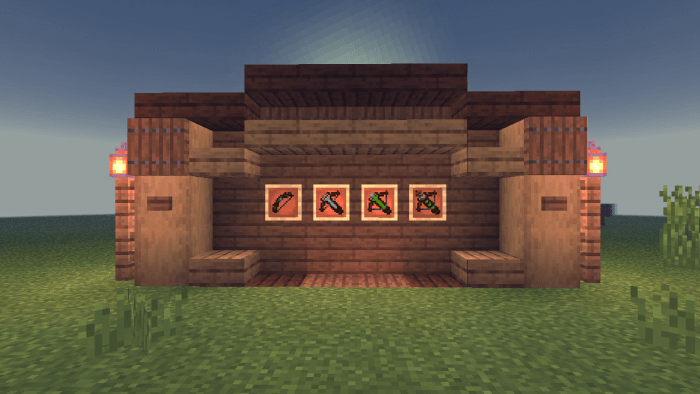Enhanced Bows
Enhanced Bows for McPe
Changes the Old Default Bow and Crossbows Textures to a Better Enhanced Bows and Crossbows this pack can be usefull for PvP aswell this has [Enhanced Bows.zip] [Enhanced Bows.mcpack] Hope You Like It. (I Made the Bow Smaller so it doesn’t Block your game.)
Take a Look..
Old bow model..
Enhanced Bows – No
No-Normal
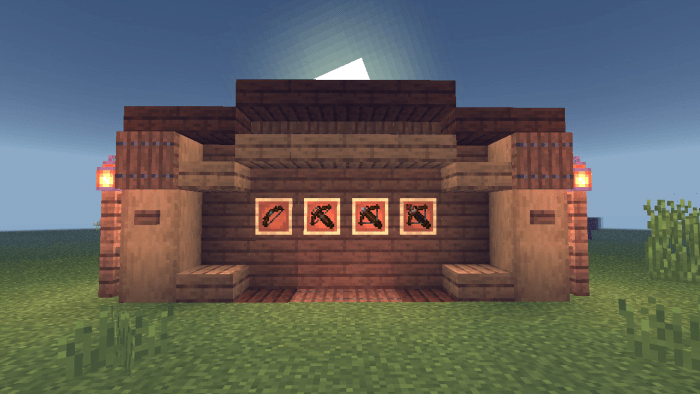
Enhanced Bows – In
In-Indicator
Join My Discord server
https://discord(.)gg/NRSj9aZ
Remove the parentheses
I decided to make it direct link..
We need 3 Moderators at Discord
Reminder
-Pick What destination you want, you can chose E-No/E-In, both of those are different-
-Delete your E-No if your gonna try E-In or else the pack will not work-
-Pick your file it can be .Zip/.Mcpack-
Enjoy..
Added new Clean Indicators
Full File Download.
Better Information, and Information's on how to Download Packs
READ THE DESCRIPTION CAREFULY BEFORE DOWNLOADING.
Installation
.Mcpack
-Install Es File Explorer/Pro [Since you can't find it on Playstore the link is in Down Bellow].
-Install my pack.
-Now open Es File Explorer/Pro(There are 2 types of es file explorer one is Es File Explorer and the other one is a Pro version.)
-Tap the "packname".mcpack then you will see a pop up called "Open As".
-Tap "Other" at the most bottom part of "Open As".
-Then find Minecraft.
(You can set it to "Set as the default app" if you want so if you just tapped the .mcpack file its already automatically enter minecraft.)
.Zip
-Install Es File Explorer/Pro.
-Download the pack.
-Open Es File Explorer.
-Extract the file/s.
-Cut/Copy > games > com.mojang > resource_packs > Paste.
-Enjoy.
Please do not reupload without permission.
creator:● I J N ●