Enhanced Fog With Care
This pack changes the look of fog and matches the colors to the biome environment. Water color and surrounding environment aspects and color tones have been improved and enhanced to improve the general look of Minecraft giving the game a much more vibrant and Quality look. You are free to learn from the formatting of the pack but no blatant copying, feedback welcome. Feel free to support me and keep up to date by Subscribing to me on YouTube to see all my content.
Content Creators (no direct linking)updates will be provided as needed.
Recommended for Render distance 24 and above for the best look but is useable on all render distances!!!!!!!!
Showcase Video
https://www.youtube.com/embed/42D3Vp7_2DU
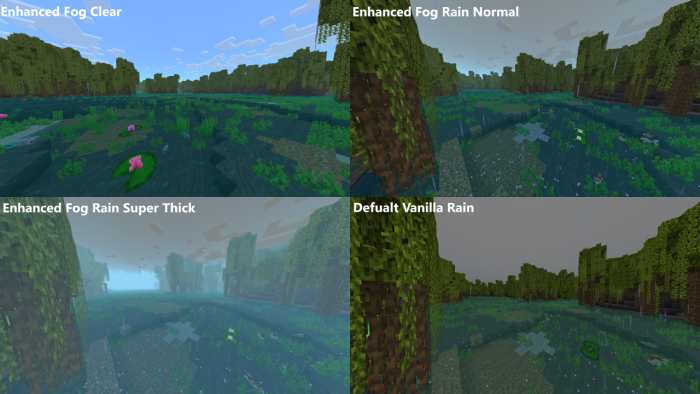
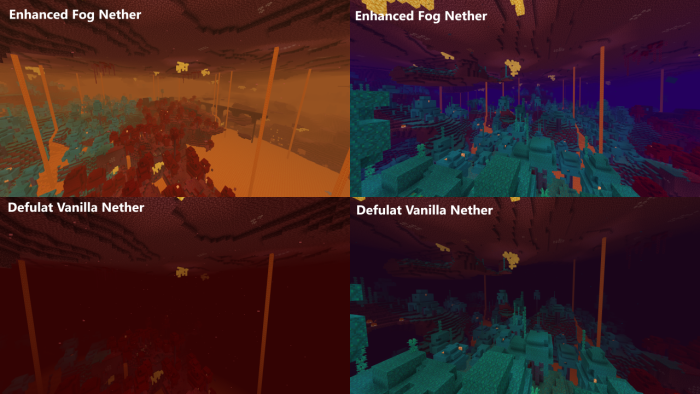
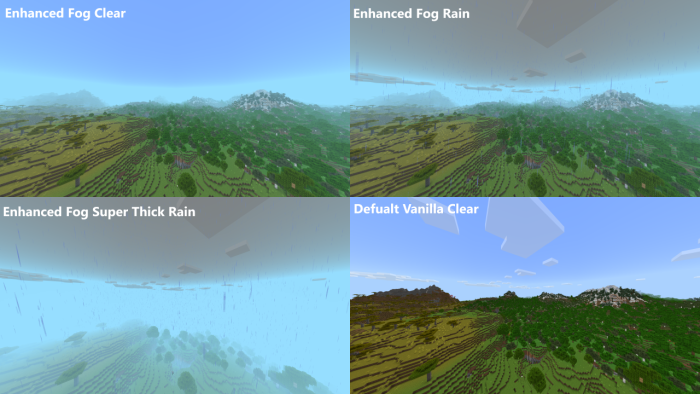
VERSION 1.8 Ready For Minecraft 1.21.50+
- New fog look and colors
- Deep dark is now more dark (HAHAHAHAHA)
Night vision Are Advised.
- New sun and moon
- New colormaps of grass and foliage
- New water surface colors\n- Weather particals are more transparent and natural
- End sky fuzz removed to match fog
- Clouds are more transparent
- Options for thick or normal fog during rain
- New Options to toggle sun and moon to the vanilla look
Support for legacy Versions not on Renderdragon
For more Information check previous changelogs
RTX IS CURRENTLY NOT SUPPORTED BUT WILL BE ADDED IN A FUTURE UPDATE (Maybe)!!!!
New to this version
- Deep Dark darkness has been adjusted to better suit gameplay
- All water fog has been properly ratio'ed removing biome blending jank
- Updated water to new negative start values improving emersion in underwater environments
- Fixed issues with underwater swamp water not appearing the right color
- Adjusted Settings so that the descriptions match the settings
-Added Cherry Grove as its own file and updated any fogs associated
- Added Pale Garden as its own file and updated any fogs associated
- Fixed settings where super thick fog was actually normal
Known Issues with no current fix as of 1.21.50
- Sunrise and Sunset is visible in cave biomes because no api is available to turn off this
- Night fog has no custom color due to no api being available currently for this
- No Weather fog api for vanilla hot/dry biomes
Installation
To install the pack use the link provided and go through and complete the steps asked to download the Mcpack.
https://loot-link.com/s?26b64824
If there are any issues with the above link use the one below.
https://www.mediafire.com/file/4kf1b9tv9pisfkx/Fog_Enhancements_With_Care_1.8.mcpack/file
creator: https://www.youtube.com/c/Vocktile
Its nice to see credits given thankyou for reposting. 😍
updated
