Epic PvP Pack V9: PhysiX+ Integration & Hit Particles (50K+ Downloads)
Hello! A lot of people ask me for the texture pack I use in my videos, so I decided to work on it and release it to the public.
I like the vanilla textures, so I modified only the most popular PvP equipment, like swords, tools and armor.
Additionally, I modified the GUI to make it PvP friendly. Plus, whenever and opponent dies, there's a "bruh" sound effect. (May not work on all servers.)
NOTE: This pack is not FPS boosting, but FPS friendly. Most texture packs do not boost FPS significantly.
Weapons and tools:

Armor:

Bow indicator:
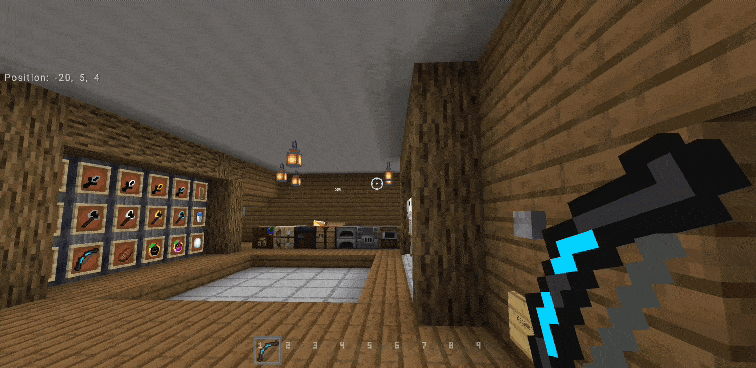
Ores:
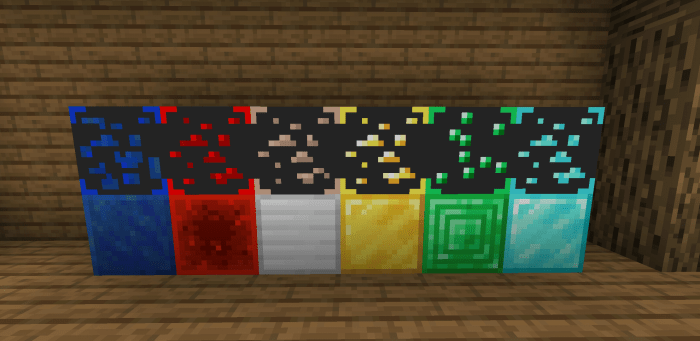
Inventory GUI:
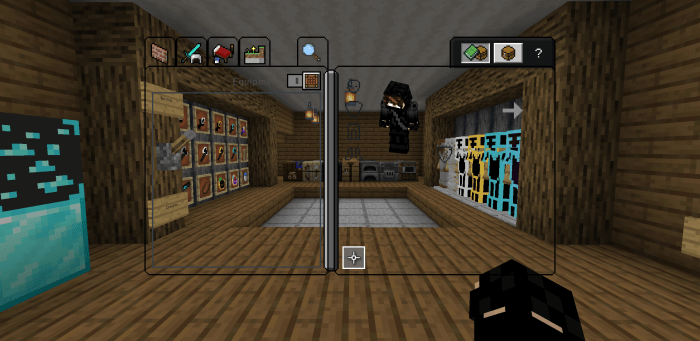
Critical Hits:
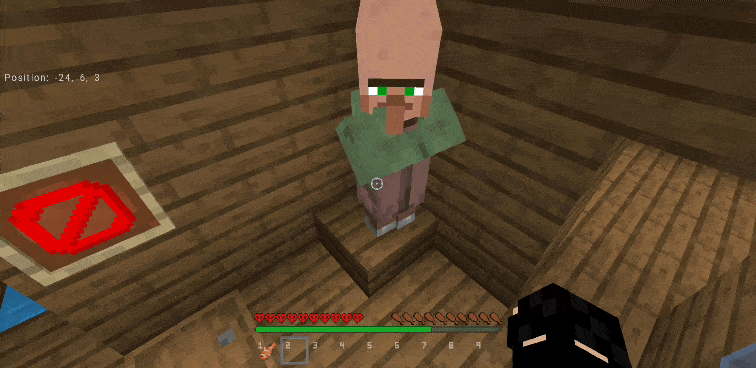
Crosshair (HD):

Skybox (by Hybred):
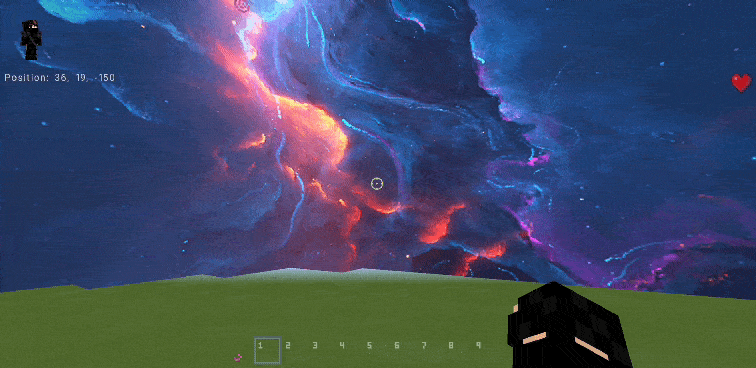
Netherite Update!!
Netherite armor and sword:
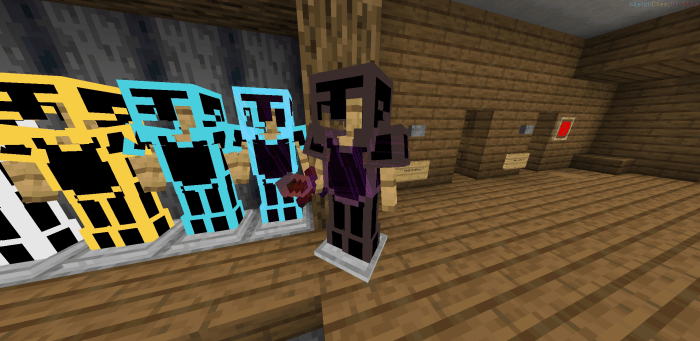
All Netherite tools and armor have been re-textured!
Crossbow:

V3!!: UI Texture Improvements and SWORD BLOCKING! (toggleable)
Sword Blocking! (Inspired by Praxer24)

V4: New Textures!!
New textures:

Shield Texture:

Improved Swinging Animations! (More noticeable in-game). (Buggy, fixed in V5)
V5: Custom Cape Design and Longer Swords Subpack!
Longer Swords (toggleable in subpack options):

Custom Cape Design (code by Ambient) and Better Swinging Animation Demonstration Video:
V6: Ingot textures and a lot of bug fixes!
Ingot Textures:
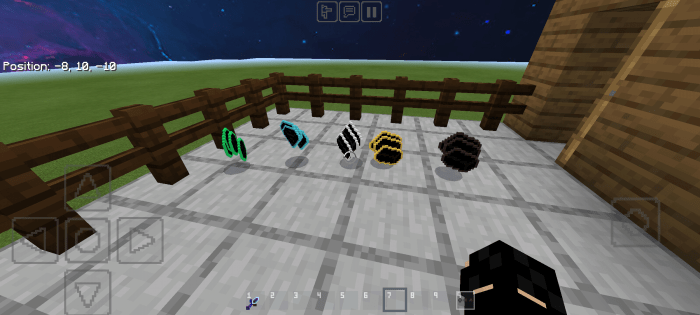
V7: More bug fixes!
New panorama:

V8: PhysiX+ Integration, 1.17 Ores, and Hit Particles!
PhysiX+ by Chainsketch (does not include flying entity animation, like snowballs or eggs):
1.17 Ore Texture:

Smoother Wool Textures:

Hit particles:

V9: Small fixes and 1.19 support:
-Small update that fixes a few issues with the loading screen and adds an FPS slider.
Troubleshooting:
-I switched from short swords to longer swords in the settings, but it hasn't changed in-game.
Answer: Always remember to restart Minecraft after switching between subpacks.
-I don't have the custom cape design!
Answer: You must first equip a cape, such as the Minecon or Pancake cape in the skin editor. The custom cape texture does not work without a cape being equipped.
-The sky texture is not there!
Answer: Turn on fancy skies in Video settings. Also, it probably won't work on Windows 10 or Xbox because of the new Renderdragon Engine.
-There's a black box around crosshair.
Answer: Turn down Anti-Aliasing to 1
-Bow texture, crossbow / trident animations are glitched!
Answer: These are bugs in the new 1.17 update Mojang pushed recently. I cannot fix them, but I may try in the future.
Credits:
Thanks to Hybred for the cool skybox:
Hybred's MCPEDL page: https://mcpedl.com/user/thehybred/
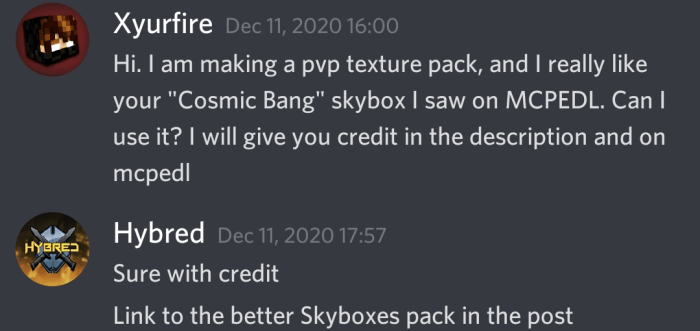
Thanks to Ambient for the Custom Cape and Hit Particle code:
Ambient's channel: https://www.youtube.com/channel/UC6DhG0JGXaE8HaijzyTbyIQ

Thanks to CrisXolt for helping me on some textures: https://mcpedl.com/user/crizartex/
Thanks to Praxer24 for the inspiration on sword blocking animation:
https://www.youtube.com/c/Praxer24/featured
Thanks to Mx Fishy for the cool enchantment glint:
https://mcpedl.com/user/mrfishygotfacts/
Thanks to Chainsketch for the PhysiX+ addon:
https://www.youtube.com/channel/UClnVmLyI1bDAxTEjDpmz8CA
Subscribe to my YouTube Channel!
https://youtube.com/c/Xyurfire/
Make suggestions by JOINING MY DISCORD SERVER! https://discord.gg/jXVauk7Faf
How to bypass Linkvertise:
1. Open the link
2. Complete the captcha if asked
3. Scroll down and press "Free access with ads"
4. Press "Discover Interesting Articles", wait about 15 seconds and then press x
5.Press continue and you will be redirected to the Mediafire download link.
Update: Fixed post (broken YouTube link, broken Discord link, added hit particles example, and added some credits I forgot).
-Added FPS slider
-Added more splash texts
-Fixed loading screen JSON file
-Removed unnecessary sounds
-Updated US.lang file to 1.19
Downloads
updated
