Gui Revision
Gui Revision For Mcpe & Bedrock Edition
This resource pack enhances the user interface's visual appearance while preserving the game's original aesthetic and style. It has been ported for MCPE and Bedrock by Blockify.

CREDITS

Look, this pack is a ported version, and this is the original version.
OG GUI REVISION: https://modrinth.com/resourcepack/gui-revision
I have ported this pack for MCPE and Bedrock with the owner's permission. Here is the proof of permission."
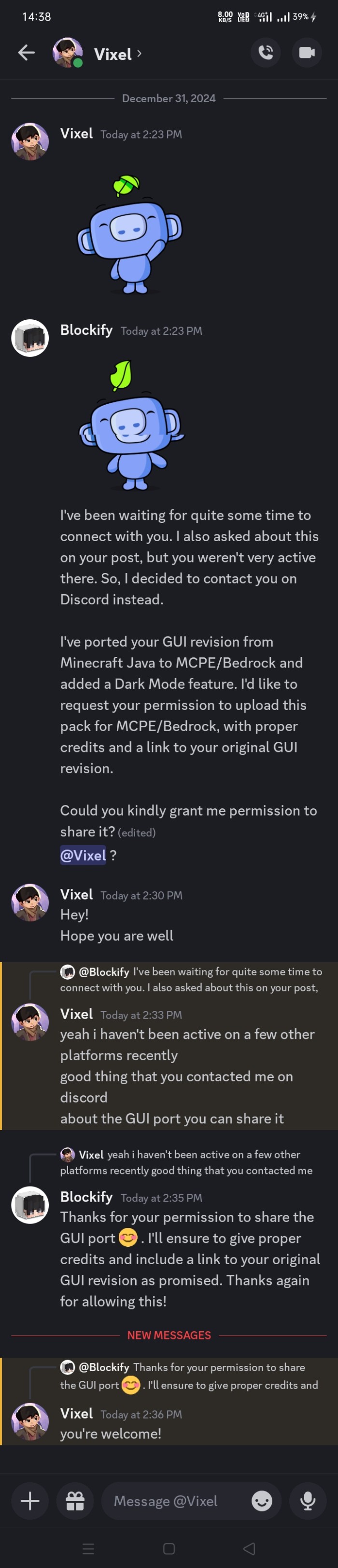
Also thanks to CrisXlot and Redstone Chicken for the code 🙂

FEATURES

- Changes to containers of every usable block, including crafting table, smithing table, furnace, brewing stand, anvil, and more.
- The Java version of this pack didn’t have a dark mode, so a dark mode version has been created.
- Both dark and white modes are included, and you can switch them using subpacks, according to your preference.

TERMS OF USE

This pack contains a license. If anyone violates it, I can take it down, so please make sure to follow these rules.
- Usage: You can do changes in pack for personal use only, you cannot upload modified version of this pack until you have permission from Blockify (ME).
- Distribution: You are not allowed to re-upload this pack anywhere without my permission. You can only do so if I grant explicit permission.
- Content Creation: If you create videos or content using this pack, credit Blockify and provide link to the official post of the pack ( This Post ), you cannot make own links or direct links to this pack.

PREVIEW OF PACK

LIGHT MODE
























DARK MODE
























- Upgraded containers
- Work on mcpe
- Work on bedrock edition
- Compatible with every version of minecraft ( not sure for below 1.16 )
- Fixed few typing mistakes on page
- Few Changes
- Download link fixed
- Few changes in pack
- Made few changes on page
- Made few changes in pack
- Fixed pack not loading problem
- Edited Page Content/Format
- Fixed lag
- Made more smoother
- Fixed containers lag
- Added new ender chest container
Installation
1. Download the "Gui Revision" pack from the given link.
2. Go to your device's Downloads folder and locate the downloaded pack.
3. If the pack is in .zip format, rename it to .mcpack. If it's already in .mcpack format, simply tap on it to open it in Minecraft.
4. Alternatively, copy or cut the .mcpack file and navigate to this directory:
Android/data/com.mojang.minecraftpe/files/games/com.mojang/resource_packs
5. Paste the file into the resource_packs folder.
6. Open Minecraft, activate the pack in your game settings, and enjoy!
creator: Blockify
updated
