Mini Debug Menu
This resource pack adds some of the features of Minecraft java Debug menu. Not all the features are available as it is simply not possible. But it covers the essential ones.
Features: World Name, Day Count, Direction, Chunk Coordinates, FPS, Moon Phase, Time of day and Speed

World Name:
Shows the name of the world currently being played.

Day count and Direction:
Shows the current day count and the Direction facing.
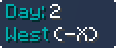
Chunk Coordinates:
Shows the coordinates of the blocks inside the chunk and the location of the chunk itself.
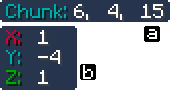
Note: (a) Your location inside a chunk; (b) Location of the chunk in your world
FPS:
Shows FPS count.

Moon Phase:
Shows current moon phase.

Time of Day and Speed-o-meter:
Shows the current time (e.g.- Day, Noon etc.) of day. Speed-o-meter measures the speed of the player.

Added a button to toggle the debug menu (for Android/iOS)

N.B: Make sure to turn on "Show coordinates" and "Show days played"

Subpacks:
- Always shown: All data are always shown on screen.
- Toggle: Same as "Always shown" but the debug menu appears if F8 is pressed. [Or the newly added button for Android/iOS]
Known Issue:
- Chunk coordinates, Moon Phase, Time of Day and Speed-o-meter doesn't show while Gliding with Elytra. It is very hard to fix.
- Made some changes to the day counter.
Installation
Bypass link shortener:
- Click on the shown button on link shortener page. Wait a few seconds and your link will be ready.

Windows:
- Download the file and double-click on the file to import.
Android / iOS:
- Download the file and tap on it to import.
creator: UpperAir
updated
