Notifications
Clear all
New Boss Bar
This texture pack is a new version of an old version of mine where I changed the design of the life bars of the game's vanilla bosses, thus bringing a better experience regarding battles with these monsters.
This texture pack is a new version of an old version of mine where I changed the design of the life bars of the game's vanilla bosses, thus bringing a better experience regarding battles with these monsters.
Ender Dragon:
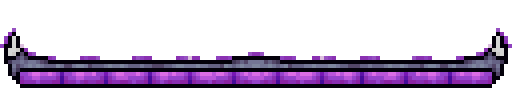
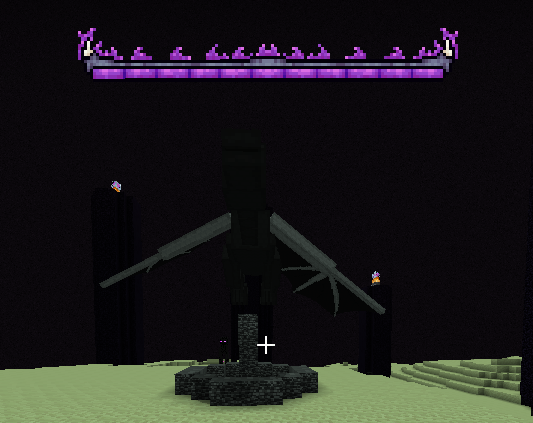
Wither:
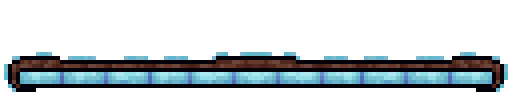

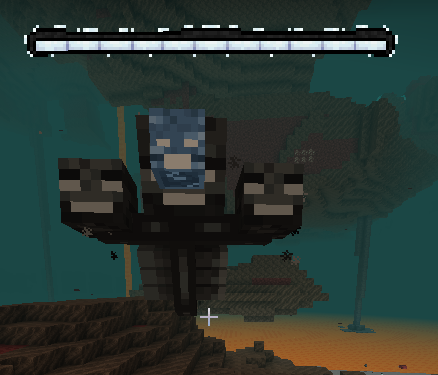
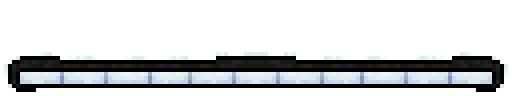
Changelog
v1.0: New health bars have been added to all 2 bosses in the game, bringing a better experience to the player.
Installation
Installation
1. Windows 10/11 (PC Edition)
- Download the Behavior Pack: Make sure the file is in .mcpack, .mcaddon or .zip format.
- Locate the Game Folder:
- Open File Explorer.
- In the search bar, type %LocalAppData% and press Enter.
- Navigate to: Packages\Microsoft.MinecraftUWP_*\LocalState\games\com.mojang\behavior_packs.
- Install the Behavior Pack:
- If the file is in .mcpack format, double-click it, and Minecraft will automatically import it.
- If it’s in .zip format, extract the files into the behavior_packs folder.
- Activate in Game:
- Open Minecraft and go to the world settings.
- Under "Behavior Packs," find your installed pack and activate it.
2. Android
- Download the Behavior Pack: Ensure the file is in .mcpack or .zip format.
- Locate the Minecraft Folder:
- Use a file manager app (e.g., ZArchiver or similar).
- Navigate to: games/com.mojang/behavior_packs.
- Install the Pack:
- For .mcpack files, tap the file and open it with Minecraft to install automatically.
- For .zip files, extract the contents directly into the behavior_packs folder.
- Activate in Game:
- Open Minecraft, go to the world settings, and activate the behavior pack under "Behavior Packs."
3. iOS (iPhone and iPad)
- Download the Behavior Pack: Use Safari or another browser to download the .mcpack file.
- Install the Pack:
- After downloading, tap the .mcpack file.
- Select "Open with Minecraft." The game will launch and install the pack automatically.
- Activate in Game:
- In your world settings, activate the behavior pack under "Behavior Packs."
4. Consoles (Xbox and PlayStation)
- Consoles do not officially support external behavior packs.
- On Xbox, you can use apps like Adv file Explorer to install and manage packs.
- On PlayStation, external packs are currently not supported.
5. Nintendo Switch
- External behavior packs cannot be installed on Nintendo Switch.
- Only packs from the official Marketplace are supported.
6. Android TV/Fire TV Edition
- Download the Behavior Pack via the browser or transfer it using a USB drive.
- Access the Minecraft Folder:
- Use a file manager app to navigate to: games/com.mojang/behavior_packs.
- Extract and Install:
- Move or extract the pack files into the behavior_packs folder.
- Activate in Game:
- In Minecraft, go to the world settings and enable the behavior pack under "Behavior Packs."
General Tips
- Backup: Always back up your world before installing a new behavior pack in case of errors.
- Compatibility: Ensure the behavior pack is compatible with your Minecraft version.
- Troubleshooting: If the pack isn’t recognized, double-check that it’s in the correct format and placed in the right folder.
Now you’re ready to install and enjoy behavior packs on Minecraft Bedrock Edition across all devices! 🎮
creator: https://x.com/Kawedu_mdl
Downloads
Topic starter Posted : 21/02/2025 5:32 pm
Share:
