Outbreak PvP Pack
Outbreak PvP Pack is a very detailed pvp texture designed for playing PvP. The texture is very detailed (64x64 blocks, 512x512 elements (this resolution is only available for the most frequently used items in combat (made for optimization)) and allows you to comfortably play in battle and play on the server.
Items (512x12/64x64)



===================-
Blocks (64x64)

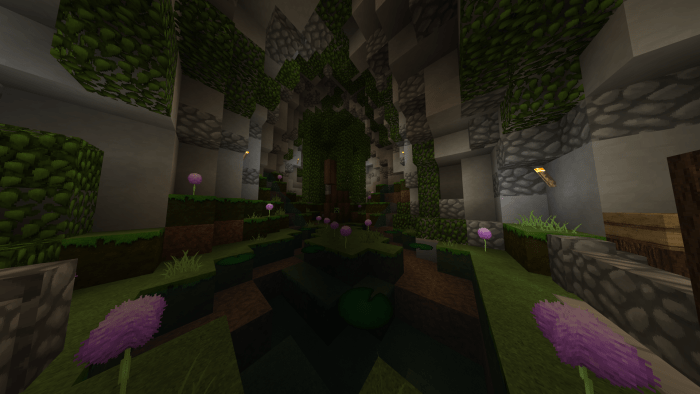
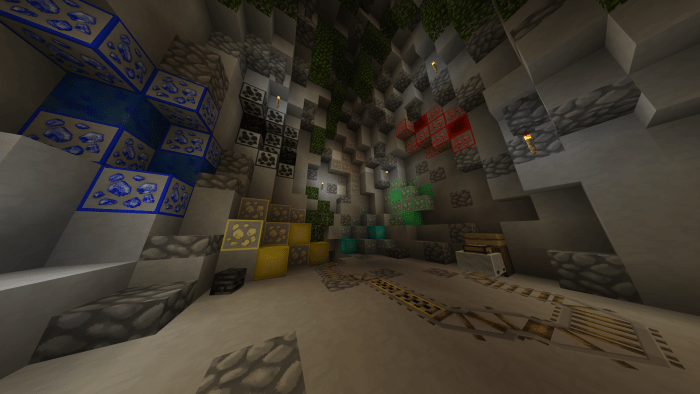

===================-
Other
Sky
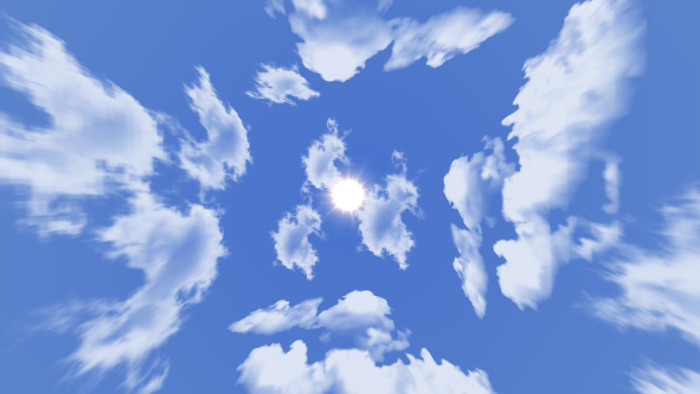

Inventory
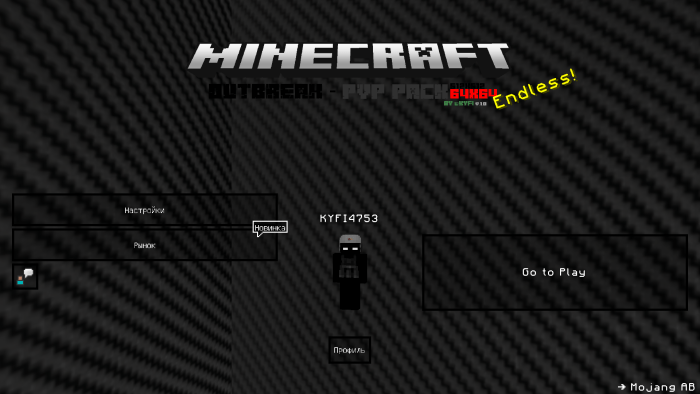
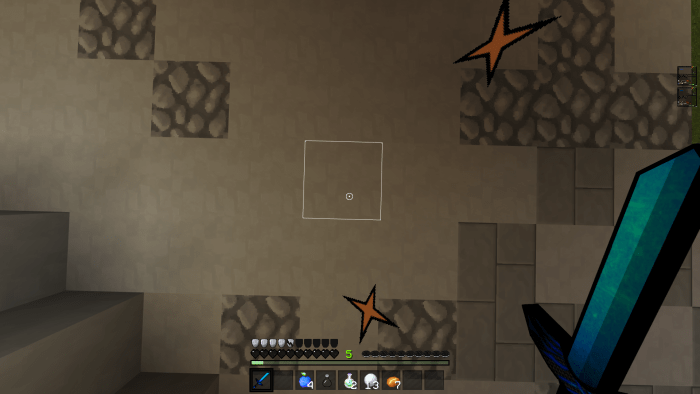

===================-
This texture pack is very demanding on the computer (not to mention the phones)
creator: https://www.youtube.com/channel/UCLnM9V6ZXUUAw0rEGjISZew
- Bugs fixed.
- The texture pack now works with new versions of the game.
Installation
Download / Open file {Mcpack, Zip} / Go to minecraft / Settings / Global textures / Apply our textures/restart minecraft (preferred) / Open minecraft / After applying, wait a few seconds for the menu to load / Go to the server / Wait a few seconds for the textures to load.
