The Weapons of "Minecraft Dungeons"
Made for all the MC Dungeons players, like myself. As you might know, the game has some pretty cool retextures of the weapons and tools you normally see in vanilla Minecraft. Some say some are better than the originals, and I agree with some of those claims! This, is why I created this texture pack.
This pack retextures the following items:
-Stone Sword
-Iron Axe, Pickaxe, and Sword
-Gold Axe and Sword
-Diamond Pickaxe and Sword
-Bow and Crossbow
-Trident
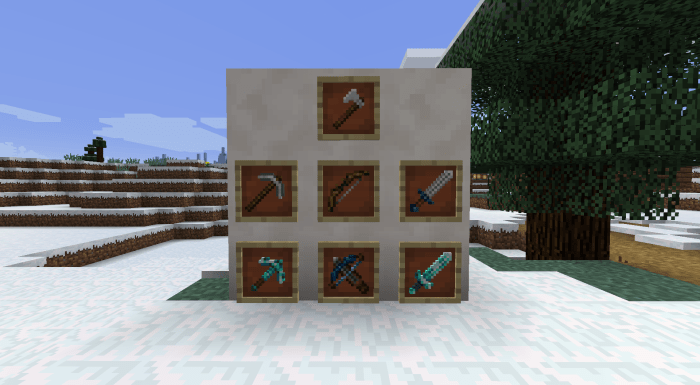
These weapons/tools will be replaced by their Dungeons counterpart, where the Bow has changed to "Master's Bow" and the Crossbow to "Azure Seeker".
Here are some in-game screenshots and a demo video so you can have a look yourself. (All screenshots were taken in Java Edition, but no worries, the textures themselves don't change)

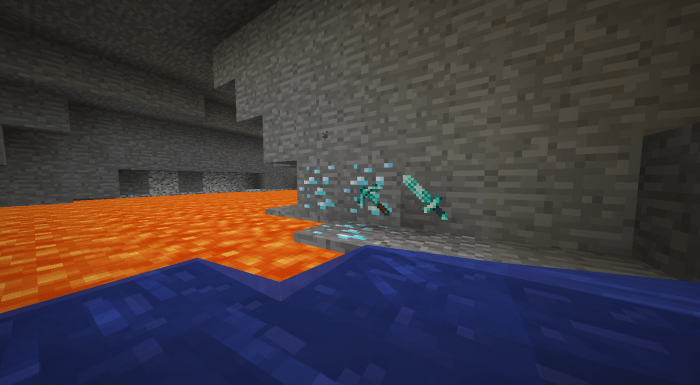


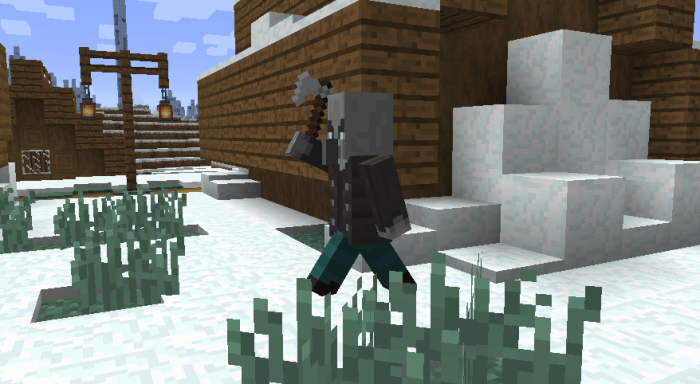
There is a reason I used these instead of cooler ones. I wanted to make sure they still remained faithful to the vanilla textures and a lot of the Uniques have a higher pixel count than 16x16. So, I decided to go with these.
I won't be strict on those who decide to use these as base models or reuse them for their own packs, these aren't my own textures anyways so I shouldn't really ask for credit like I did before this update, so go ahead and use them however you like, no permission needed!
So with that said, enjoy your fresh new weapons!
I screwed up big time and failed to properly make the updated file downloadable, my bad... 😅
But now that that's fixed (hopefully), I'm just gonna quickly copy over the actual changelog for those lazy to change version changelogs:
- Added the Emerald
- Added the Gold Axe and Sword (used by Piglins)
- Added Stone Sword (used by Wither Skeletons)
- Added Cursed Axe (replaces Netherite Axe) and Eternal Knife (replaces Netherite Sword)
and finally,
- Added Whispering Spear, sorta
Important: I say sorta because I haven't actually retextured its parts. Its icon has been changed, however, I have yet to actually change the model's texture (I am not changing the model itself because I don't know how to make/edit models) to the colors the Whispering Spear uses. So uh, I apologize for that. I will roll out an update eventually with the trident recolored, I just felt like rolling this out now to those that have been waiting for an update for over 6 months. I will also roll out an update to the stylized version at the same time I finish recoloring the Trident, if you were wondering.
Installation
I'm gonna make this more detailed than before, just to make sure people really know what to do if they don't know how to install.
Android Users: Simply tap on the notification that pops up in your notifications tray when the download is complete and it should open the game and start importing. Alternatively, go into your file manager, then to downloads under "Internal System" (not the downloads under "Categories"), then find the pack file and tap on it, then it should start importing. (This alternative method applies to users who have Google Files installed)
iOS Users: After the download's finished, tap on "Open in..." and then tap on "Copy to Minecraft".
Windows Users: Simply click on the arrow next to the download and then on "Open". If everything is fine, the game should boot up and start importing.
If these don't work, try moving the file to your "resource_packs" folder and it should do the trick.
I am not sure if this is compatible with Xbox since I do not own one, although it should be able to work anyways since it's bedrock too.
creator: https://www.youtube.com/channel/UC5U0MCCRXLULVtFLItS5nNg
