Trivial Tweaks [1.2.2]
Trivial Tweaks
Trivial Tweaks is a texture pack designed with practicality and performance in mind. Our aim is to improve every aspect of your Minecraft experience, such as making certain textures less obstructive, improving item & menu designs, and enhancing the performance of the game itself!

TT official website: Visit here
Features include:
- Connected grass - Adds connected grass textures, much like those available with Optifine!
- Better glass textures - Improves glass textures to give them a sleeker look
- Translucent UI - A PvP tailored interface, making your in-game menus translucent!
- Improved doors - door and trapdoor textures now have windows and/or openings, making them easier to see through
- Outlined ores - Ores will now be marked with an outline matching the ore's color
- Lighter rain - Rain is now more transparent, and rain splashes have been removed
- No pumpkin silhouette - Pumpkin outlines have been removed while wearing a pumpkin on the player's head
- Shorter swords - Swords have been shortened to make them less obstructive
- Bow charge indicators - Your arrows will now gradually change color the more you've charged them
- Clear chat - Chat no longer has a translucent grey border surrounding it
- Lowfire - Fire is now shorter and will therefore be less obstructive
- Lower shields & totems - Shields and totems will now be less obstructive by being lower
- Numbered HUD - Each box in your HUD will now be marked with a number
- Particle optimizations - 51 types of non-essential particles can now be optionally disabled to improve performance
- And many more tweaks!
Remember to go to settings to select the features you want to use!
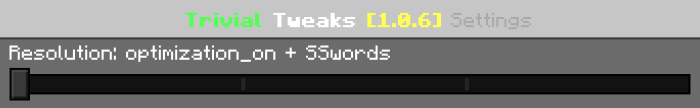
Outlined ores:

Connected grass:

Bow stages:

Shorter swords & axes:

Doors:

Trapdoors:

Clean redstone:

Numbered HUD:

Clear chat:

Particle optimizations:

Translucent UI:

What each version includes:
Trivial Tweaks: The regular version of this pack, including all features that are currently available with Trivial Tweaks.
Trivial Tweaks - no custom UI: This version includes every feature besides the custom inventory and menus.
Trivial Tweaks ZIP version: In terms of features this is identical to the regular version, it's just in zip format for users who want to edit the pack before importing.
[Trivial Tweaks 1.2.2]:
- Updated official version to support Minecraft 1.20
- Added improved bamboo doors and trapdoors
- Added improved cherry doors and trapdoors - these now have a larger opening making them easier to see through
Note: A few users have reported that the previous version of Trivial Tweaks, version 1.2.1, was not working for them on Minecraft 1.20. While this should be fixed now, please do let me know if there are any issues with 1.20 compatibility in the comments. Please remember to specify which platform you are using Trivial Tweaks on, as there are differences between the PC, console and mobile versions of bedrock.
Installation
If it fails to import, restart your game and try again. If it continues to fail, you might already have an older version of my pack installed. Just delete it and the import should work.
creator: https://www.twitter.com/@TriTulip
Downloads
updated
