Vanilla RTX Texture pack | Final Update!
Homa RTX is a Vanilla based RTX texture pack allowing you to turn Ray tracing ON in your worlds.
Features Brighter nether, Glowing ores, Glowing Lapis/Redstone Block, Overall more light sources like: honeycomb block, Honey block & more…
Light grey glazed terracotta is Mirror block.
Torches/Glowstone/Sea lantern/Lava Emit lots of light, bringing an easier experience in survival worlds.
Clear glass, good for playing around with Light.
Almost every block stays identical to Vanilla textures
Screenshots:

Glowing ores (Including nether ores) And crying obsidian.
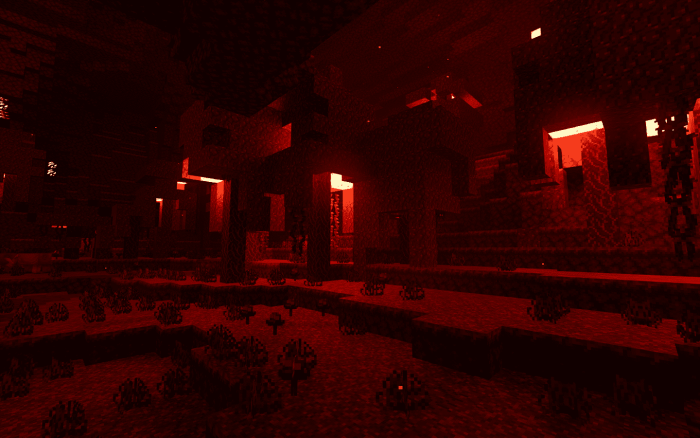
Crimson forests, shroomlight #HomaRTX

Overworld, sea. #MinecraftRTX “Old water”
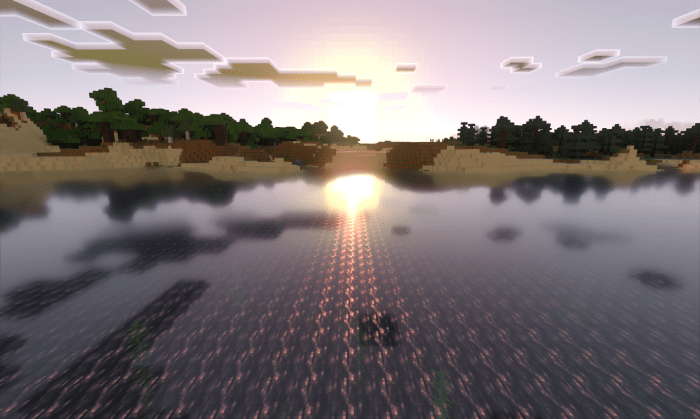
New water
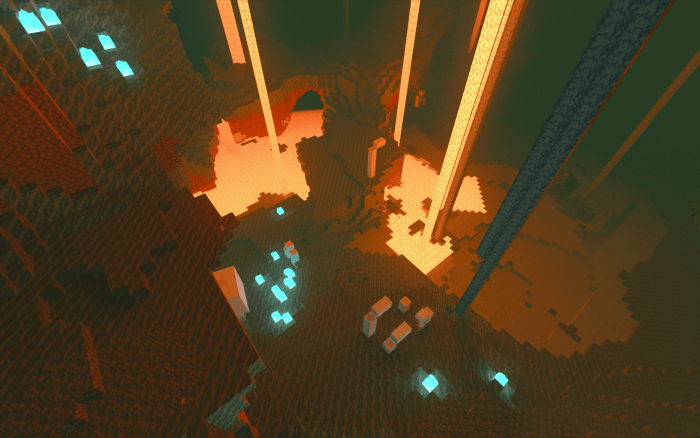
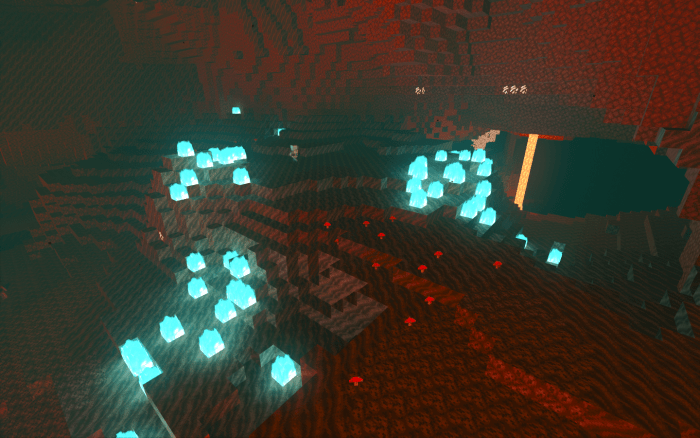
Soul sand valley, Lava. #MinecraftRTX
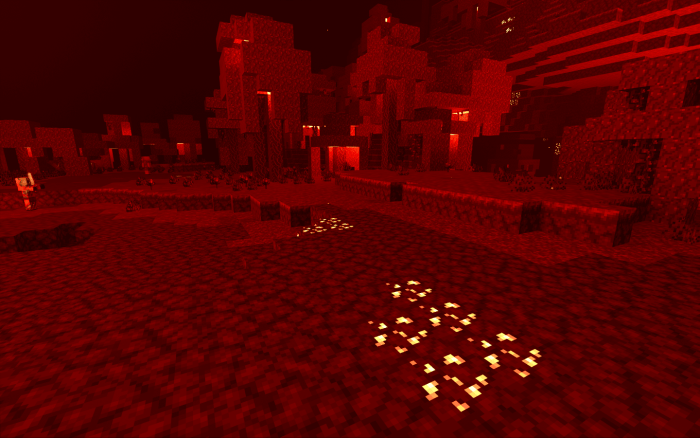
Brighter Nether. #MinecraftRTX #CubeIR
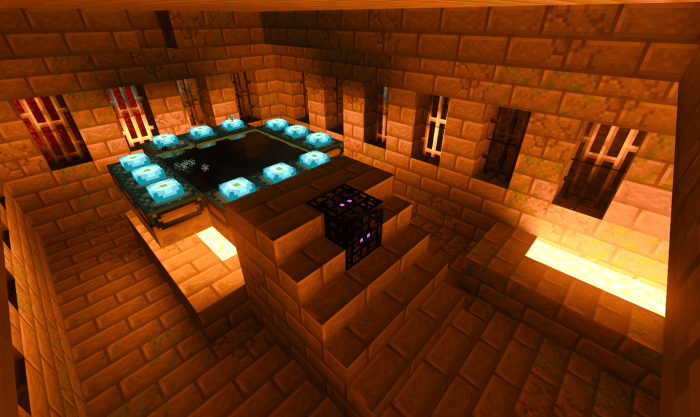
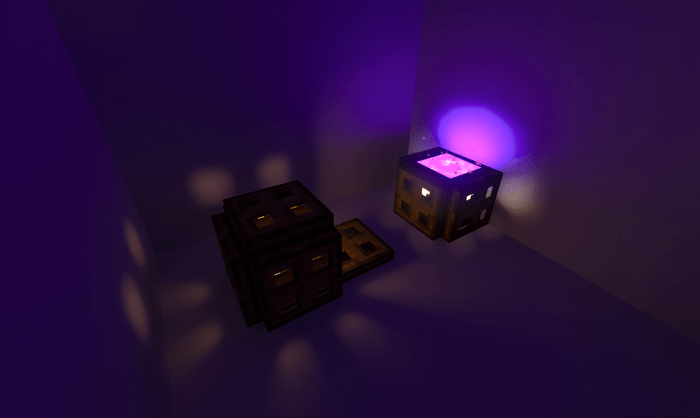
Please Read Before Downloading:
- You are not allowed to re-post this texture pack on any other website.
- You are not allowed to share this texture pack with your own links.
- You are allowed to use it in your videos.
- You are allowed to modify this texture pack for your personal use only.
- You are not allowed to use this texture pack as a template. (Unless I give permission, contact me via Discord)
Last note: Homa RTX may No longer get any updates. Another Vanilla based RTX texture pack will be out soon. As I’m writing this It is not posted, You can find it whenever It’s posted by clicking on my Profile! Thanks for all downloads!
The Last Update!
- Fixed! Now working with Latest RTX BETA! (All Normal maps have been updated)
- New actual Vanilla water! (not transparent anymore)
- Changes to several blocks
- Added 2 more screenshots & Updated thumbnail
- Finalized!
12/6/2020 - 11:58 PM
Installation
If you have trouble downloading with mediafire you can watch this quick video:
Note:
This texture pack will not work with Android/iOS devices or current Consoles, Only Minecraft Windows 10 Edition Beta (Not RTX BETA) on a PC with at least a RTX 2060 GPU or better.
Steps to install/use:
- Download the pack
- Double click the download .mcpack file
- Activate texture pack in settings
- Enter any world
- Turn ray tracing on in settings (should be turned on by default)
creator: https://www.youtube.com/channel/UCGYqehhCsrcEa4tfBrY934g?view_as=subscriber
