Notifications
Clear all
Mining Simulator (Command Blocks Creation)
Welcome Miners!
This is my first ever Mining Simulator map.
This world uses Command Blocks to recreate the Mining Simulator of (Prison servers).
You get a Wooden Pickaxe on the very start and start at Rank 1 (Coal) and you must purchase Levels (Rank 2-6). This goes from Iron, Gold, Diamond, and Emeralds.
Do/ Do not
- You Must Give Credits To Creator (TOMEMEH)
- Do Not Re-upload world without credits to the Creator (TOMEMEH) or Claim it’s Your Own!!!
HOPE YOU MINERS, LIKE IT :))
Main Lobby


Store( Purchase Pickaxe and Ranks/Levels)
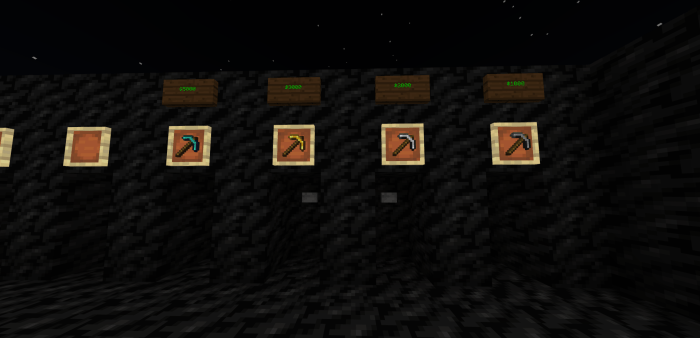

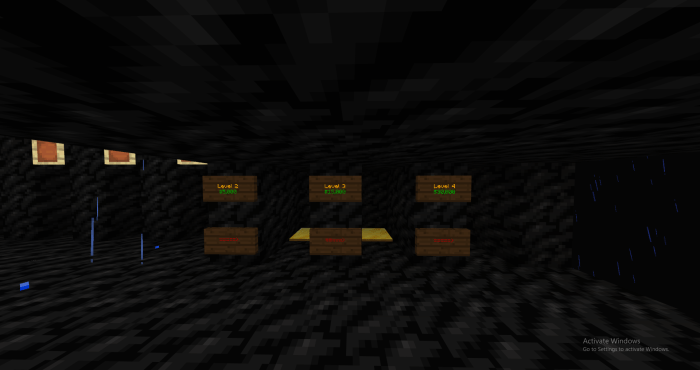
This is where you would see your Level/Rank
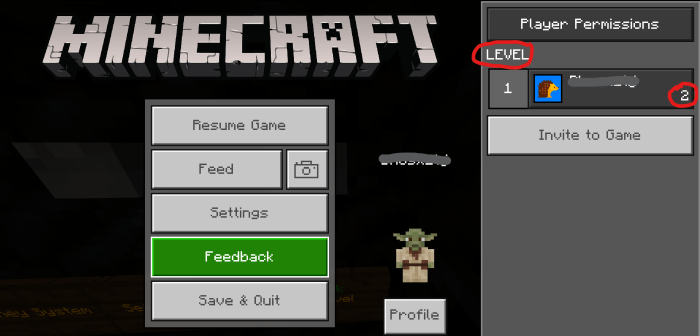
Level from 1-6 Coal, Iron, Gold, Diamond, Emerald
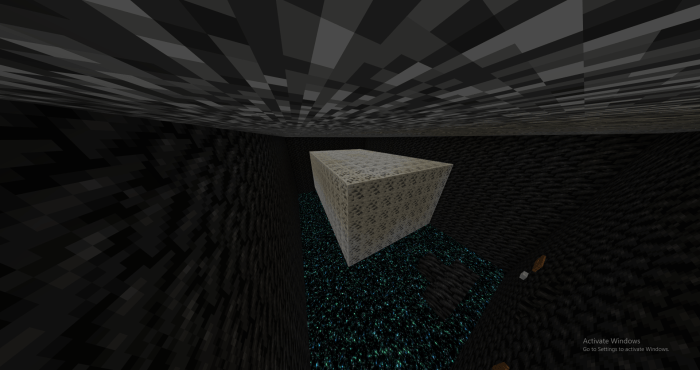
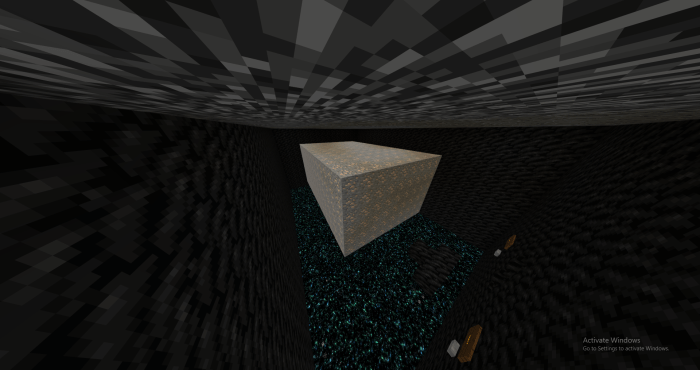
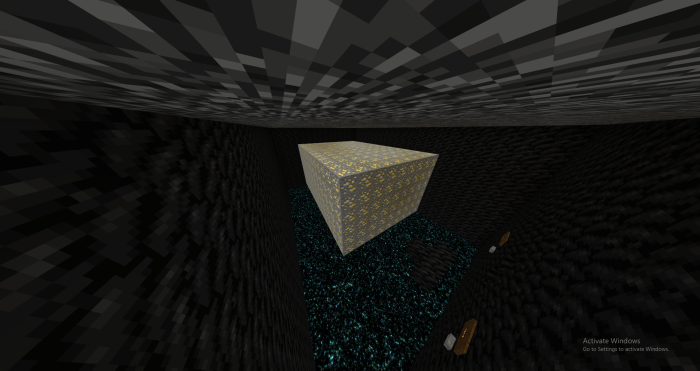
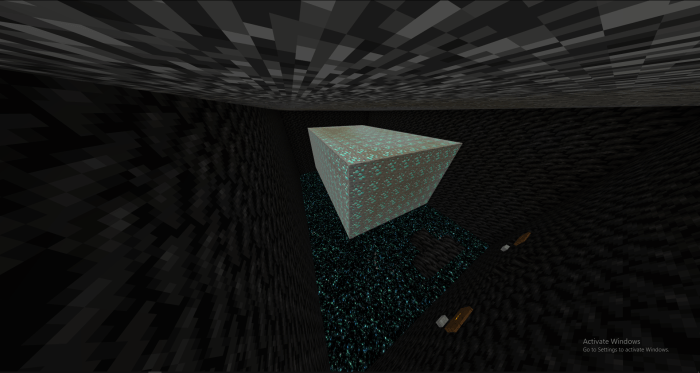
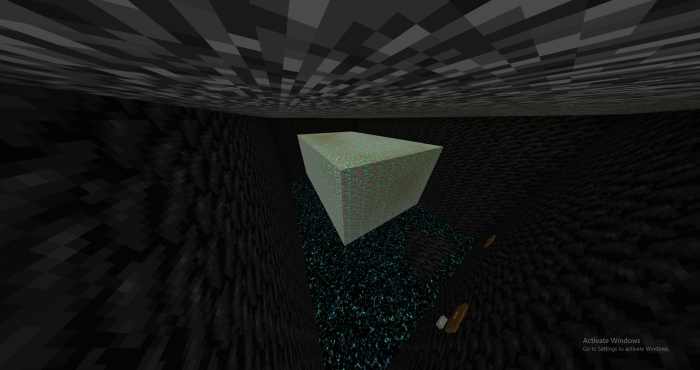
Here is the Controls on the Rooms
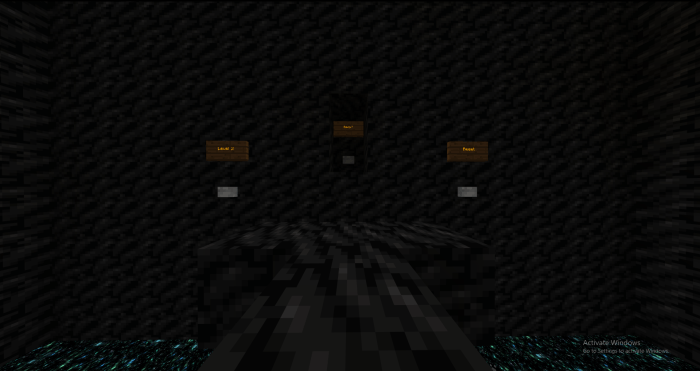
Changelog
Had to fix the Figured Images
Fixed some glitches like Reset button doesn't work
Installation
MCPE/MC Bedrock Installation Guide
- Extract the zip file (Mining Simulator.zip) to Mining Simulator
- Open the Folder (Mining Simulator)
- Double Click the Mining Simulator.mcworld
- Launch MCPE/MC Bedrock
- DO NOT FORGET TO HAVE FUN!!!
creator: Tomemeh
Downloads
Topic starter Posted : 13/04/2020 11:45 am
Share:
