Picture Generator
Create random 3×3 drawings using a complex and long mechanism (albeit with a simple principle of operation), which includes more than 80 of command blocks. Explore the structure of the mechanism, add and change colors to create a random pattern.
The mechanism has a cleaning function, click this button and canvas will be cleared (now it is optional)
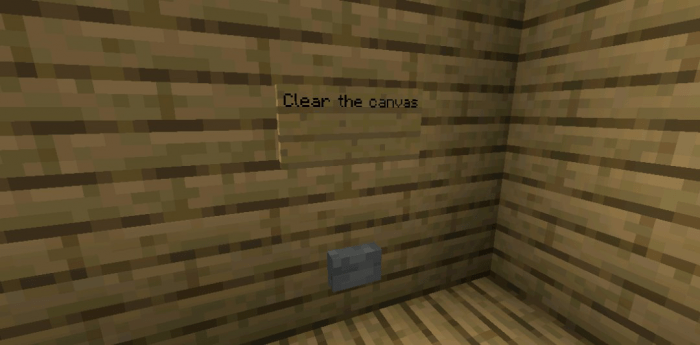
And, of course, to create a picture, click on the “Draw a picture” button on the left.
How does this mechanism work? Look at its structure. It would seem difficult, but it works according to a cunning, but simple principle.
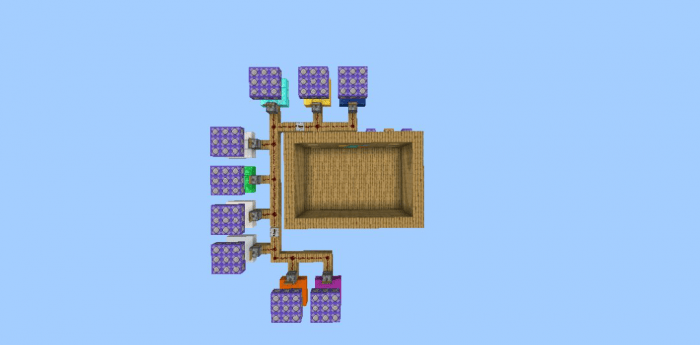
When you press a button to create a picture, a signal is sent to the dispenser. He can spawn mobs and it is he who can spawn random mobs and selected ones. The mob is on a certain block and there are command blocks above it, checking who it is. If, for example, it is a skeleton, then the command block puts lime wool in the canvas. For each mob, a color was selected and it can be changed in one command block, simply by changing the ID at the end of the command, which checks what kind of mob is repeated 9 times (the 3×3 picture, isn’t it?)
The mechanism was created by FatlessComb1168.
The .mcworld file was re-downloaded due to errors after downloading.
Installation
Download and click .mcworld file, choose any type of this file (it can be on some phones on Android), choose Minecraft as open file app and launch game.
creator: FatlessComb1168
