Parkour Islands is one of the biggest parkour maps available for Minecraft Bedrock Edition (MCPE) made by ExamineCat (previously known as Examinedcat669). It currently features 9 levels and a Tutorial to help you get started. Nothing ever gets boring as there is a good variety of jumps and obstacles. Level 6 The Nether has been newly rebuilt from the ground to offer a brand new fiery experience that'll keep you hot and occupied! Stay tuned for more on Discord or Twitter. We hope you'll have fun in Parkour Islands!
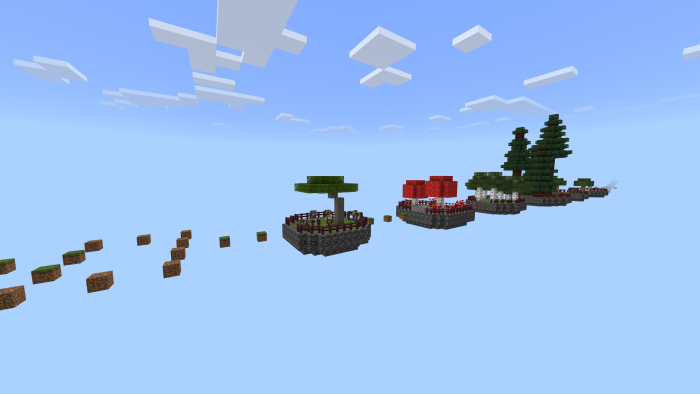
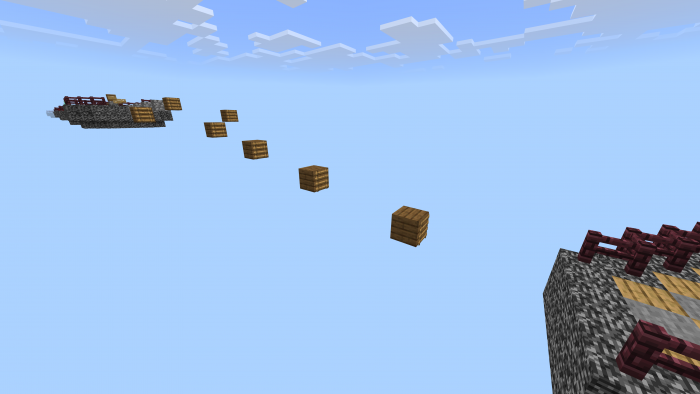

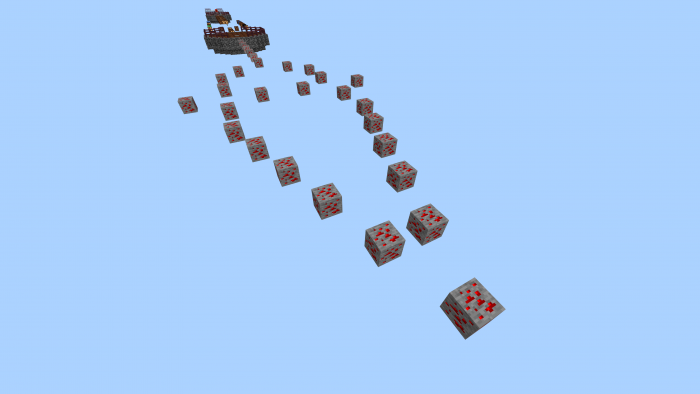
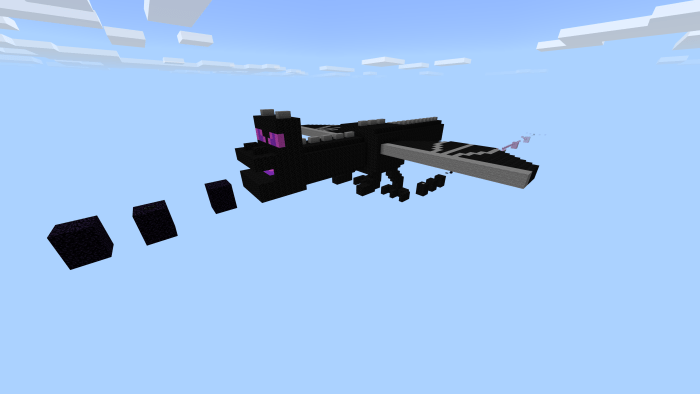

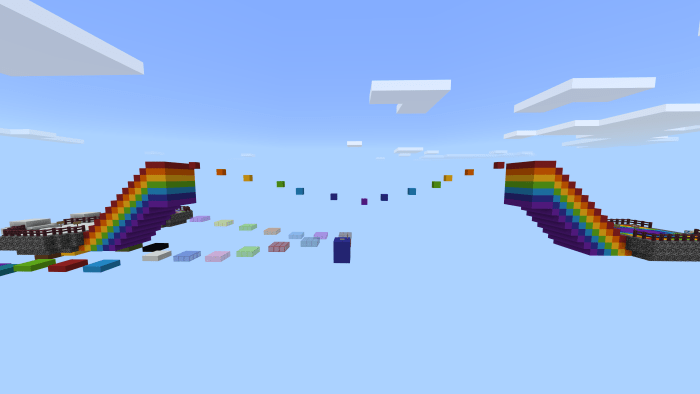
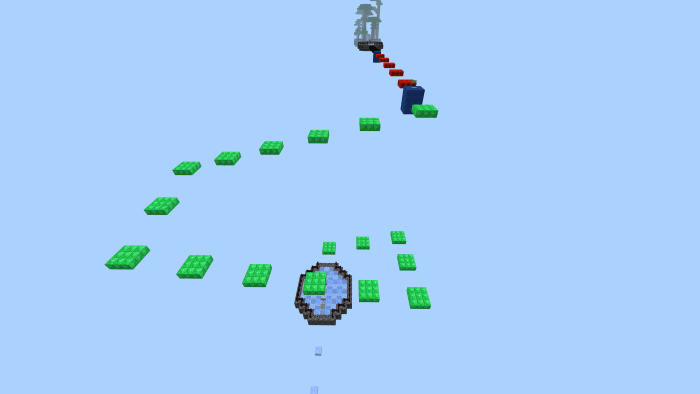

Levels:
- Tutorial
- Level 1 Dirtland
- Level 2 Stone & Wood
- Level 3 Slime Mania
- Level 4 Redstonia
- Level 5 The End?
- Level 6 The Nether
- Newly rebuilt!
- Level 7 Rainbow
- Level 8 MADNESS
- Level 9 The Trials
- Level 10 The End.
- Coming Soon
Creator:
YouTube: Subscribe to ExamineCat's YouTube channel
Twitter: Visit ExamineCat's Twitter
Xbox: Visit ExamineCat's Xbox Live Profile
Discord: Join ExamineCat's Discord Server
Copyright Notice:
- This map has been officially published on MCPEDL, McBedrock, Planet Minecraft, and ExamineCat's Discord Server.
- This map may be unofficially shared by anyone anywhere else providing the link to the official publishing for the download, not the direct MediaFire link.
- This map may not be redistributed using an unofficial link or source (e.g. your own MediaFire download, your own monetized links...), nor as belonging to or being made by anyone other than ExamineCat (previously known as Examinedcat669).
- You are free to make videos or streams on this map, but you must provide the link to the official publishing in your description.
Levels:
- Rebuilt Level 6 The Nether from the ground up to offer a brand new fiery experience that'll keep you hot and occupied! Removed the old version of the level.
- Implemented some changes to Level 3 Slime Mania.
- The Jump Boost effect given during Trial 4 Trial of Dodging is now Jump Boost IV instead of V.
General:
- Players will now instantly die upon falling into the 20th y-level to allow for faster respawning.
- Immediate respawn is now turned on by default.
- The world's difficulty is now easy instead of peaceful, so the Saturation effect is now given to stop players from going hungry.
- Timers and lives remaining now display as raw actionbar titles instead of scoreboards.
- Added changelogs from previous updates to the changelog logbook.
- Made changes to some other texts.
- Implemented other small tweaks.
- The minimum required Minecraft version necessary to play the map will be the latest version available during each release from now on.
Fixes & Optimizations:
- Fixed the dispensers from Trial 5 Trial of Patience not shooting when reattempting the trial.
- Fixed the arrows shot by dispensers not doing any damage to players upon hitting them due to the world's difficulty being set to peaceful with more recent Minecraft updates appearing to have removed damage intake from arrows shot by dispensers when in peaceful difficulty.
- Reduced the amount of circuitry always running in the background in order to improve performance.
Please vote for signs using § color codes to go back to how they were previously.
Also, please vote for honey block sliding to get fixed.
Installation
Please note:
- The download links are shortened with Boostellar.
- You will not be required to download anything besides the content itself or to turn on notifications.
Downloading:
- Click on the download link for the file you want to download to be taken to Boostellar.
- Click on the red Click on ad button and follow the steps to unlock the content. You will be prompted to visit a page with a list of articles. Select one, wait 15 seconds, then go back to the main Boostellar page. You may close the other tabs.
- Click on the purple Unlock content to be taken to Mediafire.
- Once you are on MediaFire, click on the blue DOWNLOAD (File Size) button. Make sure to close any additional popups that may show up.
- Wait for the file to download, then import it to Minecraft.
Importing:
- The .mcworld file will automatically import into Minecraft when opened if your browser, file explorer, or device recognizes it as a file that Minecraft can open.
- The .zip file must be extracted before being manually placed in your minecraftWorlds folder.
updated
updated

