𝗛𝗼𝗺𝗲 𝗘𝗹𝗲𝗰𝘁𝗿𝗼𝗻𝗶𝗰𝘀 | 𝗔𝗱𝗱-𝗢𝗻 🎮 📺 💡 [𝟬.𝟭]
Home Electronics is an Add-On that adds furniture and functional appliances, including consoles, chairs, televisions, toasters, outlets, and much more!
🎮 Consoles: Interactive consoles with console controllers!
📺 TVs: Decorative televisions and monitors with great customization.
💡 Outlets: Decorative plugs and power strips for your homes.
🎹 Pianos: Decorative pianos to add elegance and style to your home.
💻 Computers: Decorative computers with an office style
📡 Antennas: Decorative antennas to complete your modern setup.
🕹 Retro Deco: Retro decorations like gamepads, joysticks, posters, display discs, etc.

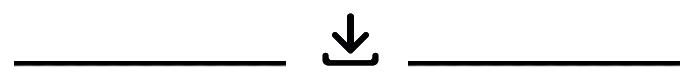
DOWNLOAD LINKS
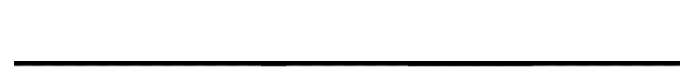
SCREENSHOTS




CRAFTING
Creative:
To get the furniture in creative mode by typing "/give @p he:" in the chat, which will display a list of available furniture items for you to choose from, you can also purchase all the furniture in the creative mode menu, in the Items section.
Survival:
To create the furniture in survival mode, you will need clay balls and a stonecutter. You will need to place it in the stonecutter and select the furniture section you want to create. Once selected, you will see the list of furniture in that section.


Creator: Trotamundos872
© TRMC Studios
Home Electronics 0.2 | 1.21.51
[Added Blocks]:
-White office chair
-1 player arcade machine
-Black interactive laptop
-Analog intercom
-Cables
[Minor changes]:
-We have changed the category of the Wii Remote, now it can be found in Equipment
-We have changed the names of the boxes, adding "HE"
-We have added some missing crafting tools
-We have encrypted the JSON and Java Script code for greater security
© TRMC Studios | Creator Trotamundos872
