[2.0] MarkMake – Recording Tool
This is a simple and intuitive recording tool, it does not require you to enter any commands when in use, you can smoothly record the shots you want.
Features:
1.Smoothmovement
2. Up to500anchor points
3.No need to enter commandswhen using
Preparation before use:
1. Use the command block to set “Block” to “Repeat“; “Redstone” to “Always Active” and other settings remain unchanged
2. Enter/function must/Fastin the repeat command Block
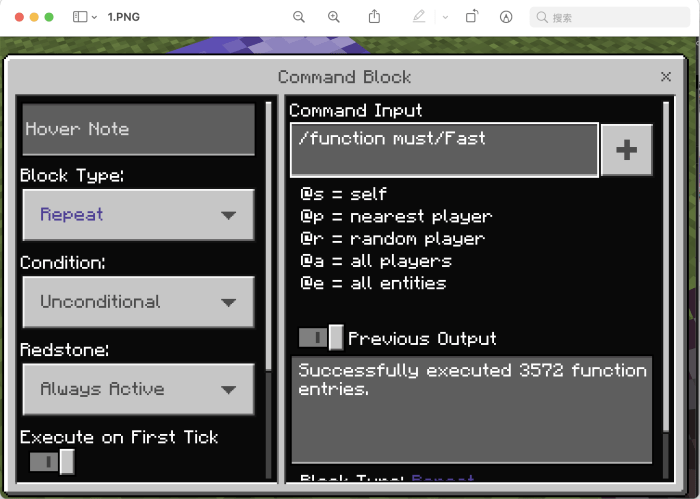
3. You can enter /gamerule commandBlockOutput False to hide the prompt
4. Enter the command /function C (set yourself as a camera)
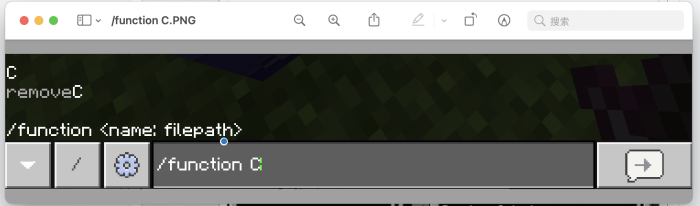
Instructions:
1. At the bottom you will see 4 control buttons, you can throw them out to use them.
“+” and “-” are buttons to control the anchor point
The dark red “+” and dark blue “-” are buttons for speed control
“>” is the button to switch to start playing and stop playing
“C” is to clear all anchor points
2. In the game, attack the center of the screen to save the anchor point
3. There is a prompt box on the right, you can view your current location
Note ⚠️: Save the anchor points in order. There can be no empty anchor points between point a and point b, and point a can only start from 0, that is to say, start saving from “0”.

Q: Why is its version number 2.0?
A: Because I uploaded MarkMake1.0 on July 21 at www.bilibili.com/video/BV1e54y1S7SG
Q: Why doesn’t it work when I move away from the command block?
A: You need to set “Ticking area”
Q: I placed the anchor point and the anchor point far away, is this okay?
A: You need to keep the distance between the anchor point and the anchor point a little closer, preferably at a distance of 15 squares
If you encounter any problems that cannot be solved, please try “/function removeC” or “/kill @e” and give feedback
2.1
- Modify untranslated words
- Increase speed option
creator: w111010
