Advance Enchament Table 1.3.2 - New Enchantment Added
Hello, I am Zorrocraft from India 🇮🇳,
This addon introduces a new Enchantment Table that provides both Vanilla and Advanced enchantments, offering a more rewarding enchantment system for dedicated players.
1.21.60+ SUPPORTING
If you can't understand just check my yt video
↓↓↓↓↓↓↓↓↓↓↓↓↓↓↓↓↓
https://youtube.com/embed//ju3xh-SkWLI
Check this video
(Including my other 2 addon, watch at 03:00)
|||WARNING|||
Share This Page Link Not Mediafire If You Do A Review/Showcase
Adance Enchantment

Vanila Encantment
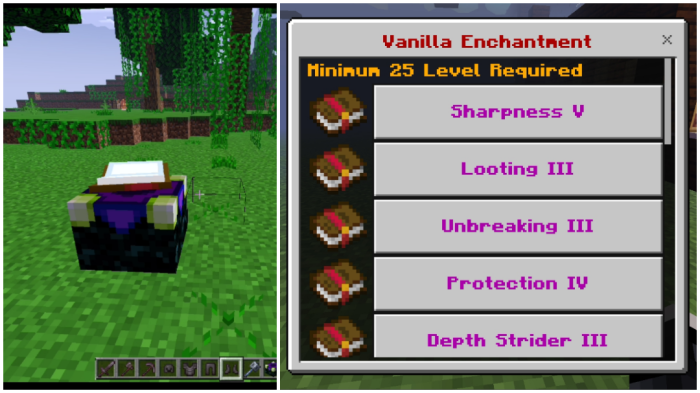
Concept In short-
The Advance Enchantment Table addon adds a new enchantment table with Vanilla and Advanced enchantments. Vanilla requires 25 XP levels, while Advanced needs 50 XP and boosts enchantments +2 levels beyond vanilla, making tools, weapons, and armor even stronger.
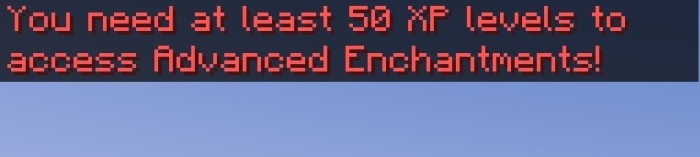
How to use
🛠️ When players interact with the new Enchantment Table, a UI opens with two options:
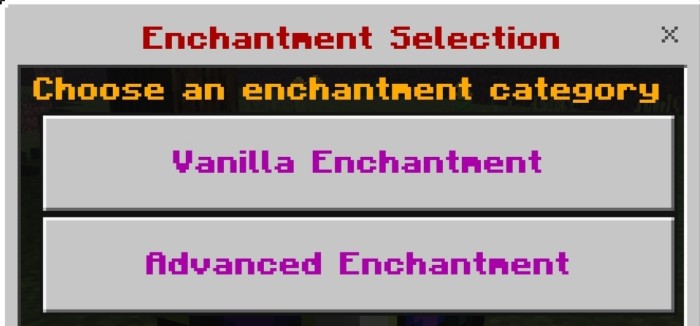
- Vanilla Enchantment – Requires 25 XP levels to access.
- Advanced Enchantment – Requires 50 XP levels to access.
✨ Advanced Enchantment System:
🔹 Works like Vanilla enchantments but with a +2 level boost to the maximum enchantment level!
🔹 Example: Sharpness V in vanilla becomes Sharpness VII in Advanced mode.
🔹 Perfect for players looking to enhance their weapons, armor, and tools beyond normal limits.
This addon is ideal for RPG-style gameplay and adds a progression-based enchantment system to make XP levels feel more valuable! 🔥
||||||||||||||•••••|||||||||||||||•••••||||||||||||||•••••|||||||||||||
Comment your feedback
Check this video
(Including my other 2 addon, watch at 03:00)
- Added new Enchantment
- Player never loose xp glitch fixed
- Change recipe of Advanced Enchantment Table to make it more harder
Installation
- Download mcaddon file
- Click on file & chose Minecraft
- No experimental option (if didn't work active all)
creator: ZorroCraft 2.O
Downloads
updated
