Advanced Waypoints
Have you ever gotten lost from your home in your world while exploring? Now your problems are over with this Waypoint addon, which will help you create points in your world to guide you back.
The Advanced Waypoints has a simple mechanic:
First you will have to create the Waypoints Item on the cartography table with 2 papers.

Creating a Waypoint is simple, just go to the menu by clicking with the Waypoint Item in your hand.
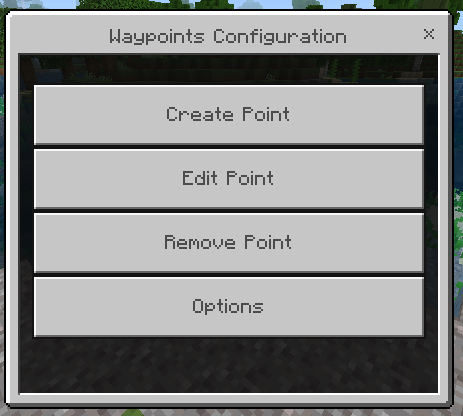
Click on the "Create Point" button and give a name to the Waypoint, select the waypoint icon, select the RGB color and whether the waypoint is visible.
The position of the Waypoint will be your position at the moment you create it. Each dimension has its own list of Waypoints.

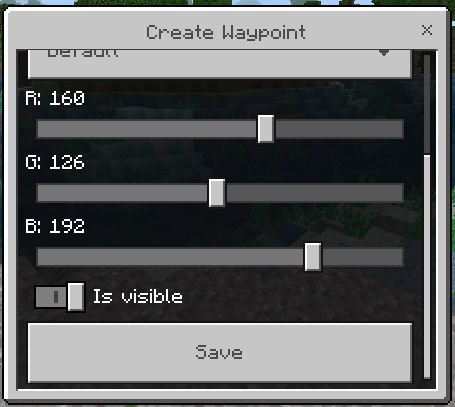
All waypoints are shown at the same time in your world.
The display name is the first 8 letters of the entered name.
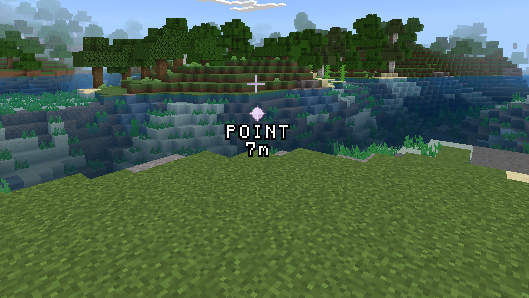
They can be seen through walls and at any distance.
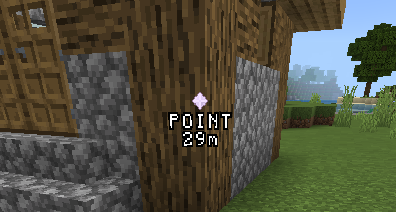
If you die, a waypoint will appear where you died.

If you have created a waypoint with the wrong name or color, go to the menu and click "Edit Point" select the desired waypoint to change it, the interface is the same as the waypoint creation screen.
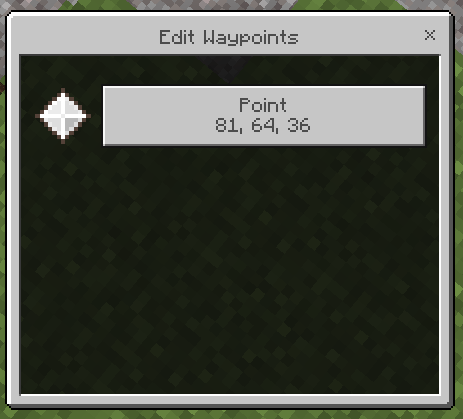
If you no longer want a Waypoint, just go to the menu and click on the "Delete Point" button and select the Waypoint you want to remove.
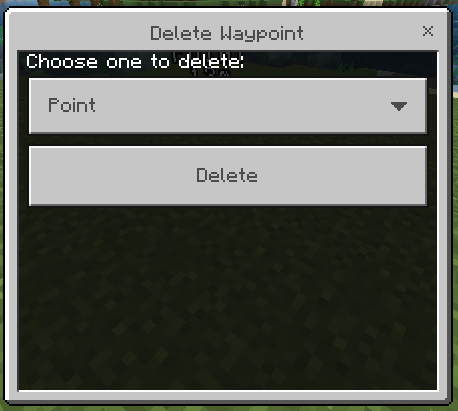
Go to the menu and click on the "Options" button, there you will see 2 options:
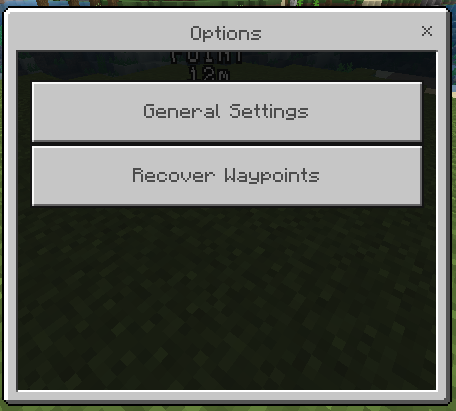
In the general settings you can define:
- Show Name: Name will be shown in the Waypoints;
- Show Distance: Distance will be shown in the Waypoints;
- Create Death Point: Can create death points;
- Death Point Date: What date format appears in Death point.
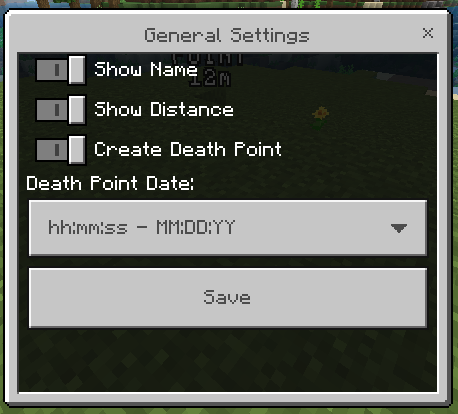
If a waypoint disappears for some reason, just click on this option and all (visible) waypoints will reappear.
Some cases in which they may disappear are:
- Use /kill @e.
- Lag when changing dimensions.
For a better experience with this addon, I recommend downloading the Simple Waystone addon.
- Warnings -
- If you have many waypoints created it can cause lag, so when you don't need a waypoint it is recommended to edit it and disable "Is Visible";
- If a waypoint disappears or does not render when changing dimensions, use the "Recover Waypoints" button in "Options".
Advanced Waypoints - V2
- Display capacity increased from 5 to 8 characters;
- Fixed a bug where waypoints disappear after death or teleport long distances, now after 5 seconds they will be restored;
- Added "Death" to name of Death Points.
Fixed link to Simple Waystones
Installation
1° Click on the link and go to lootdest;
2° Choose the version of the Addon you want to play, current Advanced_Waypoint_v2;
3° Be happy 🙂
creator: Endermen76428
