Alphanumeric Decoration
This add-on add letters and numbers in the game, both are in item form and block form so you can choose to place them or to decorate them in item frame.
Usage:
In building structure sometimes we might like to place words, name or even a number in a structure making them with sign is a bit odd because they’re too small and not visible in a far distance. So this add-on is the solution, item letters have both lowercase and uppercase while block have uppercase letters only.
Here are some example of uses of item letters


Obtaining:
The first thing you need to craft is scroll this is a newly added item, it is the primary ingredients to make letters and numbers.
Here’s how to craft scroll:
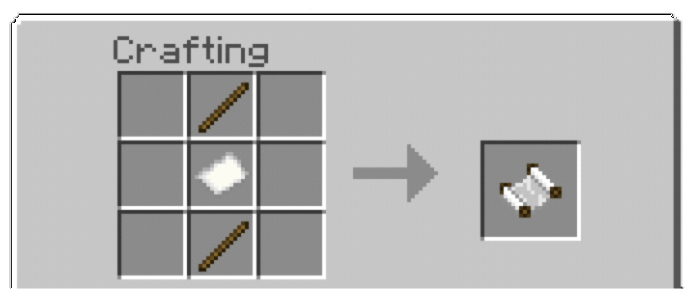
This scroll can turn into three colored scroll that can be used to craft colored crates.
Scarlet Scroll
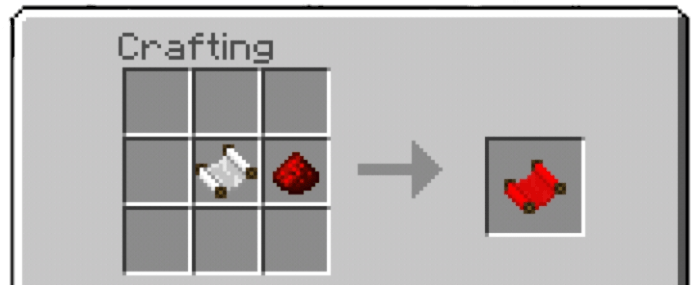
Cerulean Scroll
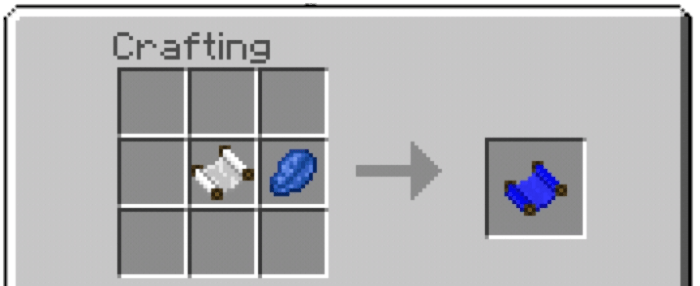
Green Sage Scroll

Crates is a newly added block that contains letters or numbers depend on what typed of crates it is.
Here’s how to craft crate:
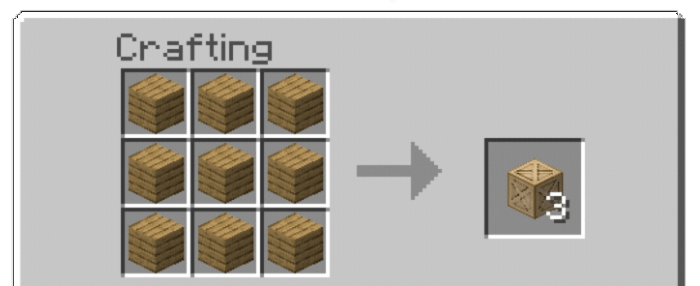
This normal crates doesn’t contain anything yet but can only be used as decorative block. But this crate can turn into three different color which contain letters or numbers using colored scroll.
Scarlet Crate (Red)
- Contain numbers
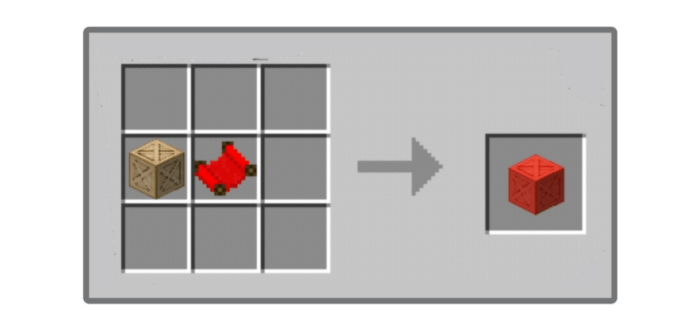
Cerulean Crate (Blue)
- Contain lowercase letters
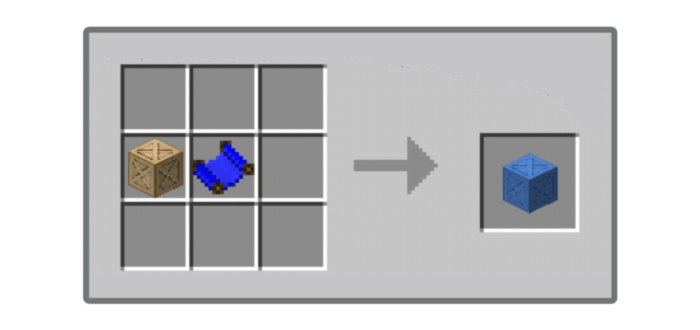
Green Sage Crate (Green)
- Contain uppercase letters
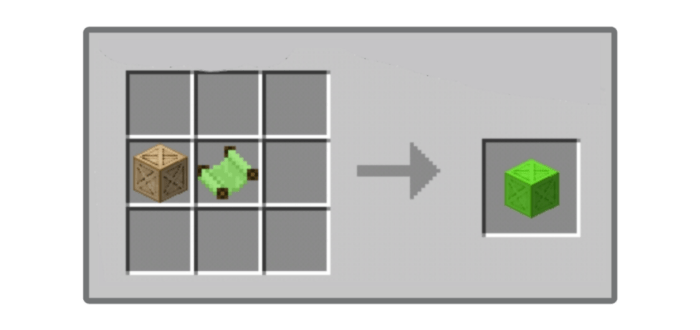
Once you have these crates place them down on the ground and break it and all letters/numbers will drop. (Should be in survival of course)
Now you have Letters and Numbers
To make them block craft placeholder, there are three different placeholders all have the same use but different properties.
Wooden Placeholder:
Any types of log can be used as ingredients. Cheap ingredients but can be burn.

Quartz Placeholder:
Made from block of quartz that cannot burn and have strong durability.
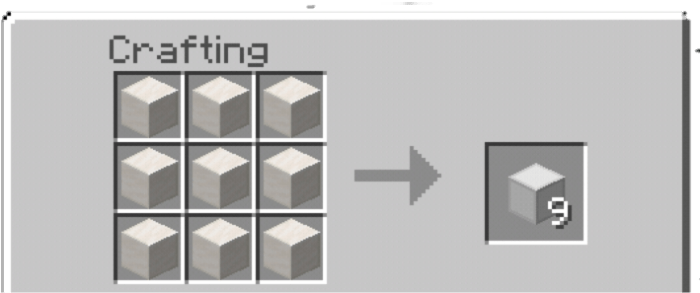
Neon Placeholder:
Have an animation to blocks and also emits light
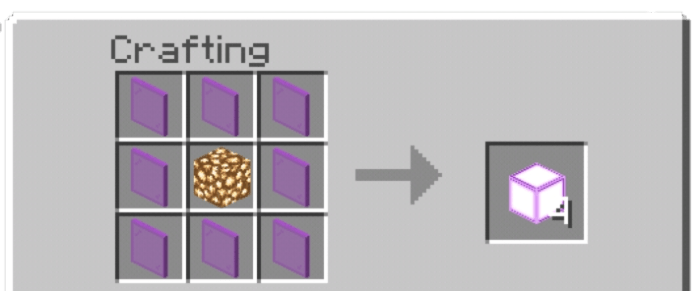
Placeholder use to combine in any uppercase letters and numbers to make them block. For example if you combine wooden placeholder and letter A in a crafting table will form a Wooden Block Letter A. It’s like you print letters/numbers into placeholder.
See some examples below, this is recipe shapeless meaning it doesn’t matter where the two is placed in a crafting table.
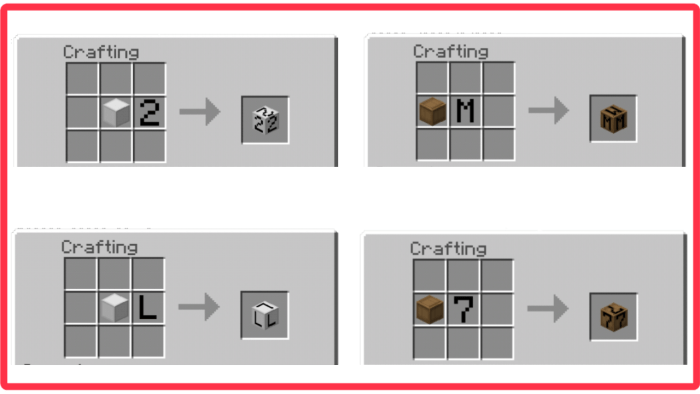
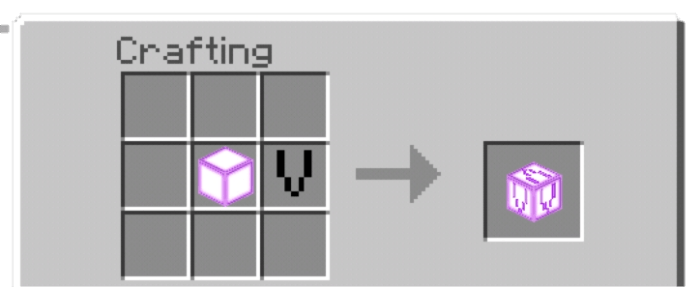
Note: Lowercase letters can’t combine in any placeholder because there’s no lowercase letter block. Only uppercase letters and numbers.
Obtain by function command:
You can easily get these all by function command
- /function numbers – Get all Numbers
- /function lowercase_letters – Get all lowercase letters
- /function uppercase_letters – Get all uppercase letters
- /function wooden_block_numbers – Get all Wooden Block Numbers
- /function wooden_block_letters – Get all Wooden Block Letters
- /function quartz_block_numbers – Get all Quartz Block Numbers
- /function quartz_block_letters – Get all Quartz Block Letters
- /function neon_block_numbers – Get all Neon Block Numbers
- /function neon_block_letters – Get all Neon Block Letters
- Fixed an issue where it doesn't work on 1.16 (Blocks can't register to creative inventory yet, for an unknown issue)
- Acacia Log and Dark Oak Log can now be also used to craft Wooden Placeholder
- In this update it only fixed behavior files so if you already downloaded the latest version before this update you can only download behavior files.
Installation
When Use:
- Requires Experimental Gameplay to toggle on
When Downloading:
- Just deny all incoming notification permission
- Wait 5 secs then click skip ads
- In Mobile Devices if Adfly force you to open notification to go to direct link, enabled desktop site features so you don't need to allow notification
- If there's a new tab that pop up, just close it.
creator: https://twitter.com/Vechrozilator3
