Coarse Dirt Slab v1.0 [Inspired from fWhip]
Are you a terra former and wonder why there is no dirt slab to the game? Well, this addon recreates the dirt slab into Minecraft Bedrock Edition. This is inspired from fWhip as he also made coarse dirt slab to Java Edition. I and fWhip uses the coarse dirt texture to look like its not going to be affected by grass.
History
The dirt slab was introduced in the survival test 0.26_04 in October 22, 2009. This block was never fully added due to failing to properly dress the terrain, including cliffs, caves and ravines.
Dirt Slab in Survival Test 0.26_04:
Warning:
- Achievements cannot be obtained to worlds that have this addon applied.
- You need to Enable Experimental gameplay and Education Edition to be able to craft and get coarse dirt slab.
Why do we need to enable Experimental gameplay and Education Edition?
Custom Crafting is still in beta and unstable. To use beta features, you need to turn on Experimental gameplay. Now you can craft coarse dirt slab but the petrified oak slab(Java Edition) or wooden slab(Bedrock Edition) is a hidden item, in order to get hidden items using custom crafting, you need to enable Education Edition.
Crafting Recipe:
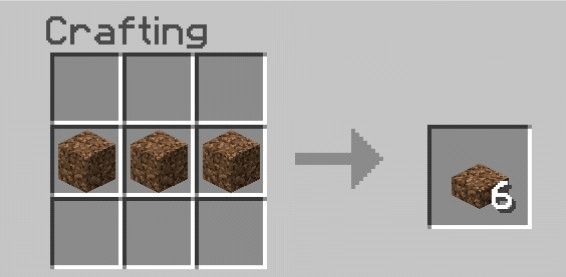
Just like any other slabs, to craft coarse dirt slabs you just need to put 3 coarse dirt in horizontal direction.
Command:
/give stone_slab (amount) 2
- could be any valid selector in-game.
- (amount) is the amount of slabs that will be given to a player. Min. 1, Max. 64
- 2 is the block data of wooden slab/petrified oak slab.
Survival:
If you are playing on survival while using this addon, you need a pickaxe to mine it faster. Petrified Oak slab acts like a regular stone. If you mistake to place the block, you can’t use your fist or any tools except pickaxe to get back the block.
- Fix adfly links won't work.
- Fix some typography for title and description.
Installation
- Click the mcaddon file or zip file(this will redirect you to adfly)
- Once you are redirected, Wait for 5 seconds(Don't click anything on screen)
- Click the Skip Ad button on the right side.
- Once you are redirected to mediafire, click the Download button.
- After the installation, click the .mcaddon file, it should open Minecraft automatically.
- After the resource pack and behavior pack imported, go to settings>Global Resources and apply the Coarse Dirt Slab.
- To apply behavior pack, you need to go to Worlds tab>Your World and find the pen at the right side. go to Behavior packs tab and apply the Coarse Dirt Slab, make sure that your world have Experimental gameplay and Education Edition enabled. I am not viable to any chunk errors and data lost, to prevent this make sure to have backup before you apply the addon.
- If you will modify my files, make sure to read the Readme.txt before you proceed in modifying this addon.
- If you will make a video about this addon please make sure you put credits(Busy Cookie) for Bedrock Edition.
- You don't have to credit me if you will just show your builds to someone with coarse dirt slab.
- For the Java Edition Installation, go to this links:
- fWhip's Channel:Direct Link
- fWhip's video about coarse dirt slab: Direct Link
creator : https://twitter.com/gerald_pare

