Crops and Trees Addon
Are you a farming lover in Minecraft? Have you been waiting for more crops to be added to the game?
Do not ask for more!! Here in this plugin (actually my first Plugin) I bring you 10 new crops / plants
You must be on Beta version of Minecraft 1.16.100.58 or higher
(If you are “Gregory and Ganes”, “Loboxy”, or “Texten”Leave me a greeting in the video 😃)
This Addon adds 10 new plants and 2 fruit trees as well as adding two new blocks: Cropland (not vanilla) and seed block (rainbow Lucky block 😅)

All plants can only be placed on the new farmland
The plants added are: (They are classified into two groups: those that need to craft the seed and those that can be planted with the fruit.)
Group 1 [need seed to plant]
*Eggplant
*Tomato
*Corn
*Chilli
*Asparagus
Group 2. [They do not need seeds to be planted]
*Cabbage
*Pineapple
*Rice
*Garlic
*Onion
Here are some images: (in the order shown)
Group 1





Group 2
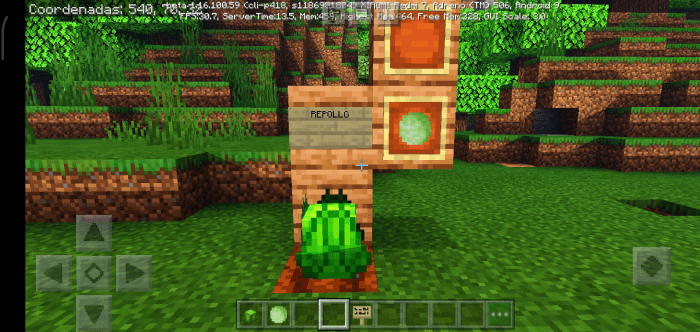

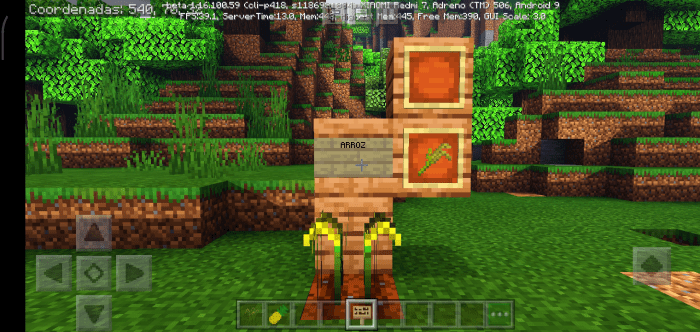


I plan to add more crops and fix bugs according to your suggestions
Now the fruit trees:
(Left orange and right mango)

Mango: need seed to plant
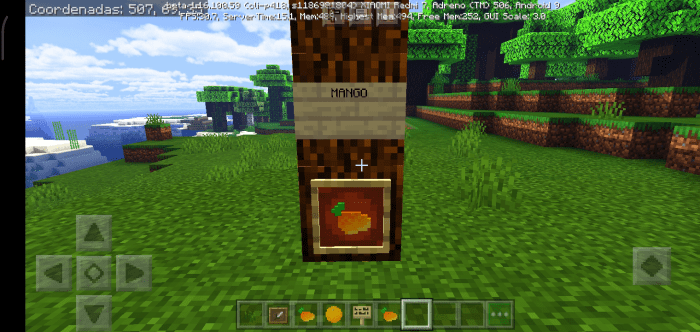
Orange: need seed to plant
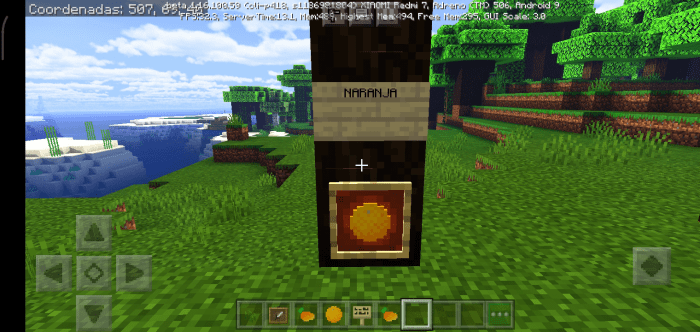
How could you see the fruit trees grow their respective fruit, and after a certain time they fall to the ground,
They take a while to grow: an interval of 10 to 12 minutes
Surely you are wondering. And how do I get the seeds? 🤷🏻♂️😅
Don’t worry, you can get them by crafting the seed block
For this you will need a block of land for crops that is crafted like this:
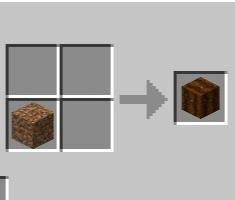
Yes, that’s right, simply land, you will need it for your new crops, since only in that block can they be planted.
And from that block you can craft the block of seeds (rainbow Lucky block 😅)
Which is crafted like this:
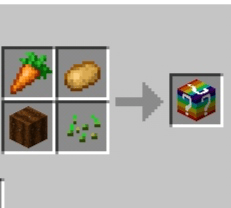
I know its crazy to have to get the seeds like this but will add another way in future updates
Now to get the seeds, simply interact with the block:
Example:
Android: Just touch the block (Just touch !! Do not break or press the screen)
Windows 10: Interact button
That’s it !! Thank you for downloading this Addon😉…
Direct link without advertising
New .mcaddon file added
More things in future updates
creator: Jesse1439
