Health and Damage Indicator Addon v4.0 [Big Update] + Script (All Entities)
Turn Your Minecraft Adventure into an RPG Experience!
Ever dreamed of making Minecraft feel more like an RPG? One feature that's been missing for many players is a health and damage indicator!
With this addon, you can:
- See the damage you deal to enemies in real-time.
- Track enemy health, so you always know how close they are to defeat.
No more guessing if your attacks are effective or how tough your foes really are. This addon gives you the power to monitor combat like a pro, bringing a more immersive and strategic element to your battles.
Level up your gameplay today with the Health and Damage Indicator!

FEATURES :
- Shows the damage dealt enemy and also heal amount
- Monitors HP precisely
- Vanishes when invisible
- Maximum render distance of 20 blocks
- 3 options are available: Health Bar, Heart Icon and Combination of the two
- Resource pack only (Achievement-friendly)
- Download options to choose from

Health Bar
Green: 50 - 100% HP
Yellow: 25 - 49% HP
Red: 1 - 24% HP
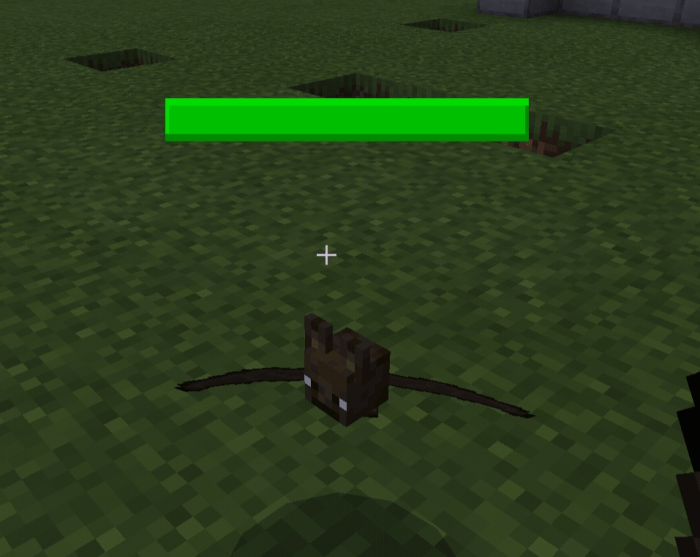
Heart + Health Bar
- Can read 999 HP
- Optional Minecraft Font
- Minecraft Dungeons Font
LIMITATIONS :
- This addon monitors the health of an entity, not the actual damage itself. So if the damage dealt exceeds the entity's remaining hp, the damage shown is the remaining hp and not the actual damage.
- The maximum damage can be shown is 100. Any value that exceeds will only show "100"
- Bossbar (bonus)

NOTE :
- There are 3 options available:
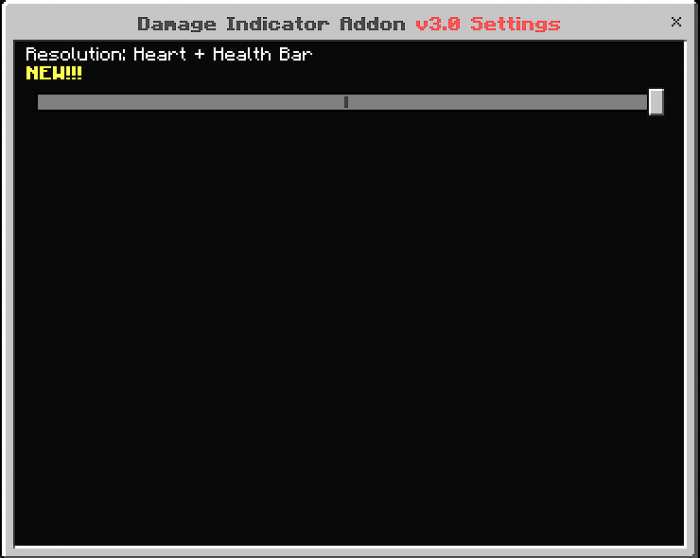

NEW: Script Version
- Works well for all entities including those from other addons.

Credits: https://mcpedl.com/world-animals-addon/#downloads
- Preserves the name tag of the entity. If you disabled the addon, the health indicator in the name tag will also be removed.

ISSUES
- You tell me
Please feel free to report bugs. I will highly appreciate it. Enjoy! 😊👍
v4.0
- Added Script Version (Works on all entities)
- Added Creaking
- Fixed camel error logs
- Updated player.json (Personas now works)
- END END END END END END
Installation
- To install the font, it must be put on top of the damage indicator

creator: Coptaine
updated
