Fly UI Beta (1.13 Beta Only)
Change the style of the default UI with Fly UI Beta. This project was conceived as the creation of an unlike anything GUI for Minecraft. You will probably notice a resemblance to Minecraft Launcher. Yes! Minecraft Launcher inspired us to create this.
Fly UI Beta brings a completely new GUI style! This is something original and unique. What we would like to see in Minecraft Bedrock from our point of view. We were inspired by Minecraft Launcher and did it. There is much more to come. After the release of the Hummingbird UI Framework, we will still support and develop the project. Do you like it?
Creator: _marcjones_ (Twitter Account)
Feedback: NetOneXTeam (report bugs here)
Community: Discord Server
Modified screens
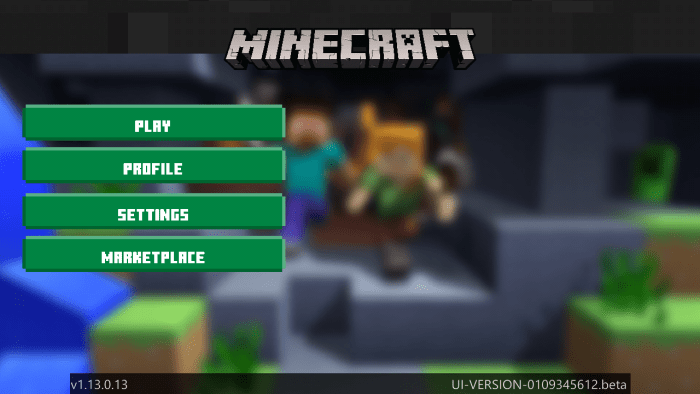
Main menu screen.
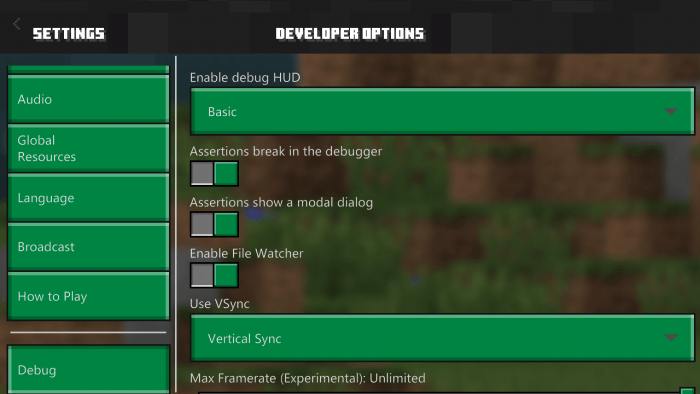
Settings screen.
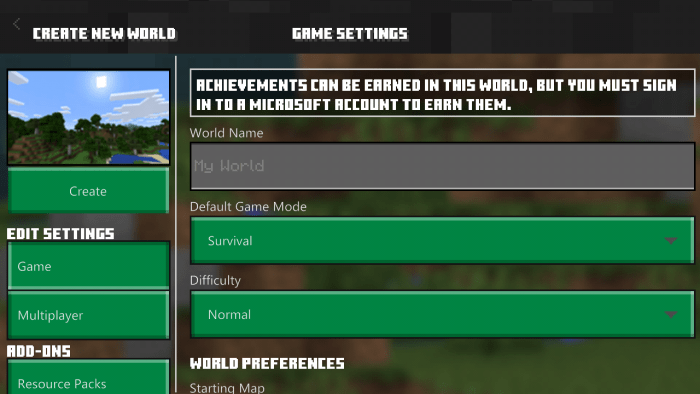
World Create Screen.
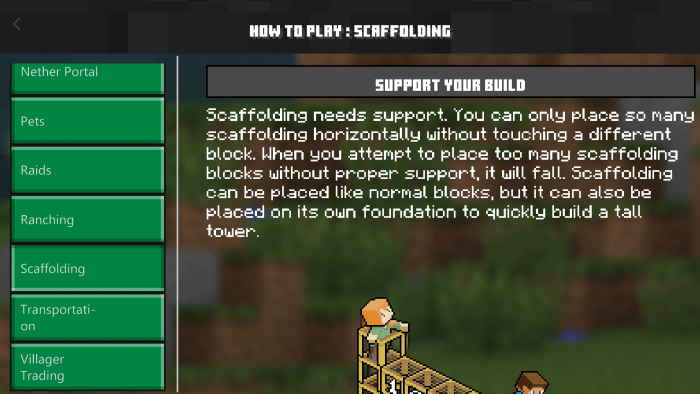
How To Play Screen.
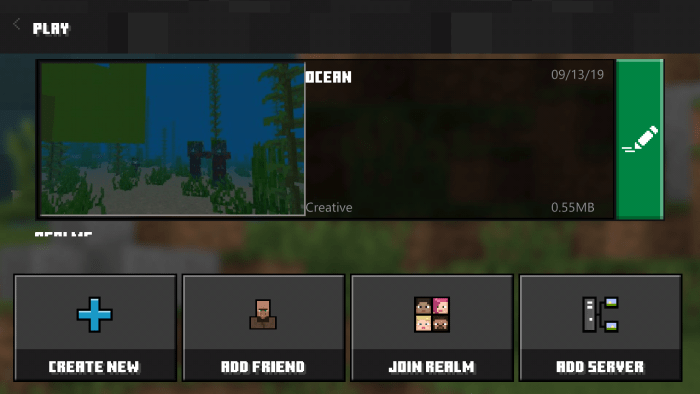
Play Screen.
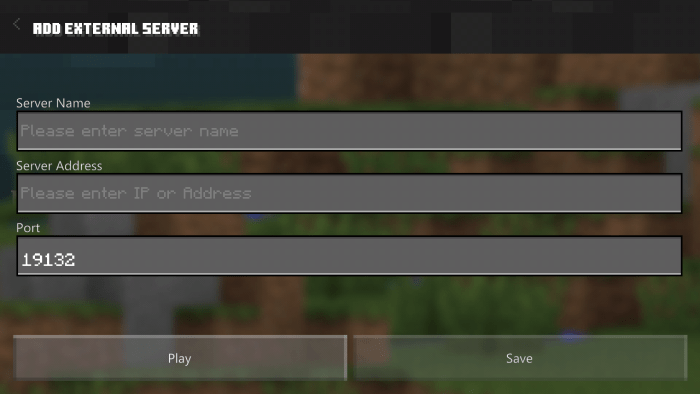
Add External Server Screen.
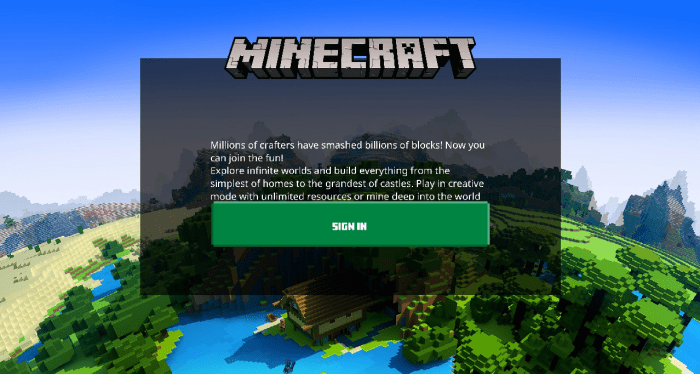
Login Screen (custom).
Used licenses:
- Google Noto Font License
Warning! This UI is only compatible with Minecraft 1.13.0.9 Beta and later. Earlier versions of the game (…1.12.1; …1.13.0.6) – don’t supported!
Update (09/13/2019) v0109345612.beta (Beta 2):
Changes:
• updated Main Menu Screen;
• updated Settings Screen;
• updated How To Play Screen;
• updated Play Screen;
• updated Add External Server Screen;
• updated World Templates Screen;
• updated World Create Screen;
• updated Login Screen.
Technical:
• font "DefaultFont" is now controlled by Data-Driven;
• TTF fonts added: MojangRegular, NotoSansRegular, MinecraftSeven;
• updated the algorithm for blocking a user who does not have a Microsoft account.
Fixes:
• fixed a error where the user could not sign in the game with a Microsoft account (Xbox only).
Known issues:
• Gameplay items (Command Block, Chat etc.) have green components of the UI. This will be fixed in the next update.
Installation
• Download Fly UI Beta,
• Install the addon in the game settings,
• Good luck!
