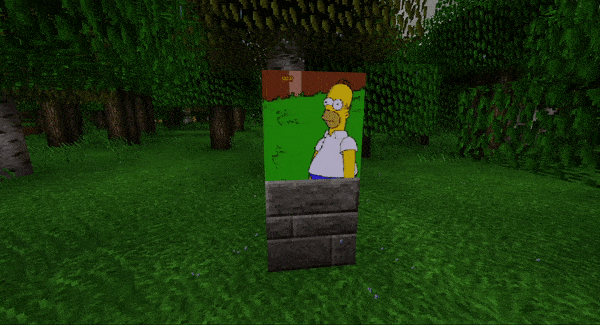Gif Blocks Addon
Ever wanted to use your favorite Gifs inside of Minecraft? This add-on adds 40 custom blocks with various 128x resolution Gifs on them. Just make a Gif Orb and put it in the stonecutter to get a awesome Gif Block!
How to make the Gif Orb
 Put the Gif Orb in a stonecutter to get a Gif Block!
Put the Gif Orb in a stonecutter to get a Gif Block!

Things to Know
- You must have a device that is capable of handling 128x textures
- If you stand far away enough the animation will stop on the Gif blocks

All forty Gif Blocks
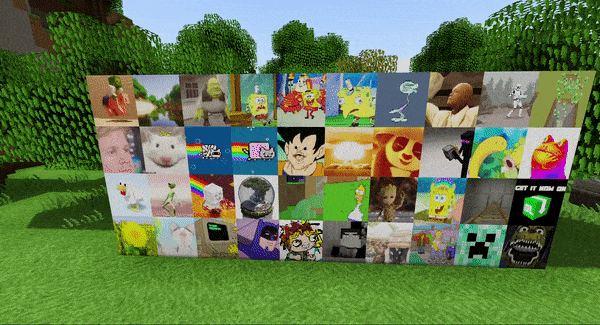
Video Review by Rio Kenzie
This has nothing to do with the add-on I just thought it was funny : )

Do “/function gifs” to get all the blocks
In 1,16 custom blocks no longer show up in the creative inventory so the only way to get the gifs blocks is through the stonecutter, via command, and through the function that is put above.
Note:
Using this add-on with a low quality device might result in black Gifs or the game to crash when you load a world with this add-on.
Leave Gif Suggestions at this link!
Click Me!
TERMS AND CONDITIONS
- You may NOT put a direct link in the description of a YouTube video
- You may NOT put this add-on on a Minecraft Add-ons App.
- A link MUST be given to THIS page in any YouTube video.
- Have FUN!
Removed Linkveritrse and Ad-fly cause I don't want to use them anymore.
Installation
Adfly
Push the Download button, Push "skip ad" and wait 15 seconds to be redirected to a download page.
Linkvertirse
Push view articles, wait ten seconds then you will taken to the download page.
creator: https://twitter.com/ihategravel2

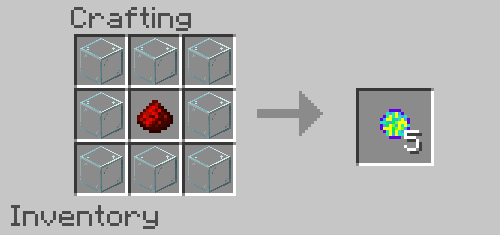 Put the Gif Orb in a stonecutter to get a Gif Block!
Put the Gif Orb in a stonecutter to get a Gif Block!