Notifications
Clear all
Golf Cart Add-on
With this Add-on you add golf carts to Minecraft, there are a variety of colors to choose from and you can drive them. For now there are 9 different colors.
How does it work?
There are only 9 different golf carts, we can get them creatively, we can also find them anywhere in the world of Minecraft.
Golf Cart Colors:
- Green
- Blue
- Dark blue
- Orange
- Light Blue
- Gray
- Purple
- Red
- White
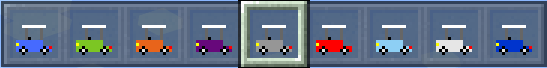
To get on a golf cart:
- Windows 10: Aim at the cart and right click.
- Mobile (Android/IOS): Aim at the cart and hold down the screen.

Installation
- Download Resources .McPack.
- Download Behaviors .McPack.
- Apply the packs for a world.
- Enable "Experimental Gameplay" in the world settings
- Create the world.
creator: https://twitter.com/ArathNidoGamer?lang=es
Downloads
Topic starter Posted : 24/04/2020 3:10 pm
Share:
