Inventory Command Block
Hi. Do you know about the command block? The command block is a block which lets you execute commands. You can’t obtain it in survival mode and that is why it is mainly used on multiplayer servers and in maps. If you like using command blocks to create creations but want an easier way to access them then this add-on is for you.
In this addon you will get command block items in your creative inventory. so you will not find it difficult to get the command block using the / give command.
How To Get?
- You can get a command block by typing “command block” in your Inventory
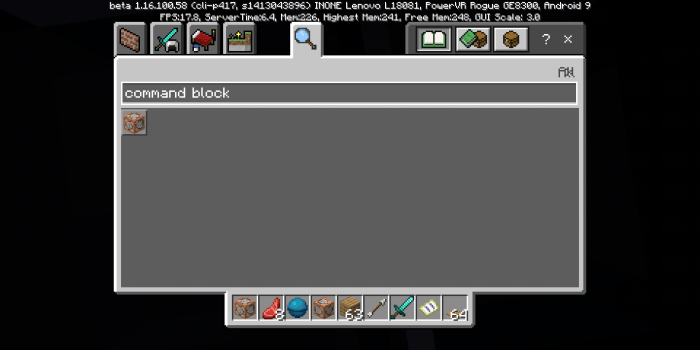
- and also you can get command blocks by looking for them in spawn eggs, in your Inventory
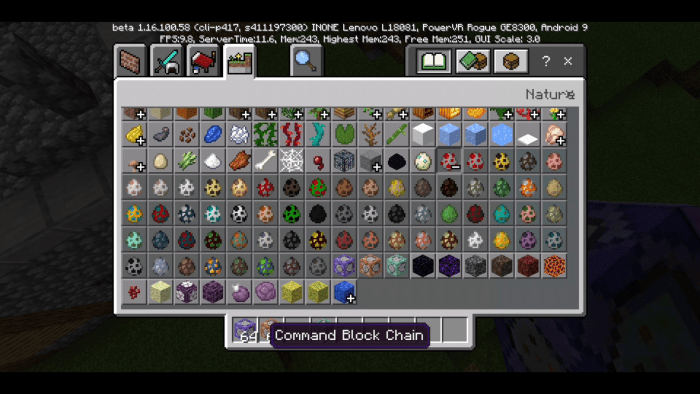
Here is the Command Block:
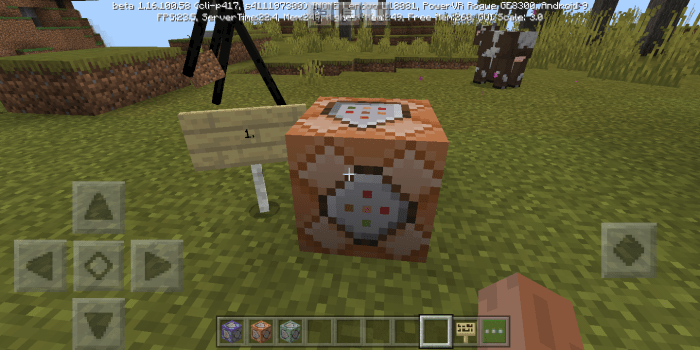
1.Impuls
command blocks are orange.
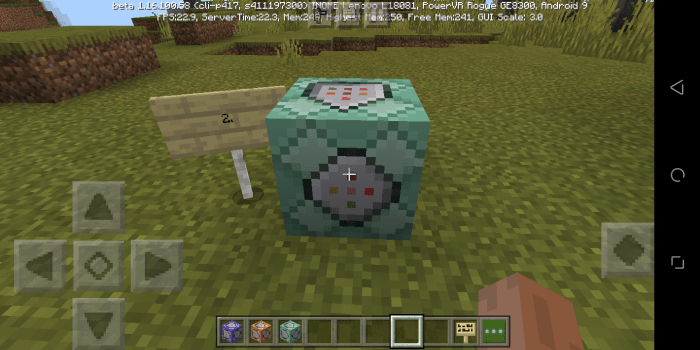
2.Chain
command blocks are green.
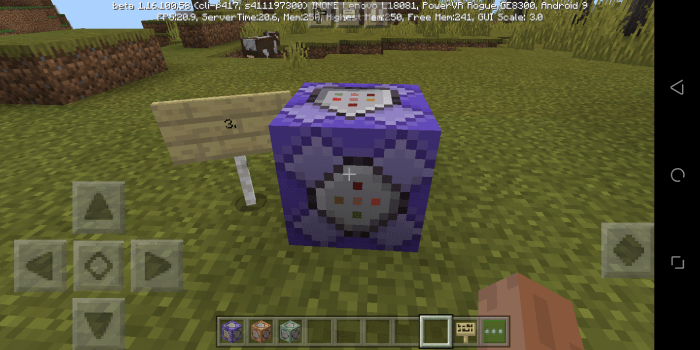
3.Repeat
command blocks are purple.
- fix command block that is wrong facing after being placed.
- More Detailed Description
- Add Installation Description
Installation
1.Please press the download link which will be directed to the Semawur blog page.
2.After that, you will be asked to wait for about 10-15 seconds while filling in the captcha. If the captcha checklist box has a green tick, it means successful.
3.After filling in the captcha (my verification is not a robot), press the "Click Here to Continue" button.
4.if directed to an ad please return to the first tab.
5.then wait for about 5 seconds, after that please press get link.
6.if directed to an ad please return to the first tab.
7.and you can download it via mediafire
creator: https://www.youtube.com/c/MinecraftTvIndonesia
