Item Bundler Add-on (1.14)
This add-on adds an entity that allows you to compress items and blocks so you can store up to 25,000,000 items in a one block space (not joking). All of the features that this add-on adds are available in survival so you can use them to increase your storage.
?Crafting recipes!?
Bundling platform
You can craft this item in survival using cheap materials that could lie around in your base. To spawn the bundling platform, interact with the item the same way you would eat an item. After interacting with the item, you will see a hologram that represents where the bundling platform would be appear. To place them down, interact with the hologram using the bundling platform item. To remove the bundling platform, simply hit it and the you will retrieve the item back.
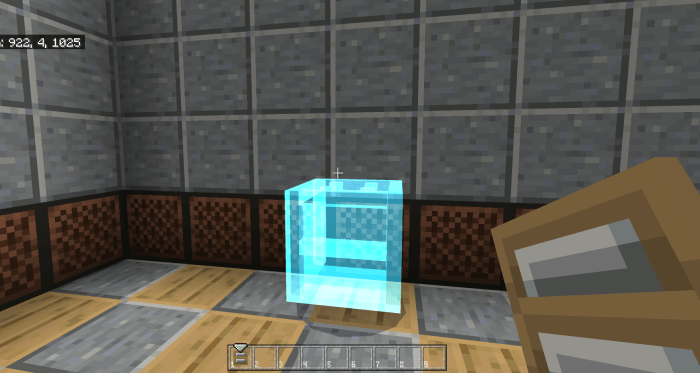

Blocks
Bundling unit
A block that can be used to store stacks of items. Made by the same materials as a bundling platform.
Bundled blocks
These are decorative blocks that compress a stack of items. To obtain them, trade a stack of items and a bundling unit using the bundling platform.
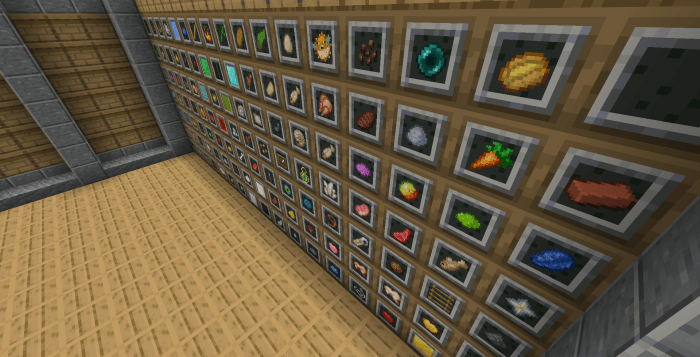
This is the list of items and blocks that can be compressed by the bundler platform:
- apple
- baked potato
- bamboo
- beetroot
- beetroot seeds
- black dye
- blaze powder
- blaze rod
- blue dye
- blue ice
- bone block
- bone
- bonemeal
- book
- bowl
- bread
- brick
- brown dye
- bundling unit
- cake
- carrot
- charcoal
- clay ball
- coal
- cocoa beans
- cooked beef
- cooked chicken
- cooked fish
- cooked mutton
- cooked porkchop
- cooked rabbit
- cooked salmon
- cookie
- cyan dye
- diamond
- dried kelp
- egg
- emerald
- enchanted golden apple
- ender eye
- ender pearl
- experience bottle
- feather
- fermented spider eye
- fire charge
- flint
- flower pot
- ghast tear
- glowstone dust
- gold
- golden apple
- golden carrot
- gray dye
- green dye
- gunpowder
- heart of the sea
- honeycomb
- honey bottle
- ink sac
- iron
- item frame
- kelp
- ladder
- lapis lazuli
- lead
- leather
- light blue dye
- lime dye
- magenta dye
- magma cream
- melon
- melon seeds
- name tag
- nautilus shell
- nether brick
- nether star
- nether wart
- orange dye
- painting
- paper
- phantom membrane
- pink dye
- poisonous potato
- potato
- prismarine
- prismarine crystals
- pufferfish
- pumpkin pie
- pumpkin seeds
- purple dye
- quartz
- rabbit foot
- rabbit hide
- raw beef
- raw chicken
- raw fish
- raw mutton
- raw porkchop
- raw rabbit
- raw salmon
- red dye
- redstone
- rotten flesh
- scute
- sea pickle
- shulker shell
- silver dye
- snowball
- speckled melon
- spider eye
- stick
- string
- sugar
- sugar cane
- sweet berries
- tropical fish
- wheat seeds
- white dye
- yellow dye
- netherite scrap
- netherite block
- crimson fungus
- warped fungus
Fix
All the blocks have been converted to the 1.16 format.
New additions
- Netherite scrap bundle
- Netherite block bundle
- Crimson fungus bundle
- Warped fungus bundle
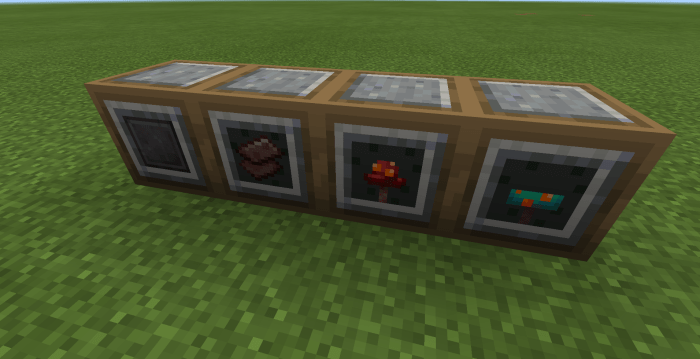
You can also place them!
To place them, use the “Item ground ( Item bundler )” and interact with any item from the add-on to display them.

WARNING
Due to a bug in the current version of the beta (1.16), custom blocks are not available
Fix
All the blocks have been converted to the 1.16 format.
New additions
- Netherite scrap bundle
- Netherite block bundle
- Crimson fungus bundle
- Warped fungus bundle
Installation
- This add-on is updated to the latest beta.
- If you want to review/make a video about this content, at least credit me in the video/description
- Don't use your own link, use the proper link on MCBEDROCK
- If you wish to use this for your content, at least credit me.
- You may copy/paste this for your content as well if you wish
creator: https://twitter.com/real_cr21
