Missile And TNT Addon (player.json removed)
This Addon adds 20 missiles and TNTs.
On this update, I remove player.json file
You can use this addon when there are other addons
These missiles are craftable by crafting table
Have fun!
What's New?
1.delete player.json
2.Add Target Launcher


Missiles
1.Normal TNT and Missile



2.TNTx5 and Missile



3.TNTx20 and Missile



4.TNTx100 and Missile



5.TNTx500 and Missile
It's CRAZY!!



6.Nuclear TNT and Missile
This Missile may crash your PC. Use it at high spec PC or Phone
This Missile is the most dangerous of PE Addon



7.Nether TNT and Missile
Nether in the overworld



8.Animal TNT and missile
Spawns ALL MOBs



9.Flat TNT and missile
this missile deletes all of blocks



10.Lightning TNT and missile
spawn lightning bolt on all mob



11.Ender TNT and missile
this missile raises 20x20x20 blocks



12.Multiply TNT and missile
spawn 9 tnts



13.Freeze TNT and missile
ICE 20x20x20 blocks



14.Fire TNT and missile
In the Forest, It becomes HELL



15.Ocean TNT and missile
It is FLOOD!



16.TNT Firework and missile
TNT FIREWORK!?




17.Infinity TNT and missile
INFINITY TIMES EXPLOID



18.Lava TNT and missile
RED FLOOD



19.Sandfirework TNT and missile
desertification




20.Ghost TNT and missile
This TNT Teleports to nearist mob. This missile is invisible.



21.Snow TNT and missile



How to Ignite TNT
1.Put TNT

2.Use flint and steel

3.Wait
How to Launch Missile
1.Craft Missile


2.Craft Target and Launcher

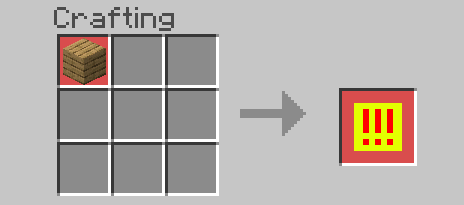
3.Put Missile target

4. Use (Eat) "Missile Launcher"

5.Wait For 25 seconds

Don't Forget This


creator: https://www.youtube.com/channel/UC4vAKrLx_UawFcx9X7iwYjw
Add Target Launcher
Delete player.json
Fixed some bugs of target item
Installation
1.Click the link
2.Wait 5 seconds and click "I'm not robot"
3.Wait 5 seconds and Click "free access with ads"
4.Click "Discover interesting articles"
5.Wait 15 seconds and click upper right cross
6.Click "Continue"
Turn on experimental Game Mode
Downloads
updated
