𝗠𝗼𝗿𝗲 𝗕𝗼𝗱𝘆 𝗔𝗰𝘁𝗶𝗼𝗻𝘀! [1.21.60⁺] [ Character Creator Support! ]
This addon allows you to sit, lie down, crawl, and climb over walls! The first-person camera adjusts its position depending on the body's state! You can also crawl through a 1-block hole! It also works in multiplayer!

👀 First-person body rendering! When you sit or lie down, you can see your body even from 1st person!
📐 You can crawl through small holes! It's not just animations, the player actually changes their size, allowing you to build a house that is only 1 block tall! With a great first-person view!
🧱 You can climb over walls! If a wall is less than 4 blocks in height, you can approach it and jump to grab its edge. From there, you can move sideways or press the spacebar to climb over it!
🎥 The camera position changes from 1st person! When you are sitting or lying or crawling, the camera is at your eye level even from 1st person!
💺 You can sit on stairs! You can approach a stairs block and click on it while holding an item, or start breaking it with your empty hand in survival mode, and you will sit on it!
🎭 Supports characters from Character Creator! You can sit, lay, crawl, etc. using your character created in the Character Creator! Even animated items and capes are supported!
🪜 Great physics and collision detection! When you crawl, sit, or lie down, you can only stand up if there is enough free space for it! Also, to lie down, there must be enough horizontal space for your legs! Also, when you crawl on all fours, you can climb up blocks, but when you crawl on your belly, you cannot!
🔃 In some body states the head rotation is limited! When you are sitting, you can only turn your head by 90 degrees, and when you are lying down, only by 10 degrees! This means that you cannot rotate your head by 360 degrees when it is physically impossible!
💾 Your body state is preserved after rejoining the world! If you left the world while sitting, lying down, or crawling, when you return to the world, your body will remain in the same position!
🎮 Supports multiplayer! This addon works great on Realms, BDS, and other servers, and can handle hundreds of online players!
⚙️ Fully customizable! You can disable first-person body rendering, disable certain body actions, make the player sit, lie down, or crawl using the /function command, and many other settings!
💎 Reliable stuff! Each version is thoroughly tested, and any bugs are eliminated with a 95% probability before publication! However, if you still manage to find a bug, feel free to report it in the comments!

To sit down, just look as far down as possible and sneak.
To lie down, just look as far up as possible and sneak.
To start crawling on all fours, first sit down and then just walk forward.
To start crawling normally, jump while crawling on all fours. Jump again to get back on all fours.
To get up, just press sneak.
To grasp onto a wall, approach it closely, look slightly upwards, and jump. Then you can move along the edge of the wall to the right or left, or climb onto it by jumping.
Grasping is only possible under the following conditions:
- Both of your hands are free (not holding any items)
- The height of the wall is not more than 3 blocks.
- You're not sneaking
- You are looking slightly upwards (not at a 90-degree angle, but within the range of 30 to 85 degrees).
To sit on a stairs block, approach it as close as possible, hold any item in your hand, and click on the block. Alternatively, you can start breaking it with your empty hand in survival mode.
Sitting on the stairs is only possible under the following conditions:
- The stairs block is at the level of your feet, or you are standing on it.
- You're standing on the ground
- Distance to the stairs block is less than 1.5 blocks
- At least 1.4 blocks of free space above the stairs block.
- You're clicking on the front, top, or sides of the block (excluding the back and bottom sides).
The player sits down:

You start sitting in the direction you were looking before you pressed sneak:

You can sit with a 45 degree turn:

First-person view as you sit:

The player lies down:

You start laying in the direction you were looking before you pressed sneak:

You can lay down with a 45 degree turn:

First-person view as you lie down:

The player starts crawling on all fours:

When you crawl on all fours, you can crawl through a 1 block hole:

First-person view while crawling on all fours:

The player starts crawling normally:

When you crawl normally, you can crawl through a 0.5 block hole:

First-person view while crawling normally:

The player grabs onto the wall and climbs onto it:

To detach from the wall, move backwards or sneak:

After 15 seconds of hanging onto a block, you will become tired:

You can also grab onto any block while in mid-air:
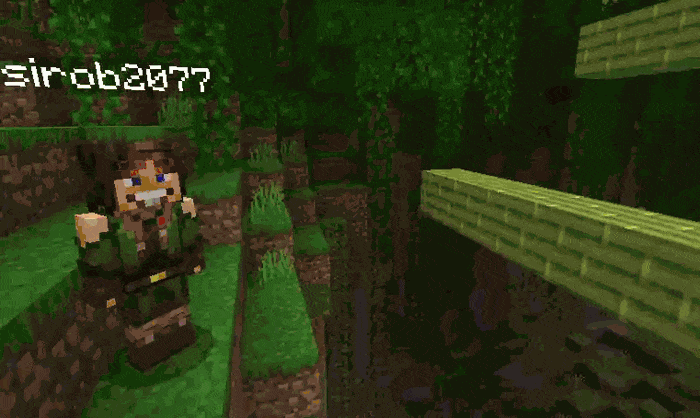
Now you can climb out of those water pits:

The Jump Boost effect increases the height of the wall that you can grab onto:

The player sits on the stairs block by clicking on it with an item:

The player sits on the stairs block by starting to break it in survival mode:

Homes as tall as 1 block are now a reality:
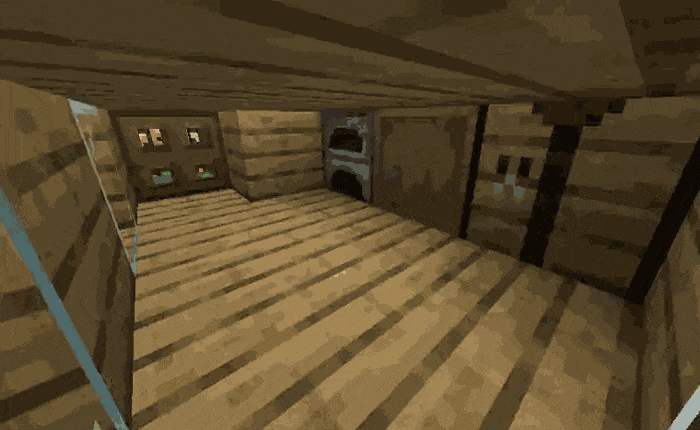
First person view:
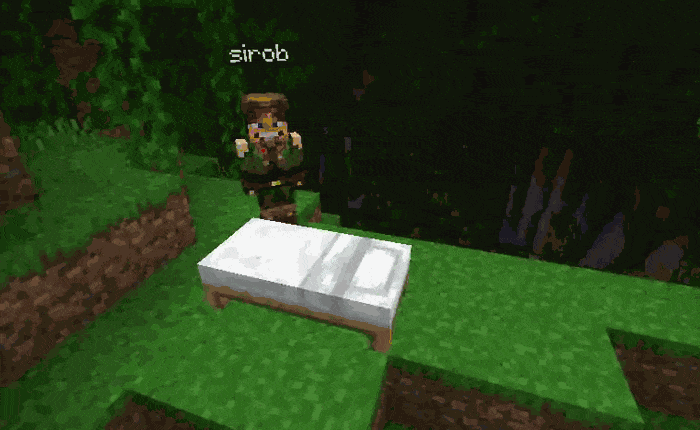
Lying on the bed without sleeping is now possible:
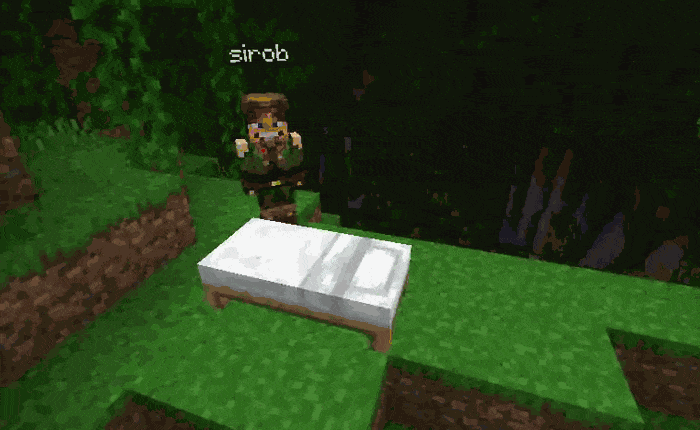
First person view:
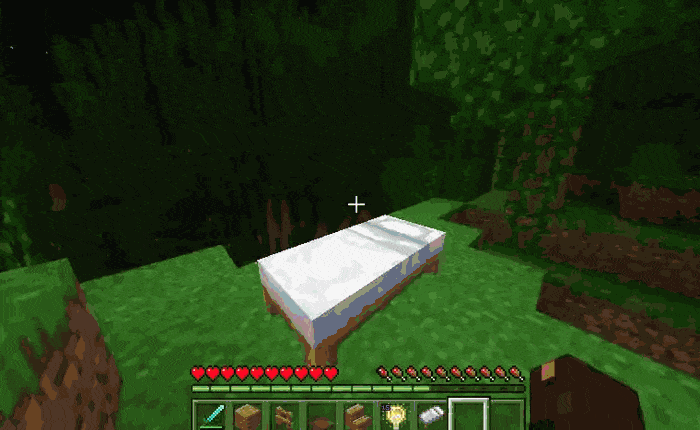
When you hold items or wear armor, it renders fine:

When you sit, lie down or crawl you don't get knockback:

While crawling on all fours, you can climb up the blocks:

But during normal crawling, you cannot climb up the blocks:


To open the config window, enter this command: /function morebodyactions_config
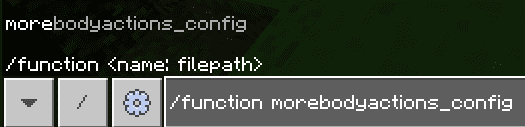
And you will open the settings window for this addon:
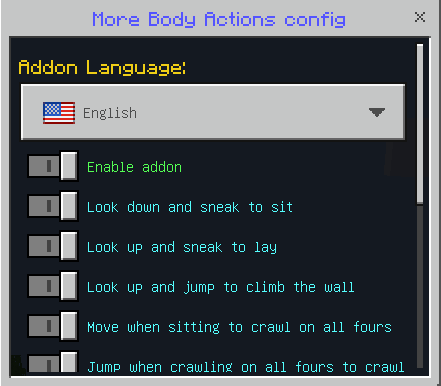
Here you can configure:
🔧 Enable addon. Allows you to quickly enable or disable the addon without reloading the world.
🔧 Interact with block to sit. If disabled, players cannot sit on stairs by clicking on them.
🔧 Look down and sneak to sit. If disabled, the player will not be able to sit down.
🔧 Look up and sneak to lay. If disabled, the player will not be able to lie down.
🔧 Look up and jump to climb the wall. Allows the player to grab onto a wall, move along it from side to side, and climb upwards.
🔧 Move when sitting to crawl on all fours. If disabled, the player will just stand up when trying to move while sitting.
🔧 Jump when crawling on all fours to crawl. If disabled, the player will not switch to normal crawl mode when jumping while crawling on all fours.
🔧 Jump when crawling to crawl on all fours. If disabled, the player will not switch to crawl on all fours when jumping during normal crawling.
🔧 First person sit animation. If disabled, you will not see your first-person body when you are sitting.
🔧 First person lay animation. If disabled, you will not see your first-person body when you are lying down.
🔧 Show hints above the HUD when you perform an action. If disabled, the tooltips above the hotbar (e.g., "You sat down") will not be displayed.
🔧 After how many seconds will the player get tired during wall climbing. After this time expires, the player will detach from the block they grabbed onto. The minimum value is 3.

Just type /execute as playername run function and one of them:
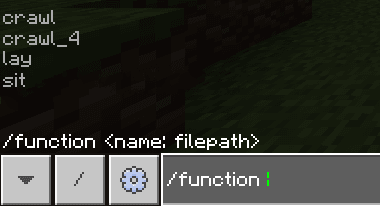
🔧 function sit — makes the player sit
🔧 function lay — makes the player lie
🔧 function crawl_4 — makes the player crawl on all fours
🔧 function crawl — makes the player crawl normally
All functions make the player do an action, even if that action is disabled in the addon settings. (This allows, for example, to completely disable all actions in addon settings, so that the player cannot do them himself when he wants, and make the player do the necessary body action using command blocks when needed)
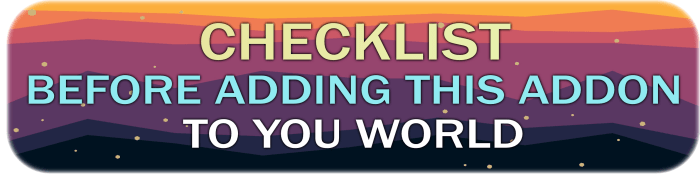
☐ This addon uses the player.json file and is not compatible with other addons that also use it or addons that modify the player.
☐ Your Minecraft version type is "release" and version 1.21.60 or higher. Only release versions are supported, in beta versions addon was not tested, and its correct work is not guaranteed!
☐ Enable these experiments: "Beta APIs"
❓ Does this addon work on realms? Download the world from your realm, enable the necessary experiments, add this addon to it, and upload it back to the realm.
❓ When I sit in 1st person my body rotates, but in 3rd person it does not. It's a bug and can't be fixed yet.
❓Your addon doesn't work! Please perform all actions listed below:
- Make sure that the type of your Minecraft version is "release" (not beta or preview), and that the version matches the one indicated in the checklist above.
- Make sure that in the settings of your world, you have enabled all the experiments listed in the checklist above. If the world is uploaded to a server, check the server control panel for experiments. If they are not available there, download the world, import it into Minecraft, enable all the necessary experiments, and then upload it back to the server.
- Make sure that in the world settings, only one version of the addon is active in both "behavior packs" and "resource packs," and there are no duplicates or previous versions. If there is at least one duplicate or previous version active at the same time, the addon will not work. The same applies to the world that is uploaded to the server.
❓Your addon works in a local world but does not work on the server! Make sure that you have followed all the steps in the previous point. If you are using Aternos, try "turning off and on again" the experiment toggles, as there is a known issue where they sometimes do not activate on the first attempt. Also, ensure that your hosting provider supports script execution in addons (Beta APIs).
╔═════【 CHARACTER CREATOR UPDATE — v3.3.0】═════╗
🎉 Now it supports 1.21.60!
🎭 Now it supports characters from Character Creator! You can sit, lay, crawl, etc. using your character created in the Character Creator! Even animated items and capes are supported!
Installation
Download BP and RP and put these 2 packs into your Minecraft world!
creator: sirоb
updated
