More Crafting Tables Addon
Did you ever craft a crafting table out of birch wood, and it didn’t make sense that the crafting table was still oak? Well, this addon fixes that. More Crafting Tables addon add more variants of crafting tables using the new 1.16.100.56 feature to make custom crafting tables.
Turn on all experimental gameplay options.
Be sure to be in the Minecraft beta (1.16.100.56)
Enjoy!
Crafting tables
This addon add more crafting tables, and by that I mean it addons more crafting table variants.
Dark Oak Crafting Table
This is the dark oak crafting table. If you right click it, it does work like a normal crafting table. It cant be crafted right now, but im going to update the addon very soon.
Here is what is looks like.
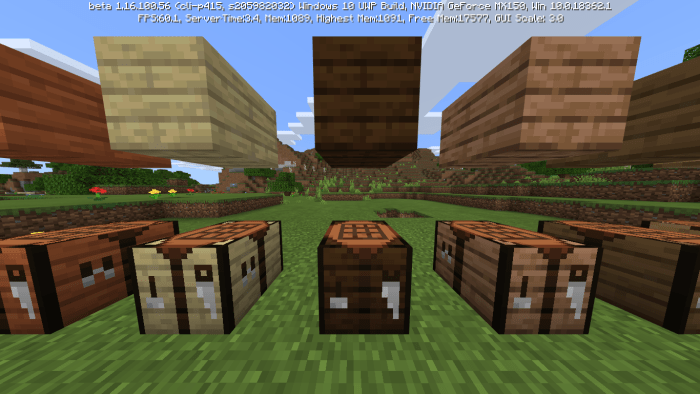
Birch Crafting Table
This is the birch crafting table. If you right click it, it does work like a normal crafting table. It cant be crafted right now, but im going to update the addon very soon.
Here is what is looks like.

Spruce Crafting Table
This is the spruce crafting table. If you right click it, it does work like a normal crafting table. It cant be crafted right now, but im going to update the addon very soon.
Here is what is looks like.
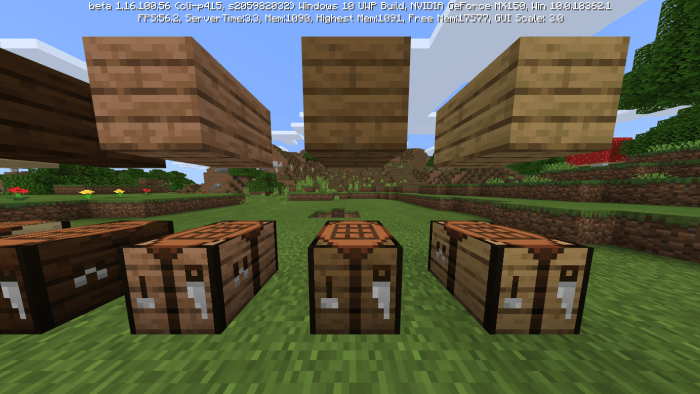
Jungle Crafting Table
This is the jungle crafting table. If you right click it, it does work like a normal crafting table. It cant be crafted right now, but im going to update the addon very soon.
Here is what is looks like.
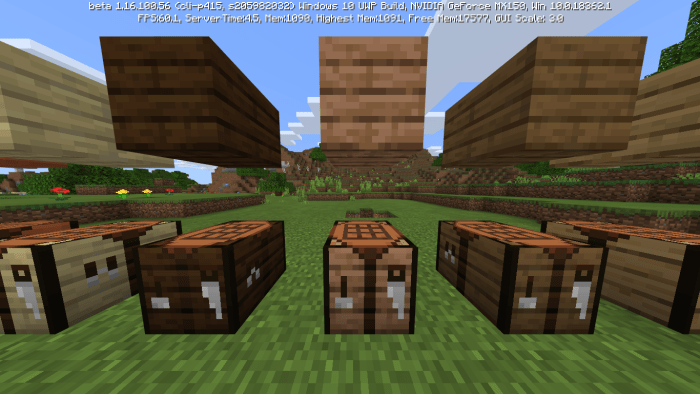
Acacia Crafting Table
This is the acacia crafting table. If you right click it, it does work like a normal crafting table. It cant be crafted right now, but im going to update the addon very soon.
Here is what is looks like.
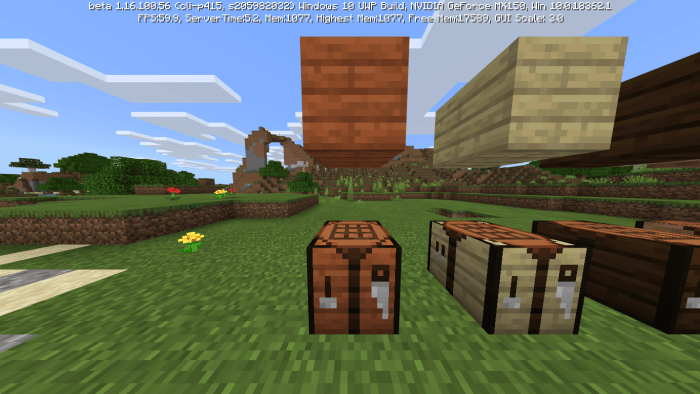
Thats is for now
I will update this addon very soon!
Enjoy!
Rules
You cannot look at the code of this addon in any way.
You cannot copy the code of this addon.
You can make a YT Video about this addon, but you have to credit me.
You cannot take credit for this addon.
You cannot repost this addon.
Installation
Turn On Experimental Gameplay For Addon To Work!
I plan to update this addon so you might find bugs!
You have to be in Beta for addon to work!
For Mcaddon or Mcpack
click the files and if you have Minecraft it will open Minecraft.
put the addon in your world.
For Zip
extract the zip file and put the DAT file in the Minecraft behavior pack file.
Put the RES in the Minecraft resource pack file.
Open Minecraft.
Put addon in your world.
creator: https://twitter.com/minicookie1811
