Move Your Inventory Hotbar On Top Of The Screen
This resource pack move your inventory hotbar on top of the screen. Maybe it will be helpful for some people. I strongly advise you to try this add-on pack.
Select classic UI profile, because I’f you not select add-on will not work.
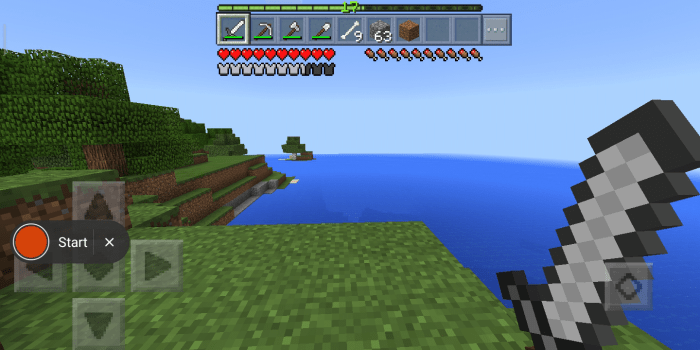
Also this add-on can be combined with another resource packs. Chat and pause button are invisible, if you want to see buttons just delete folder textures in pack and leave “UI” folder. Yes, and it’s very unusual that the inventory is on top, you can surprise your friends playing with this add-on.IMPORTANT THIS ADD-ON WORKS NORMALLY WITH VERSIONS 1.1-1.14, I can’t select 1.1 version, but 1.1 1.2 1.3 1.4 1.5 are supporting
Installation
1. Download this add-on
2. Open that .mcpack file and wait.
3. Then select classic UI and done.
4. Now you can play
Creator: limezovs99
