OpenBlocks Elevator | 1.21.50+ | (Realms and Server Support)
This addon adds 16 new elevators made of wool and ender pearls. Use it to go faster to great heights or go down to the depths.
And they can be camouflaged with 75 vanilla blocks.
Original Mod created by VsnGarcia
This addon is a port of the java mod created by @VsnGamer
Original page of the mod: https://www.curseforge.com/minecraft/mc-mods/openblocks-elevator
Thanks to him for giving me permission to bring it to Minecraft Bedrock:
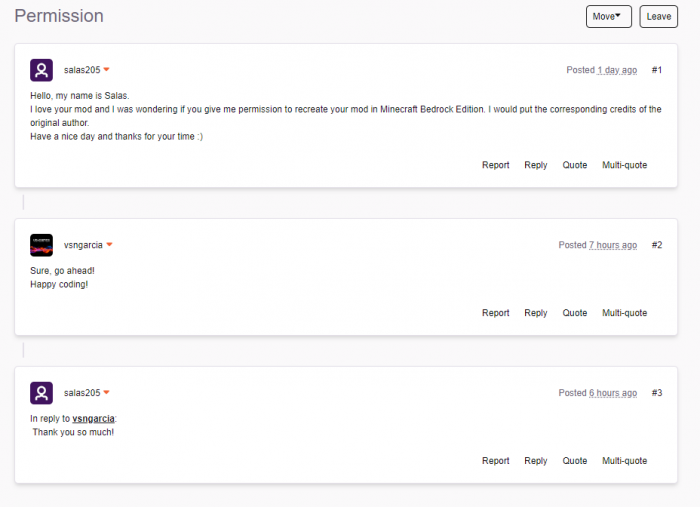
My Social Networks:
Twitter: @DaksCL
THIS IS HOW YOU GO UP AND DOWN:
English:
Changelog v1.2.6:
- The elevator detection system has been improved which allows the elevators to detect the others elevators above or below.
- Now the addons uses API 1.16.0 (Stable)
Español:
Cambios v1.2.6:
- Se ha mejorado el sistema de detección de ascensores, que permite a los ascensores detectar a los demás ascensores situados por encima o por debajo.
- Ahora el addon utiliza la API 1.16.0 (Estable)
¿Cómo Funciona?
Para subir solo tienes que saltar sin agacharte y para bajar tienes que agacharte.
Camuflaje:
Puedes camuflar tus elevadores con algunos bloques. Solo tienes que interactuar con el bloque en la mano.
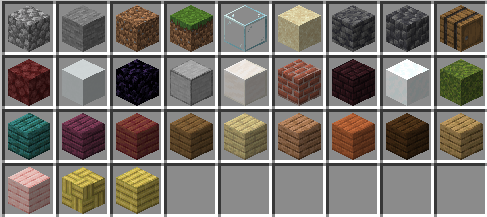
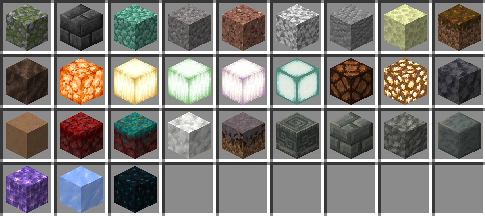
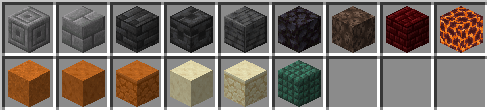
Como subir y bajar?
Para subir solo tienes que saltar

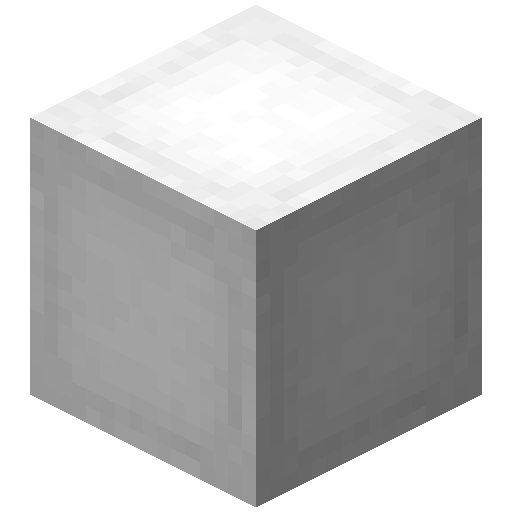
Para bajar solo tienes que agacharte

Teletransporte Direccional:
Al interactuar con el elevador (Con la mano vacía) podrás acceder a la interfaz del bloque.
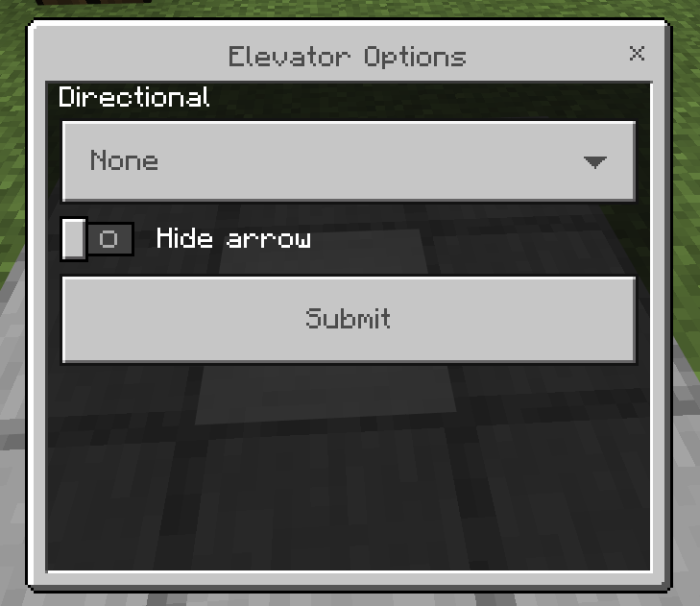
La primera opción desplegara una lista con 5 opciones:
- None (Ninguna)
- North (Norte)
- South (Sur)
- West (Oeste)
- East (Este)
Esto significa la dirección a la que tu personaje va a mirar cuando se teletransporte hacia ese bloque.
Una vez actives cualquier opción (Menos "None") aparecerá una flecha en el bloque que apuntara a la dirección que elegiste:
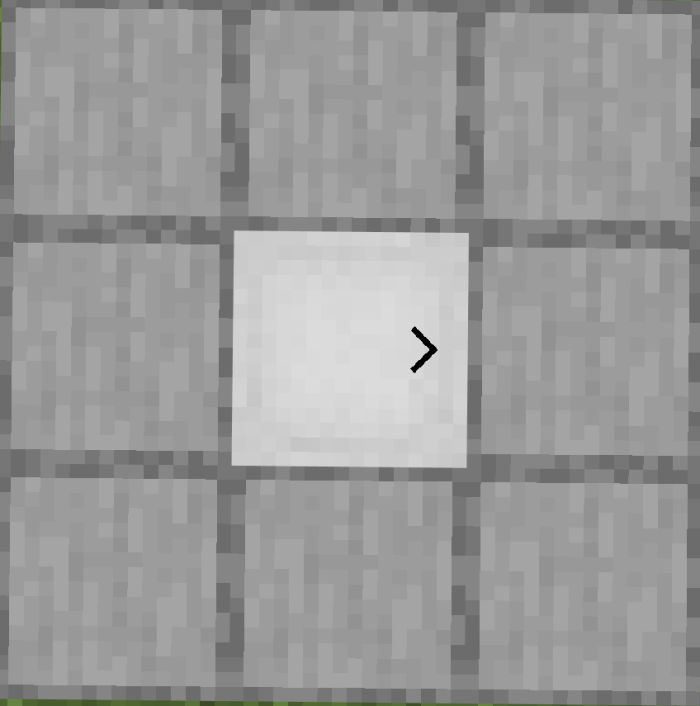
Aquí es donde entra la siguiente opcion de la interfaz: "Hide Arrow"
Si activas esta opción la flecha desaparecerá pero seguirá activo el teletransporte direccional.
Recuerda que el teletransporte direccional solo sirve para personalizar la dirección a la que la cámara del jugador va a mirar cuando sea teletransportado.
Limitaciones:
-El limite de los elevadores es 64 bloques hacia arriba y hacia abajo.
Receta:
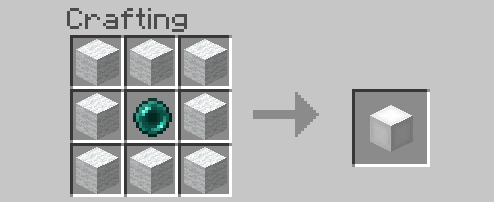
La receta es la misma para todos los elevadores
How it works?
To go up you just have to jump and to go down you have to crouch.
CAMUFLAGE
You can camouflage your elevators with some blocks. Just interact with the block in your hand.
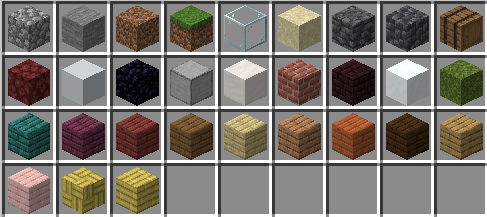
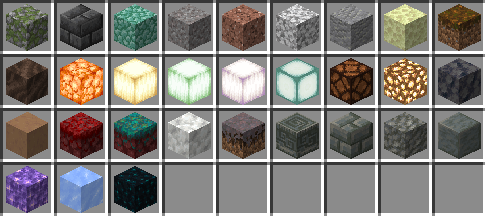
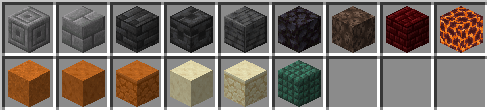
How to go up and down?
To go up you just have to jump


To go down you just have to crouch

Directional Teleportation:
By interacting with the elevator (With the empty hand) you will be able to access the block interface.
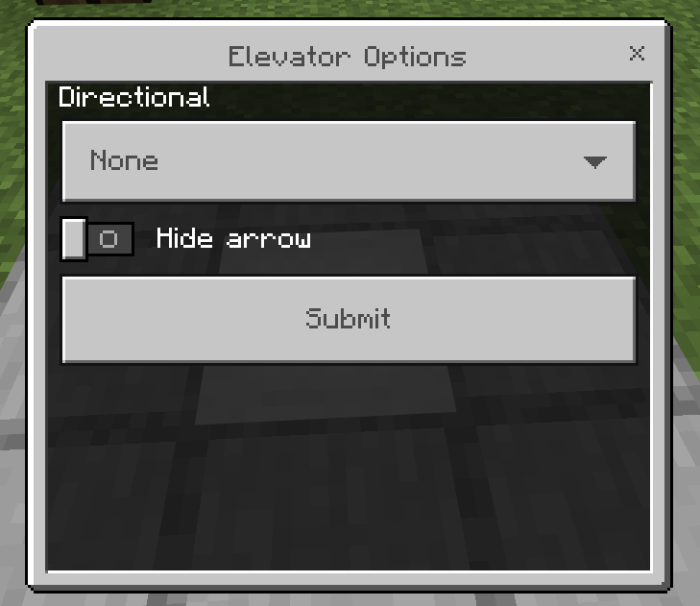
The first option will display a list of 5 options:
- None
- North
- South
- West
- East
This means the direction your character will face when you teleport to this block.
Once you activate any option (except “None”) an arrow will appear on the block pointing to the direction you chose:
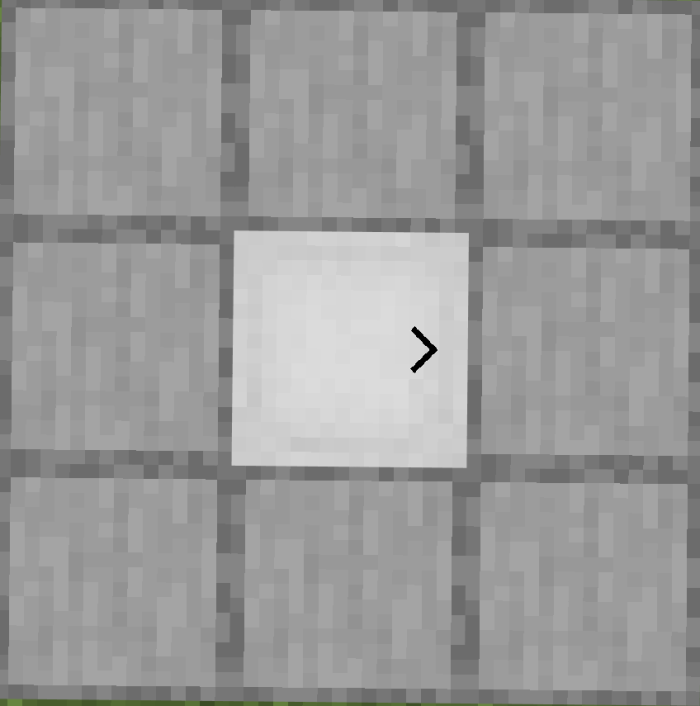
This is where the next interface option comes in: “Hide Arrow”.
If you activate this option the arrow will disappear but the directional teleport will still be active.
Remember that the directional teleport only allows you to customize the direction in which the player's camera will look when is teleported.
Limitations:
-The limit of the elevators are 64 blocks up and down.
Crafting:
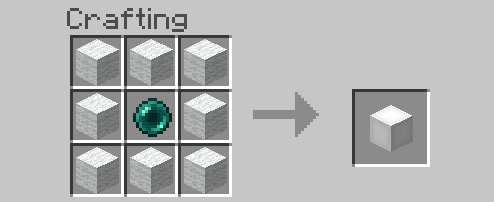
The recipe is the same for all elevator variants
Bug Reports:
If you find any bug you can report it on my discord server.
Changelog v1.2.6:
- The elevator detection system has been improved which allows the elevators to detect the others elevators above or below.
- Now the addons uses API 1.16.0 (Stable)
Installation
- Click on "OpenBlocks Elevator [BP/RP] | v1.2.6 | Behavior Pack/Resource Pack".
- Next click on "Click on ad".
- Next click on "Visit page" and wait 15 seconds in the page and click "Unlock Content".
- Download it from Mediafire.
- Open it and put in your world.
- If you are downloading an update, delete the old version of the addon
creator: Salas
updated
