Project Walker Addon | 1.8.12 (1.21.20)
Explore a run-down, overgrown world taken over by zombies. To survive, you must scavenge for food and weapons, and fight off the zombies, exploe abandoned structures and much more, all of which, produced by Gabriel Aplok for everyone!

Do you like high-quality apocalypse-themed addons and have the best features? If yes, you’re in the right place.
Project Walker is a Minecraft addon that adds a post-apocalyptic twist to the game. Players must now scavenge for supplies to stay alive, while also being careful of zombies, bandits, and other survivors.
The addon features a variety of new guns, melees, medicals, foods, drinks, miscellaneous, blocks, mobs, as well as a new survival systems such as infection, bleeding, bone fracture, temperature etc.
Developer
- Gabriel Aplok [Main Developer]
- HSK [Former Developer]
Contributions
- HSK [HSK Guns Addon].
- NekoZack [DeadZone Addon].
- INISIANTENOOB [3D Artist].
- Bedrock Community [Useful docs].
Features
- 🎲 Minecraft vanilla stylized.
- 🏠 Hardcore survival in post-apocalyptic world.
- 👍 Survival-friendly.
- 🔈 Satisfying sound effects.
- 👀 Smooth animations.
- ⚡ Beautiful and optimized effects such as muzzle flashes, blood, explosions, lights, bullets solid and water impacts etc.
- 💥 Innovative features.
- 🔊 Reverb and distant effects.
- 🧪 Optimized for low-end devices.
Project Walker is a challenging and immersive addon that adds a new level of excitement to Minecraft Bedrock. If you’re looking for a new way to play the game, then Project Walker is definitely worth checking out.
Experimental Gameplay
- Custom Biomes (Required).
Thirst

Thirst is showed with water drop icon, as are other Minecraft stats such as life and hunger. You can increase your thirst level from drinks, or from some hydrated foods or you die.
Infection
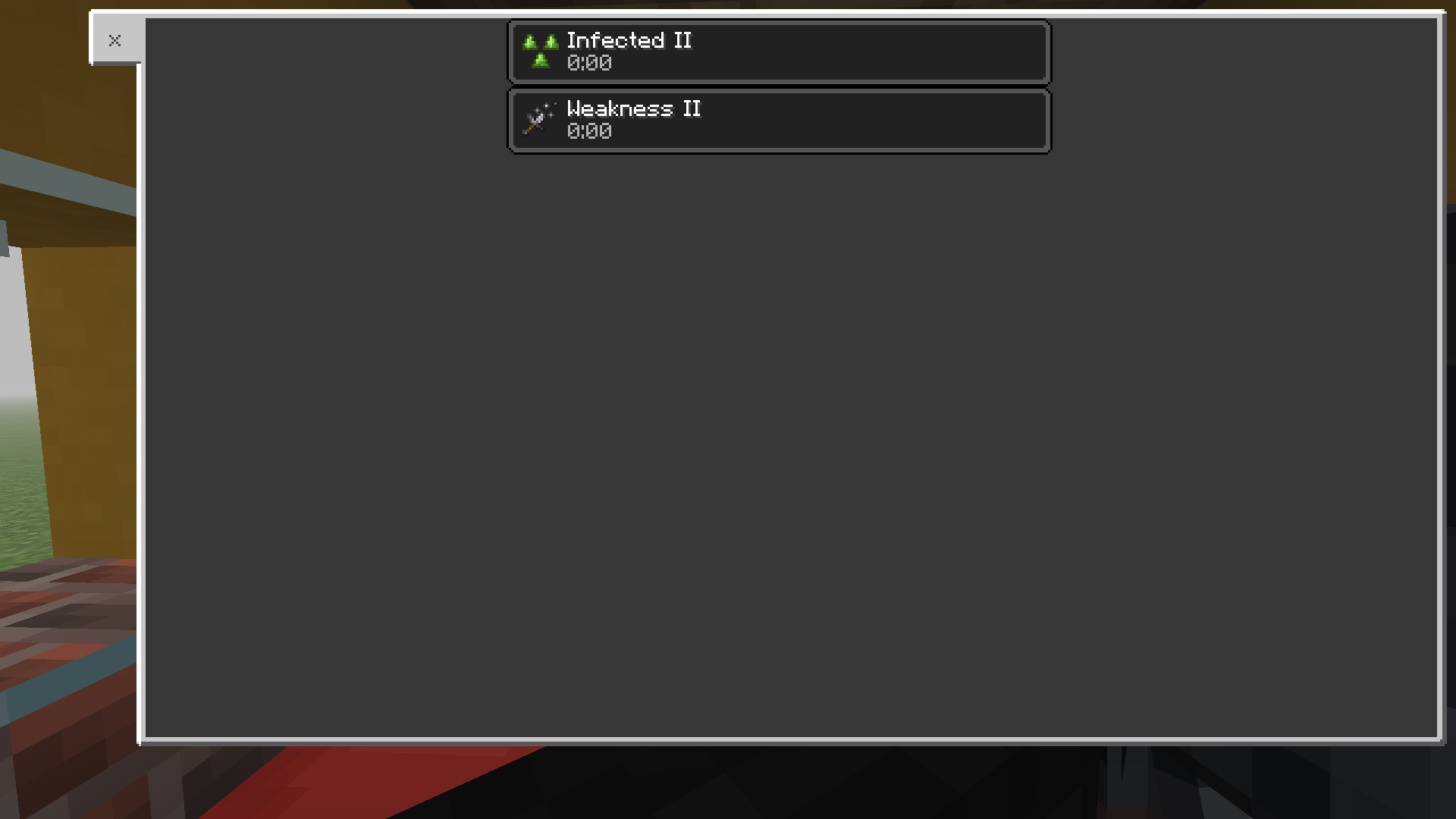
The infection is adhered to by taking damage from a infected zombie. You can remove the infection using Cure Syringe and First Aid Kit.
Bleeding
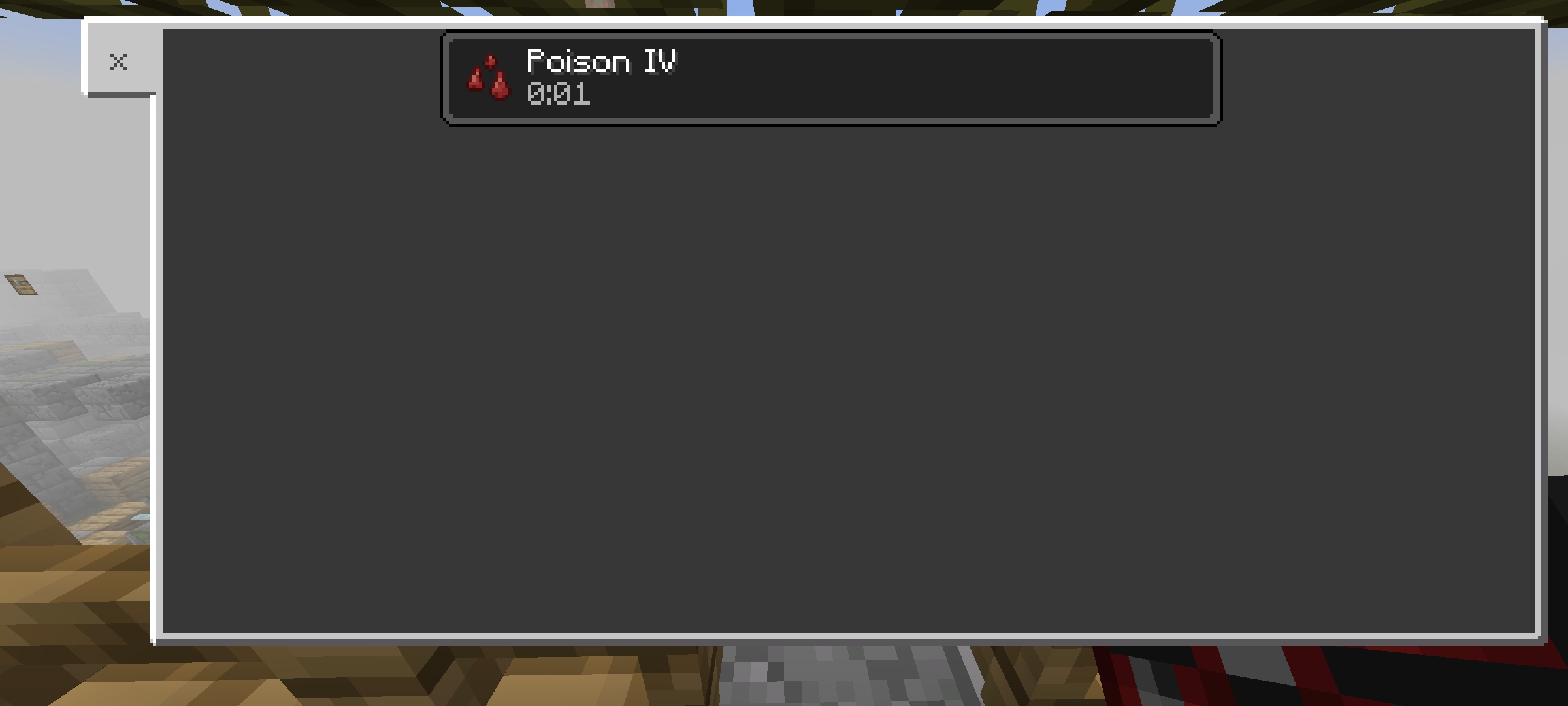
The bleeding is adhered to by taking damage from a projectiles. You can remove the bleeding using Rag, Bandage and First Aid Kit.
Broken Leg
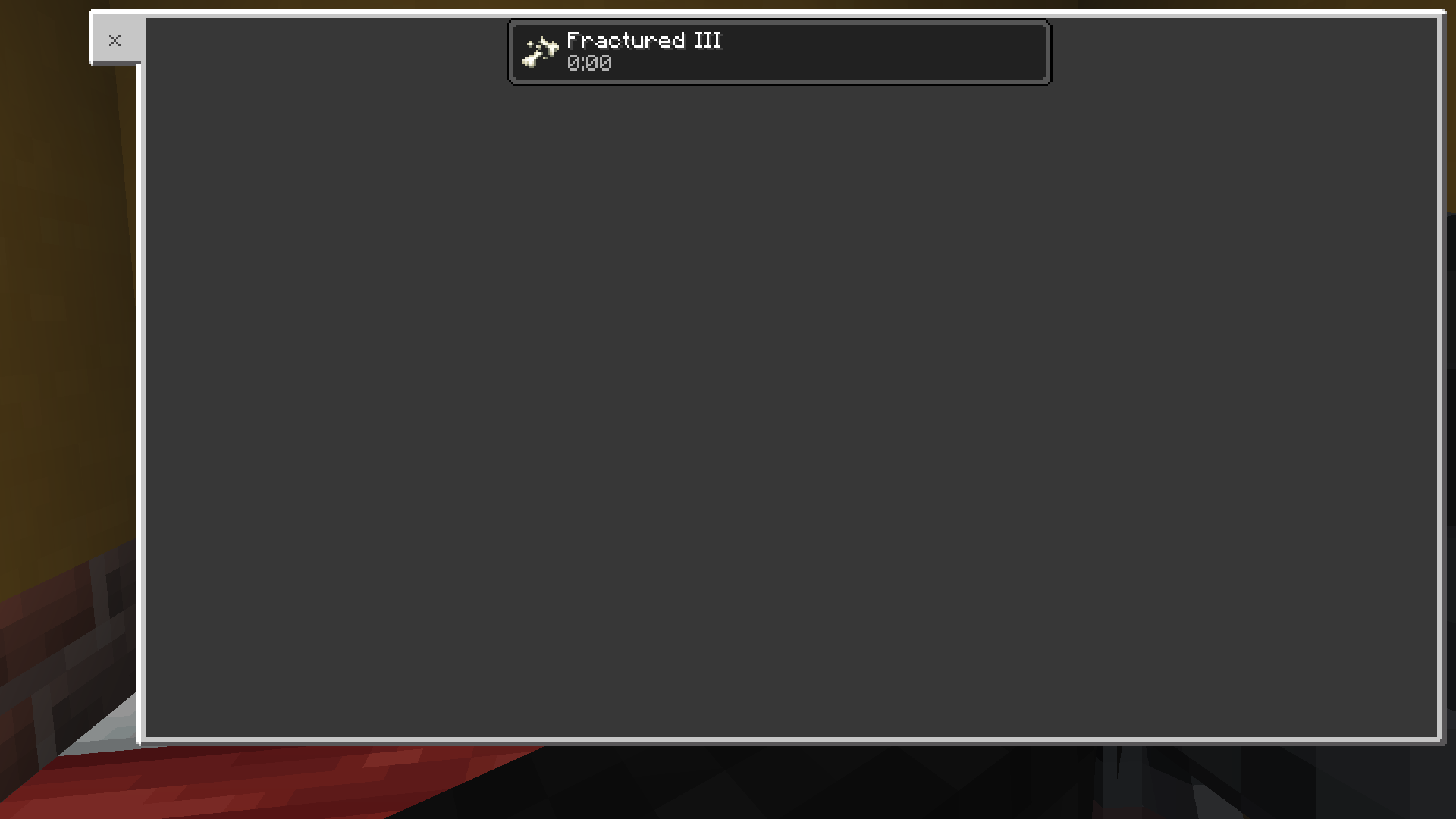
The broken leg is adhered to by taking damage from a high fall damage. You can remove the broken leg effect using Morphine Syringe, Splint and First Aid Kit.
Guns







Guns can be more fatal to shoot at zombies from long range to avoid being attacked, but be careful, zombies can hear your shots!
Infected Zombies


Zombies with many different variants, from attack to health, speed and skin! there are also crawling zombies and runner zombies.
Blocks

Unique utility blocks, decorations and more coming soon!
NPCs
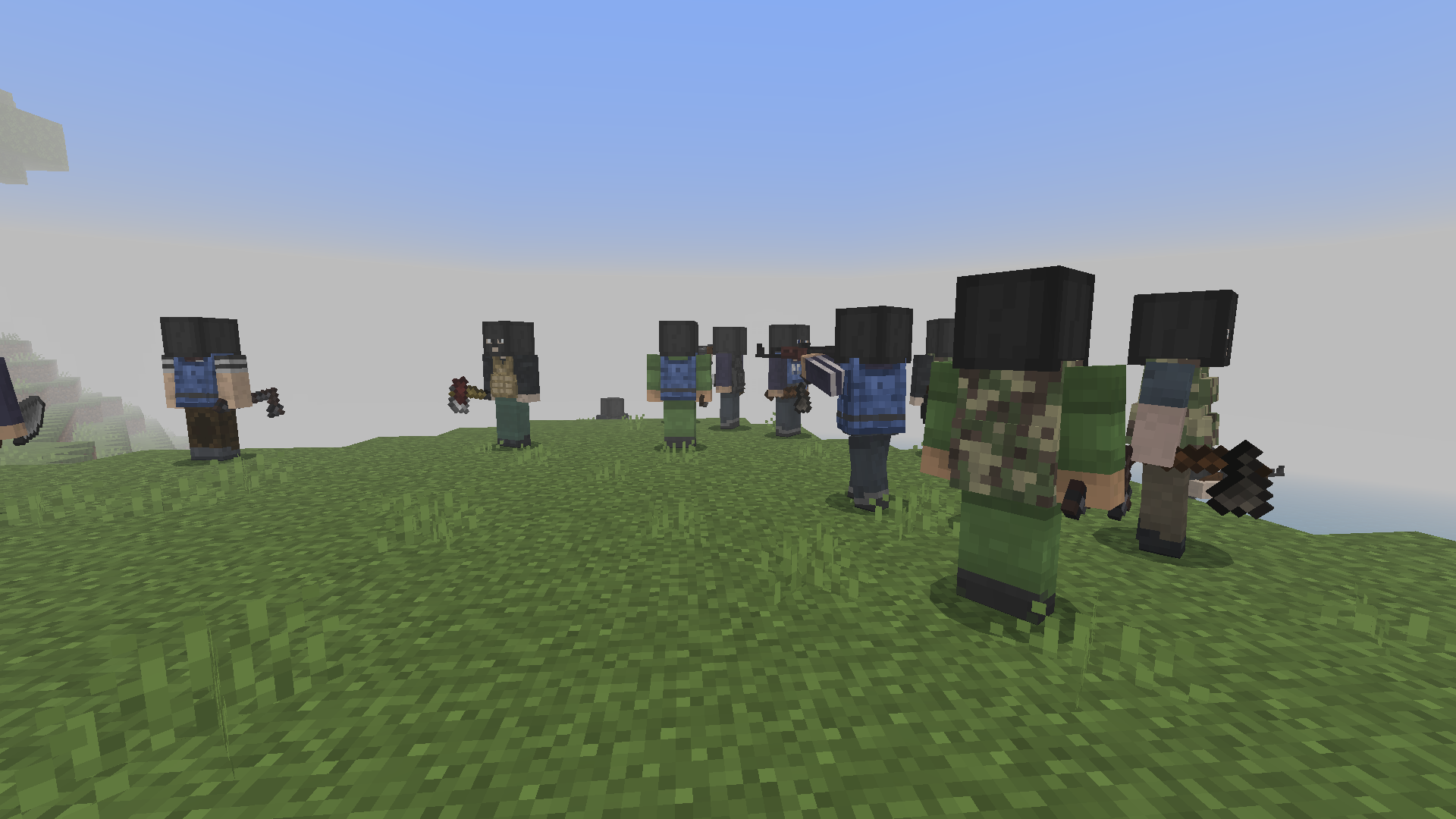
Be careful when you see a bandit, he won’t think twice before shooting you!
Vehicle


You can use the vehicles with the Car Key item putting into the Saddle Slot. You can make the vehicles using some materials in the Crafting Table.
Armor

Armor is great for protecting yourself from zombie and enemy attacks.

Great visual and realistic NVG.
Know Bugs
- Scope, NVG and Crosshair bugged if you're riding on entities such as vehicles, etc.
If you plan to showcase this content, ONLY use the links I provide here. DON’T create your own links and/or claim this as your own creation. Thank you!
This add-on DOESN'T NEED experimental options and don't use other packs that use "player.json" to avoid errors.
If you are experiencing any issues with Project Walker, let us know in our Discord server.
- Updated all addon core to 1.21.20
- Updated behavior codes to new scripts in favor of performance.
- Now the addon don’t need to use Beta APIs or HCF.
- Added 8 new hoodie clothes.
- Added 3 new shirt clothes.
- Added armor protection from bullets.
- Added shield protection from bullets.
- Added 13 new structures (houses, hospital, military towers, tents and bunkers.)
- Added new loot boxes system.
- Removed entity loot boxes.
- Fixed deer baby spawn.
- Fixed crow issues.
- Updated spawn rules.
- Updated thirst cooldown when sprint.
Installation
Open the .mcpack with Minecraft or extract and copy manually the folder to /Android/data/com.mojang.minecraftpe/ behavior and resources in the respective folders.
Just make sure you enable the experimental settings Also make sure you have enabled BOTH resources and behavior packs when creating the world.
creator: https://x.com/GabrielAplok
updated
